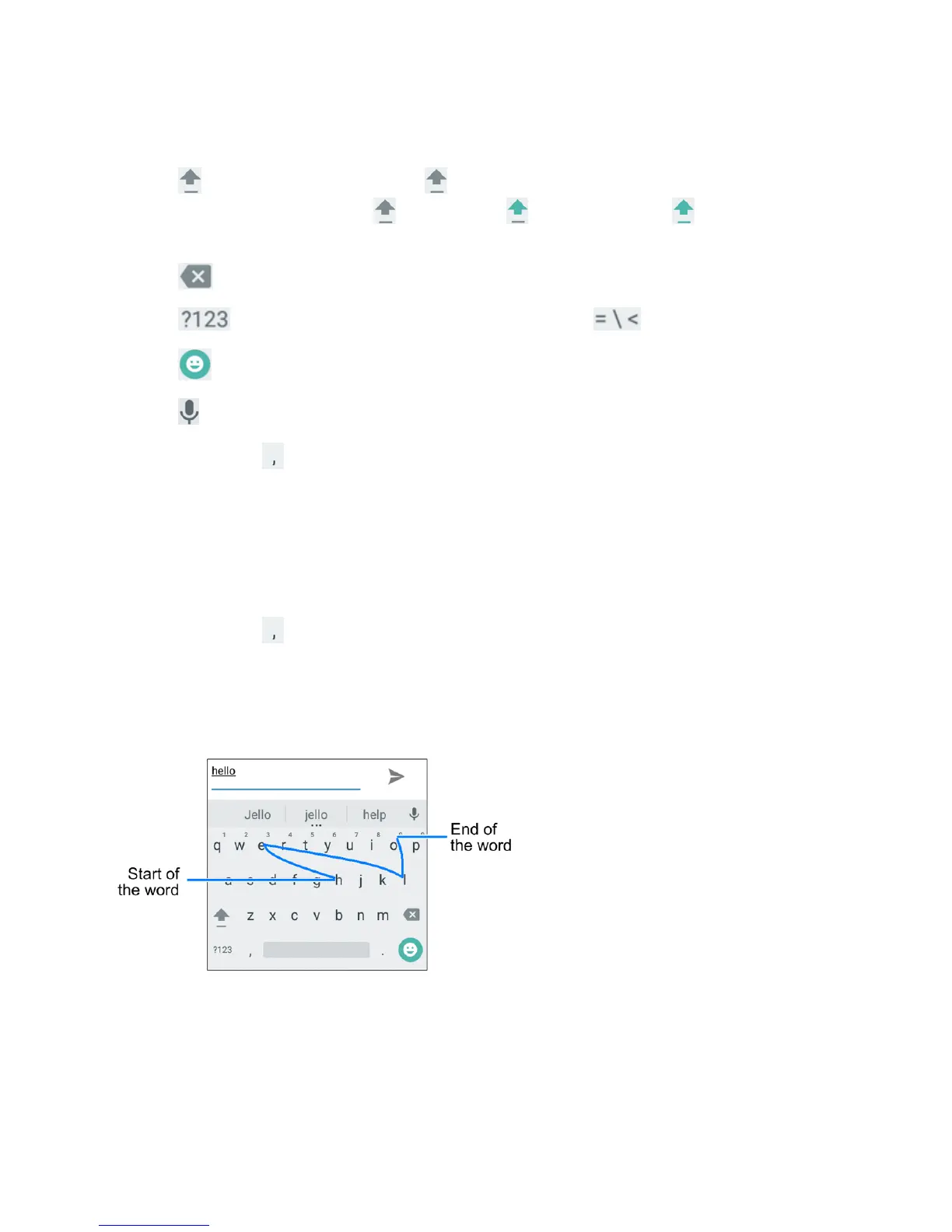Basic Operations 38
n Asyouenteraword,candidatesappearabovethekeyboard.Taptoselectthecorrectone;
touchandholdtoseemorepossibleoptions.
n
Tap touseuppercase.Double-tap tolockuppercase.Thiskeyalsochangestoindicate
thecurrentcaseyouareusing: forlowercase, foruppercase,and whenlockedin
uppercase.
n
Tap todeletethetextbeforethecursor.
n
Tap toselectnumbersandsymbols.Youcanthentap tofindmore.
n
Tap toenterminiatureicons,suchasexpressions,horoscopes,andanimals.
n
Tap touseGooglevoicetyping.
n
Touchandhold tochangetheinputlanguagesorsetuptheGooglekeyboard.
Use Gesture Typing
TheGooglekeyboardsupportsthegesturetypingfeature.Youusethisfeaturetoinputawordby
slidingthroughtheletters.
Toenableandusegesturetyping:
1.
Touchandhold ontheGooglekeyboardandthentapGoogle Keyboard Settings.
2. TapGesture TypingandthentapEnable gesture typingifthisfeatureisturnedoff.
3. Moveyourfingerfromlettertoletteronthekeyboardtotraceawordwithoutliftingthefinger
untilyoureachtheendoftheword.
Swype
TheSwype™keyboardletsyouenterwordsbydrawingapathfromlettertoletterinone
continuousmotion.Whenyouliftyourfingerafterthelastletterofaword,aspaceisautomatically
added.
