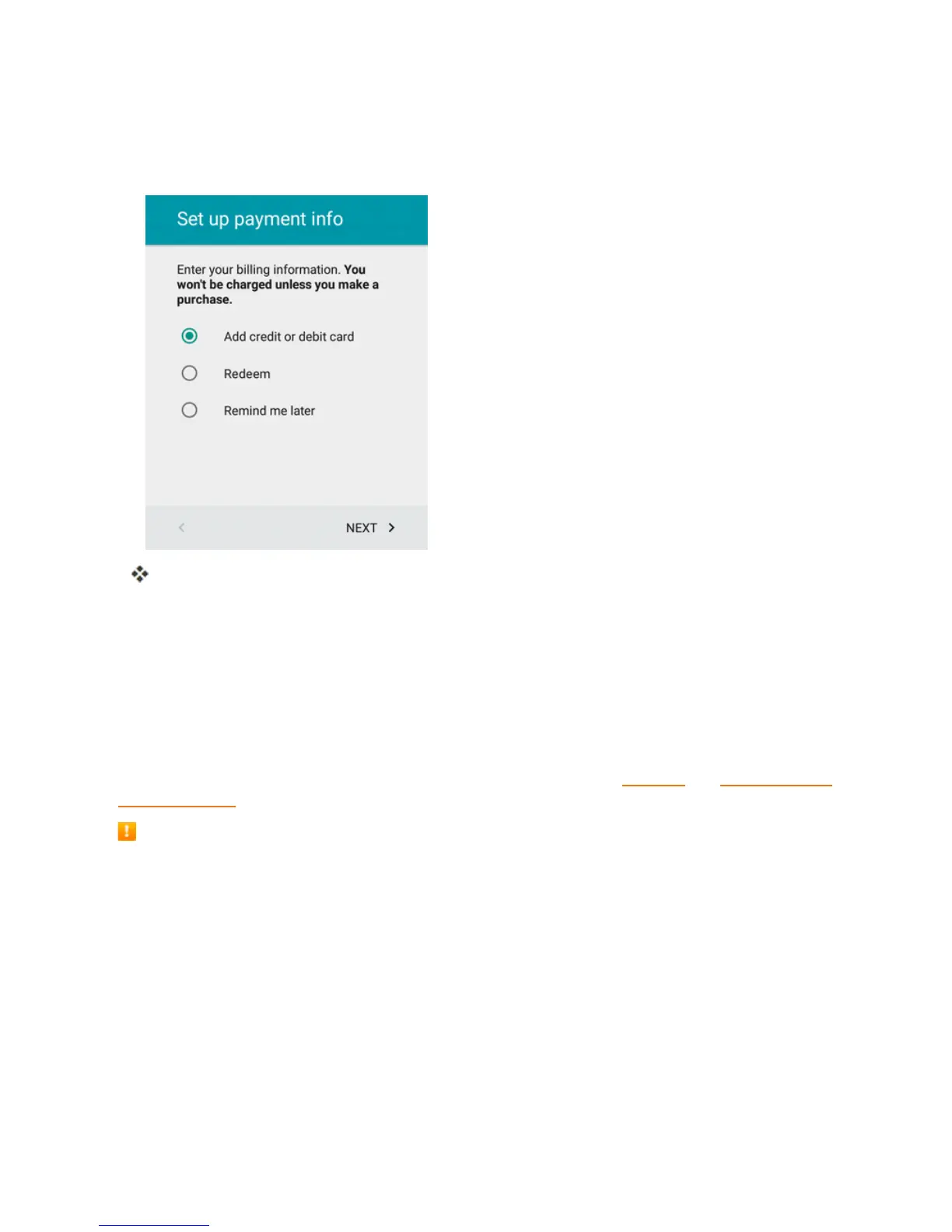Basic Operations 48
6. SelectAdd credit or debit cardorRedeemandtapNEXT >tosetupyourbillingorgiftcard
informationforpurchasingapps,games,movies,andbooksintheGooglePlayStoreappfrom
yourphone.YoucanalsoselectRemind me laterandtapNEXT >.
YouaresignedintoyourGoogleAccount.
Google Play Store
GooglePlay™istheplacetogotofindnewAndroidapps,books,movies,andmusicforyour
phone.Choosefromawidevarietyoffreeandpaidcontentrangingfromproductivityappsand
gamestobestsellingbooksandblockbustermoviesandmusic.Whenyoufindwhatyouwant,you
caneasilydownloadandinstallitonyourphone.
ToaccesstheGooglePlaystoreapp,youmustfirstconnecttotheInternetusingyourphone’sWi-
FiormobiledataconnectionandsignintoyourGoogleAccount.SeeBrowserandSignIntoYour
GoogleAccountfordetails.
Installing Applications
ManydifferentkindsofapplicationscanbeinstalledonyourphonefromGooglePlay(provided
byGoogleInc.).BoostMobileisnotresponsibleinanywayforuser-installedapplications
(quality,reliability,legality,fitnessforapurpose,credibility,accuracy,etc.)orresulting
malfunctions(viruses,etc.).
Important:Ourpoliciesoftendonotapplytothird-partyapplications.Third-partyapplicationsmay
accessyourpersonalinformationorrequireustodiscloseyourcustomerinformationtothethird-
partyapplicationprovider.Tofindouthowathird-partyapplicationwillcollect,access,use,or
discloseyourpersonalinformation,checktheapplicationprovider’spolicies,whichcanusuallybe
foundontheirwebsite.Ifyouaren’tcomfortablewiththethird-partyapplication’spolicies,don’tuse
theapplication.
