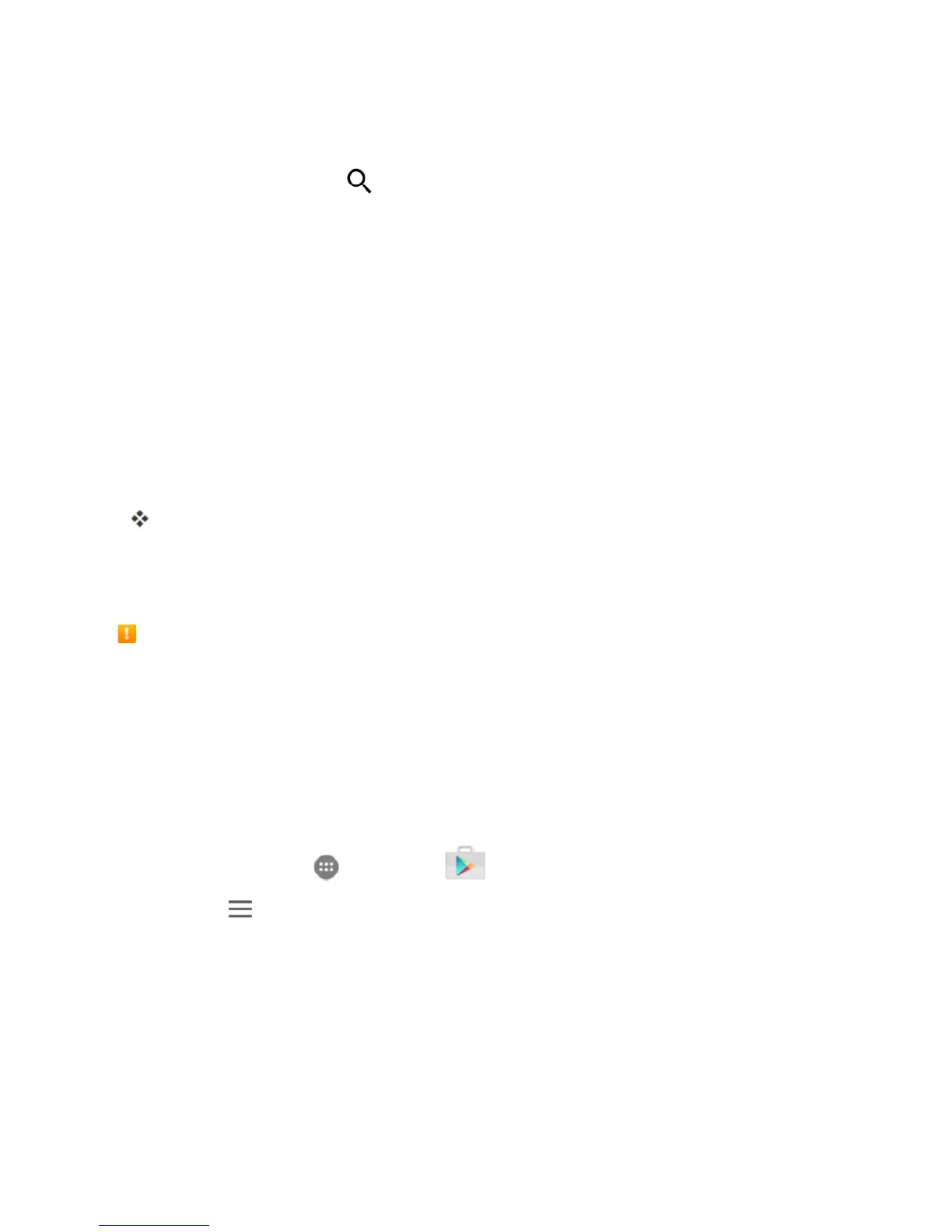Basic Operations 50
l Browsethroughfeaturedapps.Scrollthroughthelistoffeaturedappswhenyouopen
GooglePlay.
l
Searchforanapp.Tap ontheGooglePlayhomescreen,enterthenameortypeofapp
you’relookingfor,andthentapthesearchkeyonthekeyboard.
4. Tapanapptoreadadescriptionabouttheappanduserreviews.
5. TapINSTALL(forfreeapplications)ortheprice(forpaidapplications).
Note:Ifyouhavenotalreadydoneso,youwillneedtosetupapaymentmethodtopurchasepaid
appsfromGooglePlay.
6. Thesubsequentscreennotifiesyouwhethertheappwillrequireaccesstoyourpersonal
informationoraccesstocertainfunctionsorsettingsofyourphone.Ifyouagreetothe
conditions,tapACCEPT(forfreeapps)orACCEPTandthenBUY(forpaidapps)tobegin
downloadingandinstallingtheapp.
l Ifyouhavenotalreadysetupapaymentmethod,tapCONTINUEandthenfollowthe
promptstoarrangepaymentandcompletethepurchase.
Theselectedappisdownloadedandinstalledonyourphone.
Warning: Read the notification carefully!Beespeciallycautiouswithapplicationsthathave
accesstomanyfunctionsorasignificantamountofyourdata.OnceyoutapOKonthisscreen,you
areresponsiblefortheresultsofusingthisitemonyourphone.
Purchasing Applications
Purchaseappsatyourownrisk.BoostMobileisnotresponsibleforanyharmtoyouorthird
partiesresultingfromtheuseofpurchasedapplications.
Request a Refund for a Paid App
Ifyouarenotsatisfiedwithanapp,youcanaskforarefundwithin15minutesofthepurchase.Your
creditcardisnotchargedandtheappisuninstalledfromyourphone.
Ifyouchangeyourmind,youcaninstalltheappagain,butyoucan’trequestarefundasecondtime.
1.
Fromhome,tap Apps >Play Store .
2.
TapMenu >My Apps.
3. Taptheapptouninstallforarefund.Thedetailsscreenfortheappopens.
4. TapREFUND,andthentapUNINSTALL.Yourappisuninstalledandthechargeiscanceled.
Update an App
Dependingonyoursettings,manyappswillupdateautomatically,oryoucanupdateappsdirectly
fromthePlayStoreapp.
