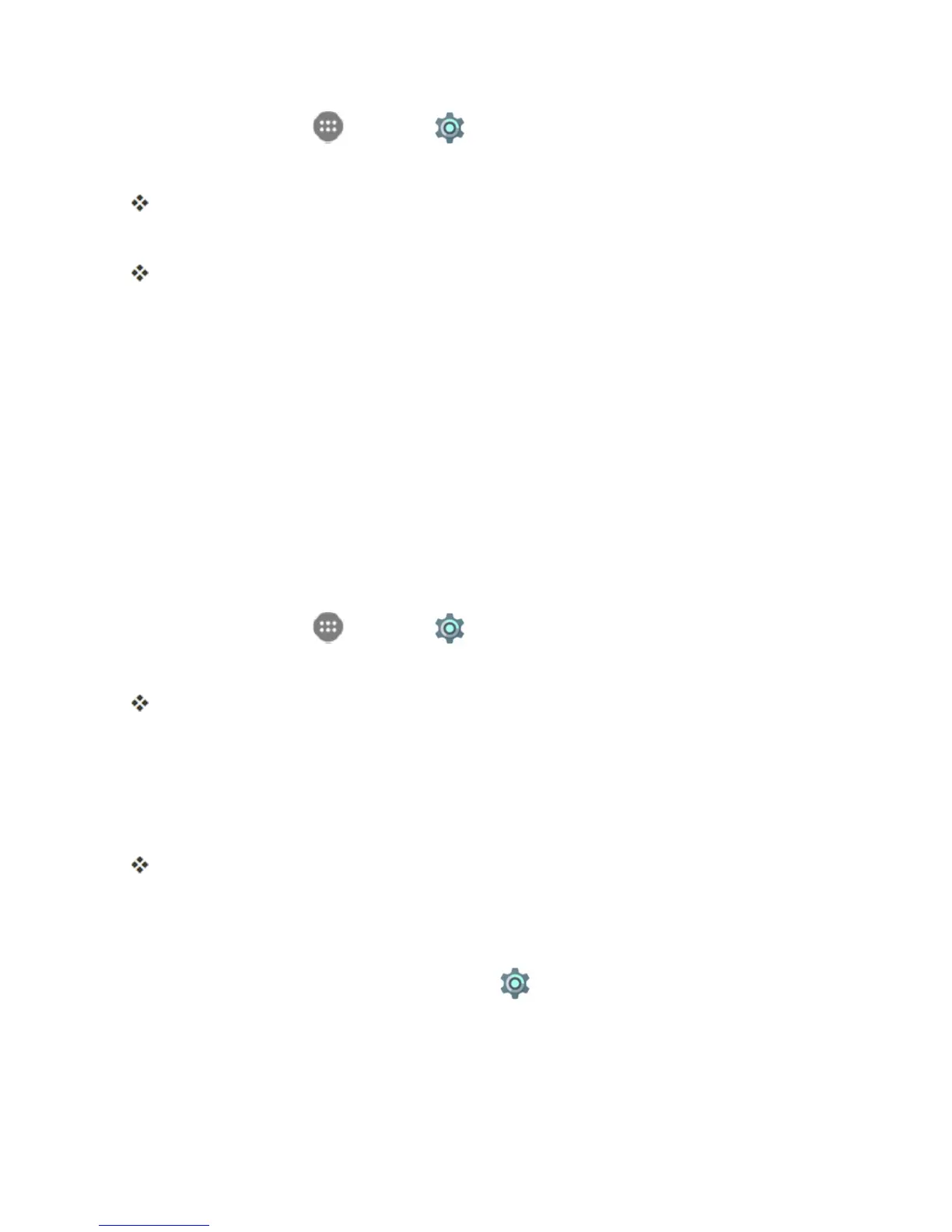Connectivity 204
1.
Fromhome,tapApps >Settings .
2. TapBluetooth.
TheBluetoothsettingsopen.
3. TaptheslidertoturnBluetoothon.
Bluetoothisenabled.
l TodisableBluetooth,taptheslideragain.
Tip:YoucanalsoturnBluetoothonoroffwiththetogglemenuinthenotificationpanel.Pulldown
thestatusbartodisplaythenotificationpanelandthentapBluetoothtoturnBluetoothonoroff.
Note:TurnoffBluetoothwhennotinusetoconservebatterypower,orinplaceswhereusinga
wirelessphoneisprohibited,suchasaboardanaircraftandinhospitals.
Pair Bluetooth Devices
SearchforandpairnearbyBluetoothdevices.RegisteredBluetooth
®
devicescanbeconnected
simply.
n EnabletheBluetoothfunctionontheBluetoothdevicesbeingpairedbeforehand.
TopairBluetoothdevices:
1.
Fromhome,tapApps >Settings .
2. TapBluetooth.
TheBluetoothsettingsopen.
l Nearbydevicesappearinthe“Availabledevices”list.
l Ifatargetdeviceisnotdetected,tapScantosearchagain.
3. Tapadevicefromthe“Availabledevices”list,andfollowtheonscreeninstructionstopairwith
thedevice.
TheBluetoothdeviceispairedtoyourphone.
l MethodstoacceptaBluetoothconnectiondifferdependingonthedevicesused.
Unpairing from a Paired Device
1.
FromtheBluetoothsettingsmenu,tapSettings nexttothepaireddeviceyouwishto
unpair.
2. TapUnpair.
