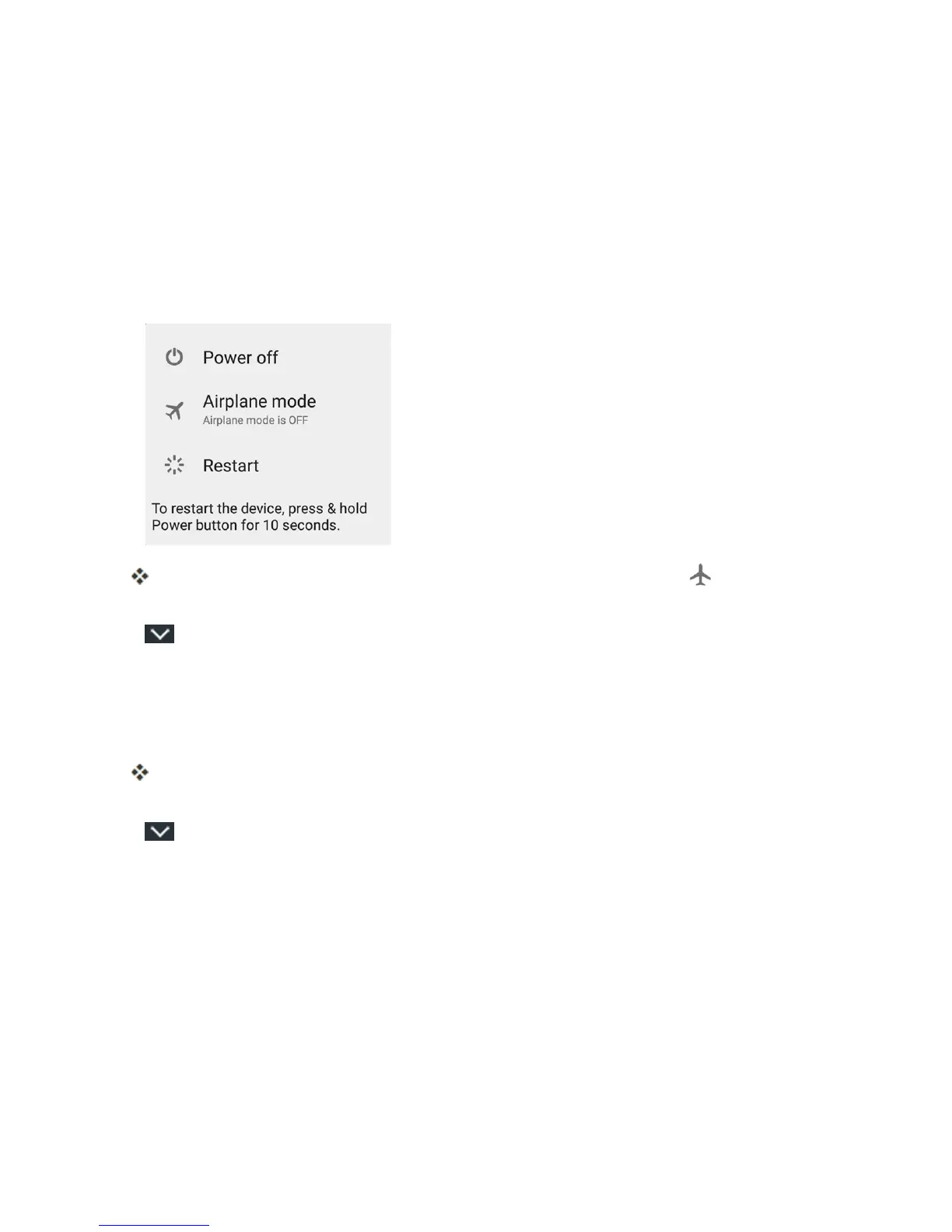Basic Operations 36
Airplane Mode
Airplanemodeturnsoffallfunctionsthatemitorreceivesignals,whileleavingyourphoneonsoyou
canuseappsthatdon’trequireasignalordata.
Toturnonairplanemode:
1. PressandholdthePower/Lock keytodisplaythedeviceoptionsmenu.
2. TapAirplane mode.
Yourphoneisnowinairplanemode.Youwillseetheairplanemodeicon inthestatusbar.
Tip:Youcanalsoaccessairplanemodethroughthestatusbarmenu.Pulldownthestatusbarand
tap .TapAirplane.
Toturnoffairplanemode:
1. PressandholdthePower/Lock keytodisplaythedeviceoptionsmenu.
2. TapAirplane mode.
Yourphone’swirelessconnectionfeaturesarenowrestored.
Tip:Youcanalsoaccessairplanemodethroughthestatusbarmenu.Pulldownthestatusbarand
tap .TapAirplane.
Enter Text
YoucantypeonyourphoneusingoneoftheavailabletouchscreenkeyboardsorGooglevoice
typing.
Touchscreen Keyboards
Yourphoneoffersyouachoiceofthreetouchscreenkeyboardsforenteringtext.Thekeyboard
appearautomaticallyonscreenwhenyoutapatextentryfield,andtheycanbeusedineither
portraitorlandscapemode.
Themethodsavailableinclude:
