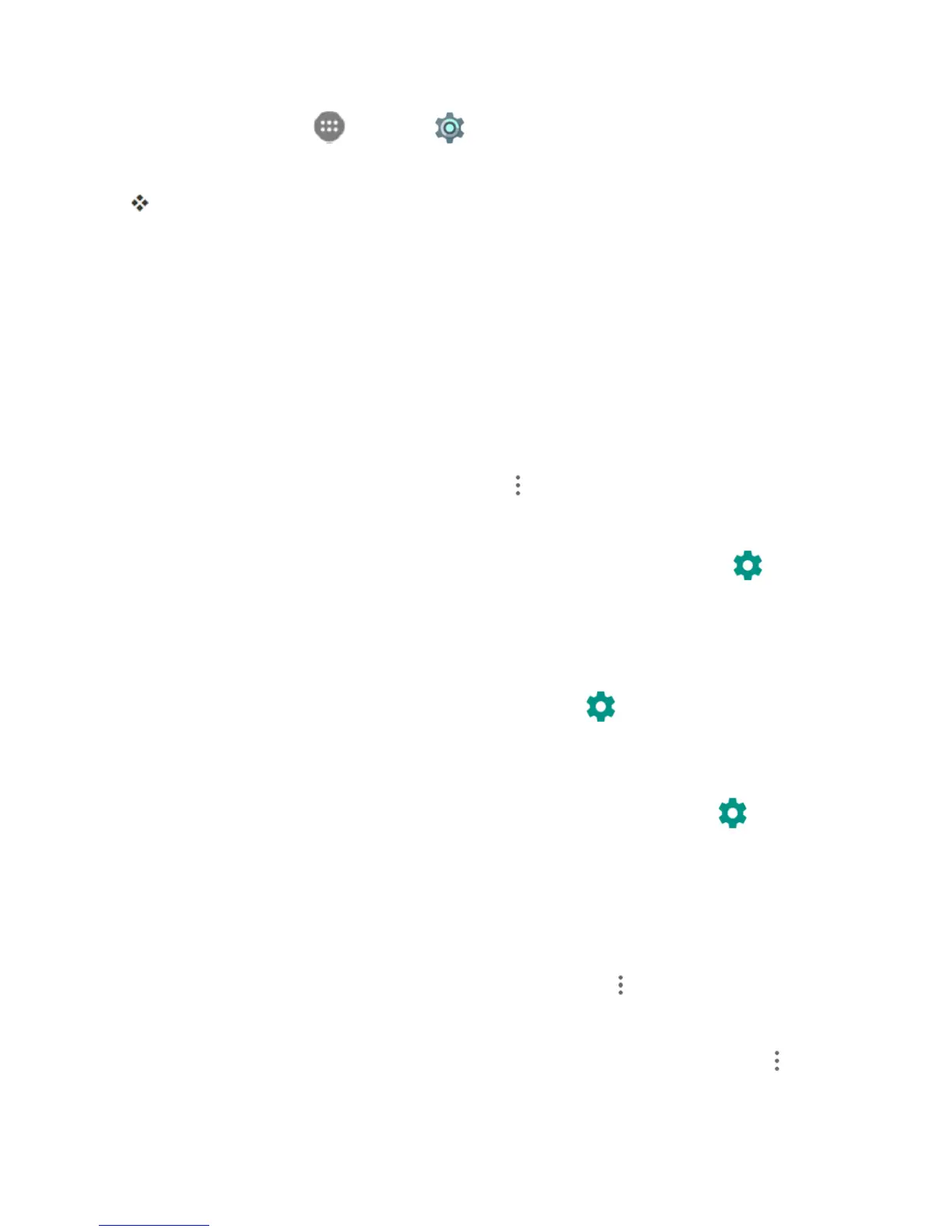Settings 211
1.
Fromhome,tap Apps >Settings .
2. TapBluetooth.
TheBluetoothsettingsopen.
Bluetooth Settings Operations
n Enable Bluetooth:InBluetoothsettings,taptheslideratthetopofthemenu.
l Alternately,dragthestatusbardowntodisplaythenotificationspanelandthentap
BluetoothtoturnBluetoothonoroff.
n Pairing Bluetooth Devices:Makesuretheotherdevicesaresettobediscovered.From
Bluetoothsettings,tapthedevicenamein“Availabledevices”andfollowtheonscreen
instructions.
l Dependingonthedevice,youmayberequiredtoenteroracceptapasskey.
l
Ifthetargetdevicedoesnotappear,tapMenu >Refreshtosearchagain.
l ThissettingisavailablewhenBluetoothisenabled.
n
Change the Name of a Paired Device:FromBluetoothsettings,tapSettings nexttoa
paireddevicename,tapthe current name,enteranewname,andtapOK.
l Emojicannotbeusedinadevicename.
l ThissettingisavailablewhenBluetoothisenabled.
n
Cancelling Pairing:FromBluetoothsettings,tapSettings nexttoapaireddevicename,
andthentapFORGET.
l ThissettingisavailablewhenBluetoothisenabled.
n
Enable Service from Paired Device:FromBluetoothsettings,tapSettings nexttoa
paireddevicename,andthentapthelistingunderUse for.
l Ifaconfirmationpromptappears,followtheonscreeninstructions.
l ThissettingisavailablewhenBluetoothisenabled.
l Thissettingisavailablewhenthepaireddeviceisprovidingaservice.
n
Search for Other Devices:FromBluetoothsettings,tapMenu >Refresh.
l ThissettingisavailablewhenBluetoothisenabled.
n
Check Files Received via Bluetooth Transfer:FromBluetoothsettings,tapMenu >
Show received files,andfollowtheonscreeninstructions.
