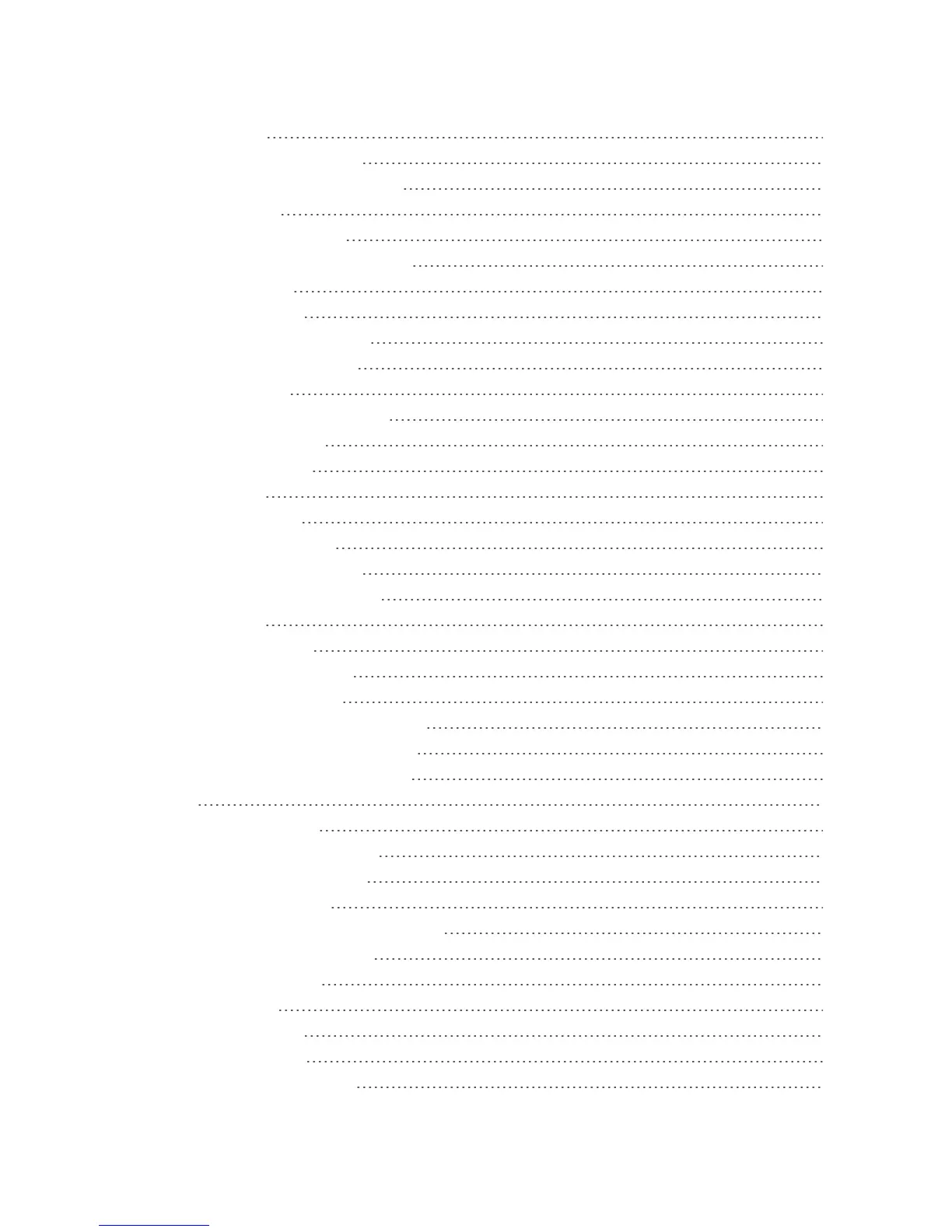ii
GoogleAccount 43
CreateaGoogleAccount 44
SignIntoYourGoogleAccount 46
GooglePlayStore 48
FindandInstallanApp 49
RequestaRefundforaPaidApp 50
UpdateanApp 50
UninstallanApp 54
GetHelpwithGooglePlay 56
LockandUnlockYourScreen 56
UpdateYourPhone 57
UpdateYourPhoneSoftware 57
UpdateYourProfile 60
UpdateYourPRL 60
YourPhoneInterface 61
HomeScreenBasics 61
HomeScreenLayout 61
ExtendedHomeScreens 62
StatusBarandNotificationPanel 63
StatusBar 63
NotificationPanel 65
CustomizetheHomeScreen 67
ChangetheWallpaper 67
AddShortcutstotheHomeScreen 68
AddWidgetstotheHomeScreen 69
AddFolderstotheHomeScreen 69
PhoneApp 71
PlaceandAnswerCalls 71
CallUsingthePhoneDialer 71
CallEmergencyNumbers 73
AnswerPhoneCalls 74
In-CallScreenLayoutandOperations 78
PlaceaCallfromContacts 80
CallfromCallLogs 81
OptionalServices 82
VoicemailSetup 82
VisualVoicemail 83
SetUpVisualVoicemail 83
