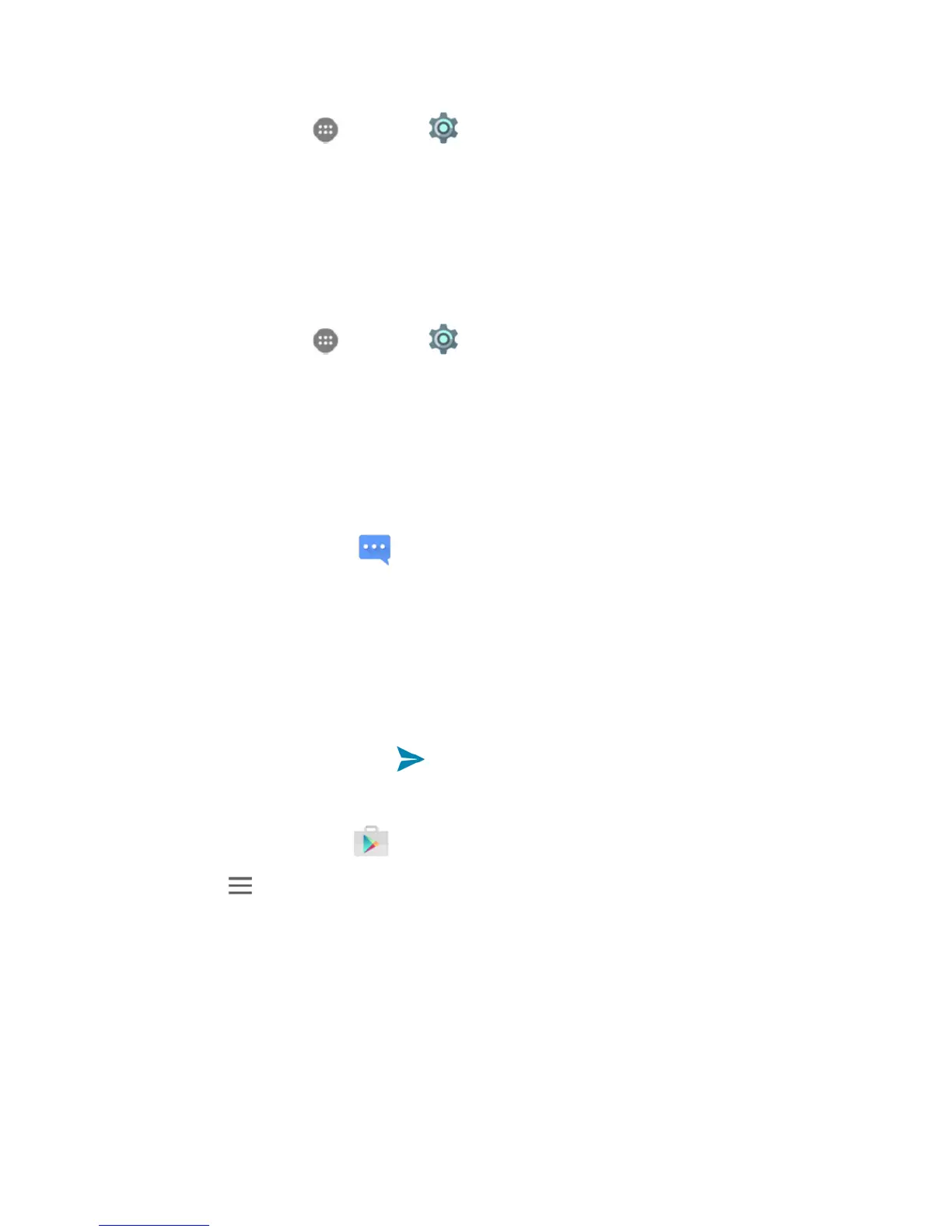Basic Operations 58
1.
Fromhome,tapApps >Settings >Accounts>Google.
2. TapyourGoogleAccounttoopentheSyncscreen.
l IftheAuto-syncdataoptionison,checktheitemsyouwanttokeepinsync.
l IftheAuto-syncdataoptionisoff,taptheitemsyouwanttosynchronizetobackuprelated
data.
TobackupyourExchangeMailinformation:
1.
Fromhome,tapApps >Settings >Accounts>Corporate.
2. TapyourcorporateaccounttoopentheSyncscreen.
l IftheAuto-syncdataoptionison,checktheitemsyouwanttokeepinsync.
l IftheAuto-syncdataoptionisoff,taptheitemsyouwanttosynchronizetobackuprelated
data.
Tobackupstoredtextmessages:
1.
Fromhome,tap Messaging .
2. Selectthetextmessagefromthelisttoviewthemessagethread.
3. Tapaportionofthetextmessagefromthestring.TheMessageoptionscontextmenuappears.
Note:Youcanbackupstoredtextmessagesbyforwardingthemtoyourownphonenumber.Open
themessagesafteryouhaveupdatedyourfirmware.
4. TapForward.
5.
Enteryourphonenumberandtap .
TobackupyourGoogleapps:
1.
Fromhome,tapPlay Store .
2.
TapMenu >My apps>ALLtab.
3. ScrollthroughthelistofpreviouslydownloadedGoogleappsandchoosethoseyouwishto
reinstall.
4. Followtheonscreeninstructions.
Note:YourGoogleapppurchasesarereloadedremotelyandcanbere-installedaftertheupdateis
applied.
