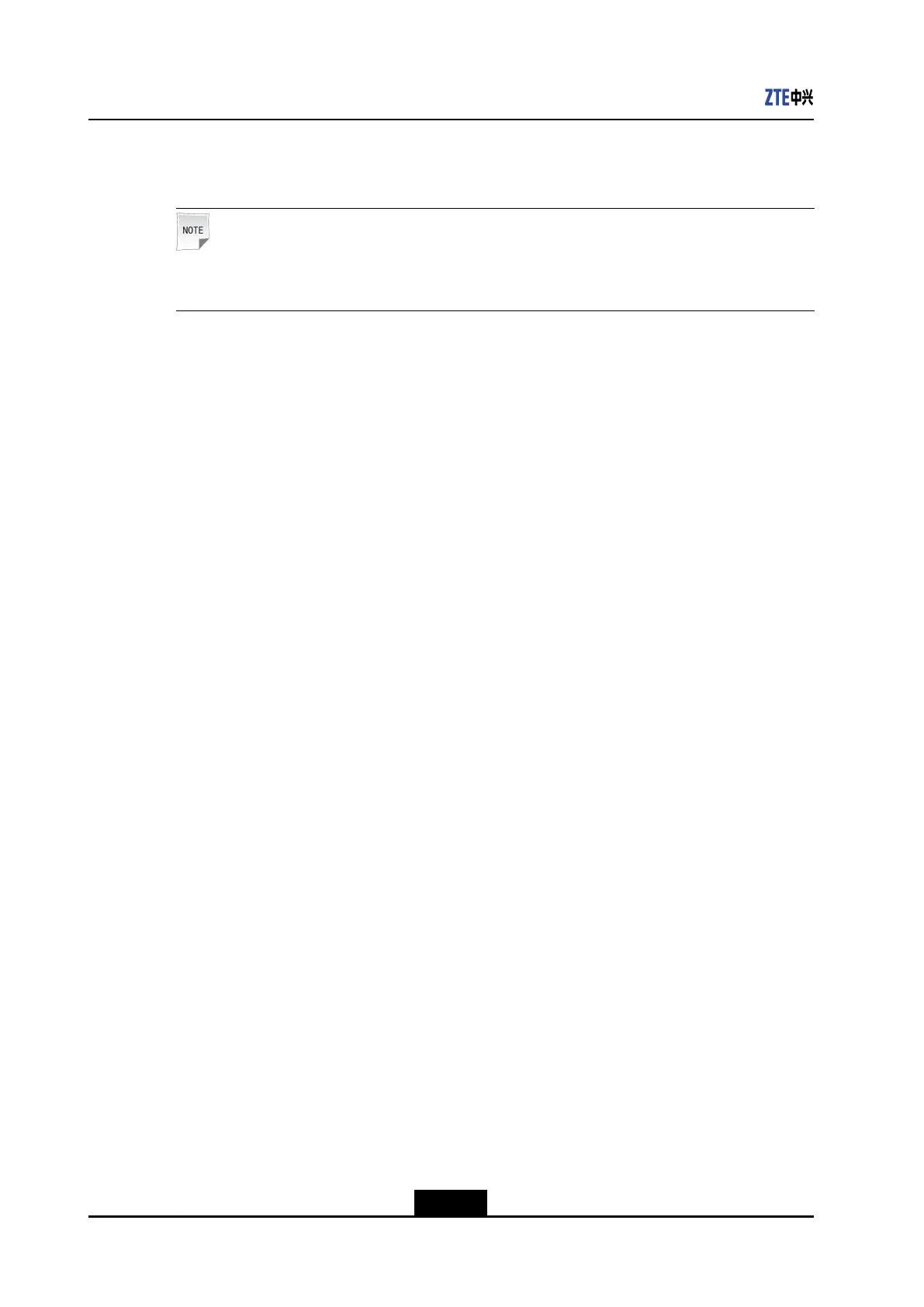ZXR102900ESeriesCommandReference
Inusermode,youcanruntheexitcommandtoexittheswitchcongurationorrunthe
showcommandtoviewtheinformationaboutsystemcongurationandoperation.
Note:
Theshowcommandcanberuninanymode.
2.1.2GlobalConfigurationMode
Inusermode,youcanruntheenablecommandandenterthecorrespondingpasswordto
enterglobalcongurationmode,whichisshownasfollows:
zte>enable
Password:***
zte(cfg)#
Inglobalcongurationmode,youcancongurevariousfunctionsoftheswitch.The
passwordforenteringglobalcongurationmodemustbesetbyrunningthesetuser
local<name>admin-password[<string>]commandtopreventloginofunauthorizedusers.
Toreturntousermodefromglobalcongurationmode,runtheexitcommand.
2.1.3SNMPConfigurationMode
Inglobalcongurationmode,youcanruntheconfigsnmpcommandtoenterSNMP
congurationmode,whichisshownasfollows:
zte(cfg)#configsnmp
zte(cfg-snmp)#
InSNMPcongurationmode,youcansettheSNMPandRMONparameters.
ToreturntoglobalcongurationmodefromSNMPcongurationmode,runtheexit
commandorpressCtrl-Z.
2.1.4Layer-3ConfigurationMode
Inglobalcongurationmode,youcanruntheconfigroutercommandtoenterlayer-3
congurationmode,whichisshownasfollows:
zte(cfg)#configrouter
zte(cfg-router)#
Inlayer-3congurationmode,youcancongurethelayer-3port,staticrouter,andARP
entity.
Toreturntoglobalcongurationmodefromlayer-3congurationmode,runtheexit
commandorpressCtrl-Z.
2-2
SJ-20130731155059-003|2013-11-27(R1.0)ZTEProprietaryandCondential