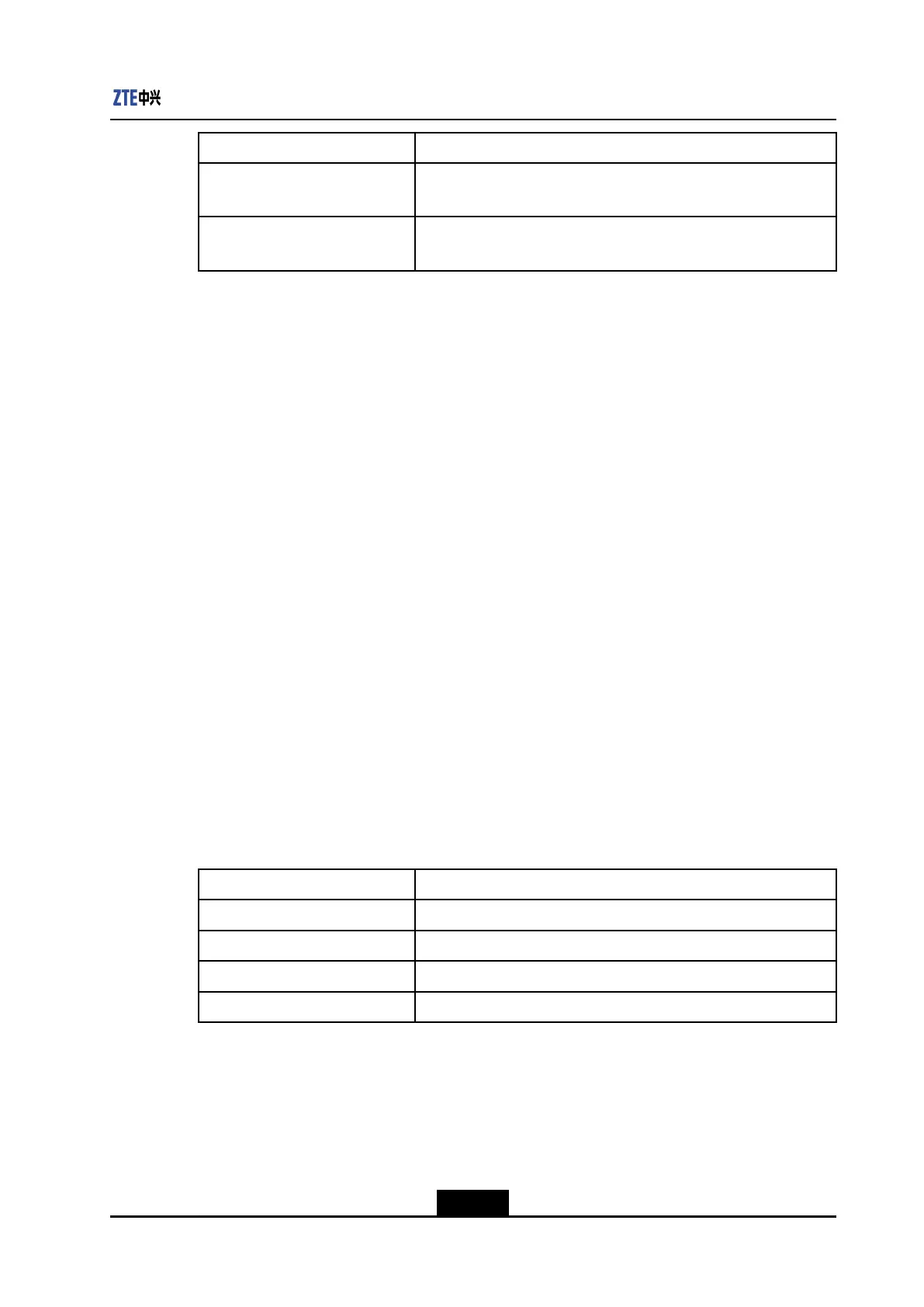Chapter4ServiceConguration
ParameterDescription
hold
Whenportsaredown,thedynamicip-source-guardentriesare
notdeleteduntiltheagingtimeisup.
drop
Whentheagingtimeisuporportsaredown,thedynamic
ip-source-guardentriesaredeletedimmediately.
Guidelines
Whenlinkstatusisunstable,portoscillationwillcauseuserbindingentries’frequent
learning/aging.Userscannotcommunicatestably.Tosolvethisproblem,congurethe
holdpropertysothatwhentheportstatusischanged,entriesarenotdeleteduntilthe
agingtimeisup.
Default
Thedefaultcongurationisdrop.
4.25.8setdhcpoption82add/delete
Purpose
ThiscommandenablesordisablestheDHCPoption82functionforthespecied
ports/trunks.
CommandMode
Globalcongurationmode
Syntax
setdhcpoption82{add|delete}{port<portlist>|trunk<trunklist>}
Parameters
ParameterDescription
addEnablestheoption82function.
deleteDisablestheoption82function.
port<portlist>Portlist.
trunk<trunklist>Trunklist.
4.25.9setdhcpoption82sub-optiondevice
Purpose
Thiscommandsetsthedeviceidenticationinformationofanodeusedforoption82.
4-435
SJ-20130731155059-003|2013-11-27(R1.0)ZTEProprietaryandCondential