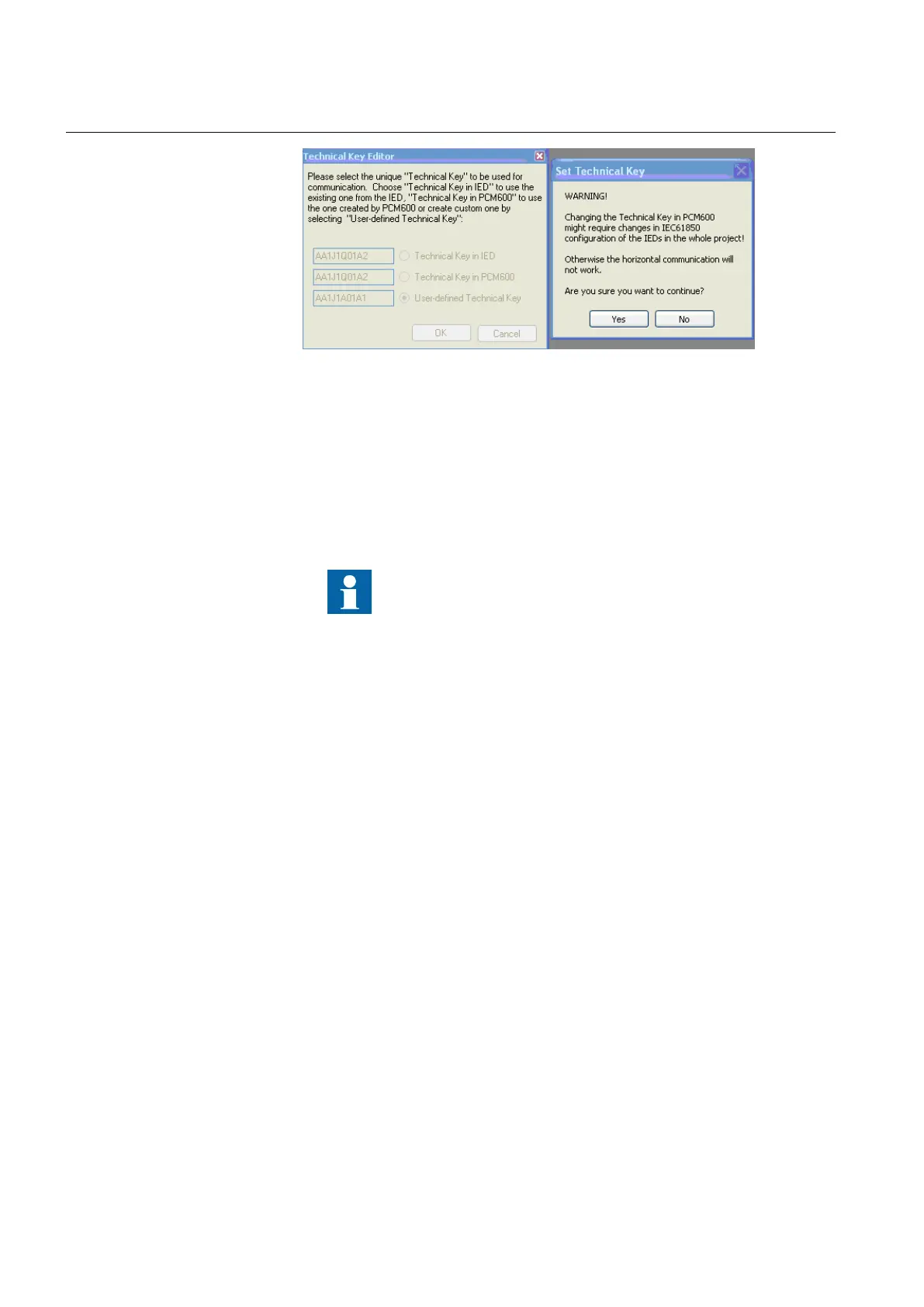IEC09000380 V1 EN
Figure 7: PCM600: Technical key editor
Using the Technical Key Editor the following selections are possible.
• use the existing technical key in the IED
• use the existing technical key defined for the IED object in PCM600 or
• set a user defined technical key, which changes the technical key for both
the physical IED and IED object in PCM600.
Do not use a technical key with more than 13 characters.
4. Click OK to confirm the selection.
It is not possible to set a user defined name or select the Technical key in IED if
the value is the same as already given to another IED object in the PCM600
project. A dialog window opens if this is the case.
4.4 Setting up communication between PCM600 and the
IED
The communication between the IED and PCM600 is independent of the
communication protocol used within the substation or to the NCC.
The communication media is always Ethernet and the used protocol is TCP/IP.
Each IED has an RJ-45 Ethernet interface connector on the front. The front Ethernet
connector shall be used for communication with PCM600..
When an Ethernet-based station protocol is used, PCM600 communication can use
the same Ethernet port and IP address.
To connect PCM600 to the IED, two basic variants must be considered.
Section 4 1MRK 511 284-UEN A
Setting up a project
26 650 series
Engineering manual
