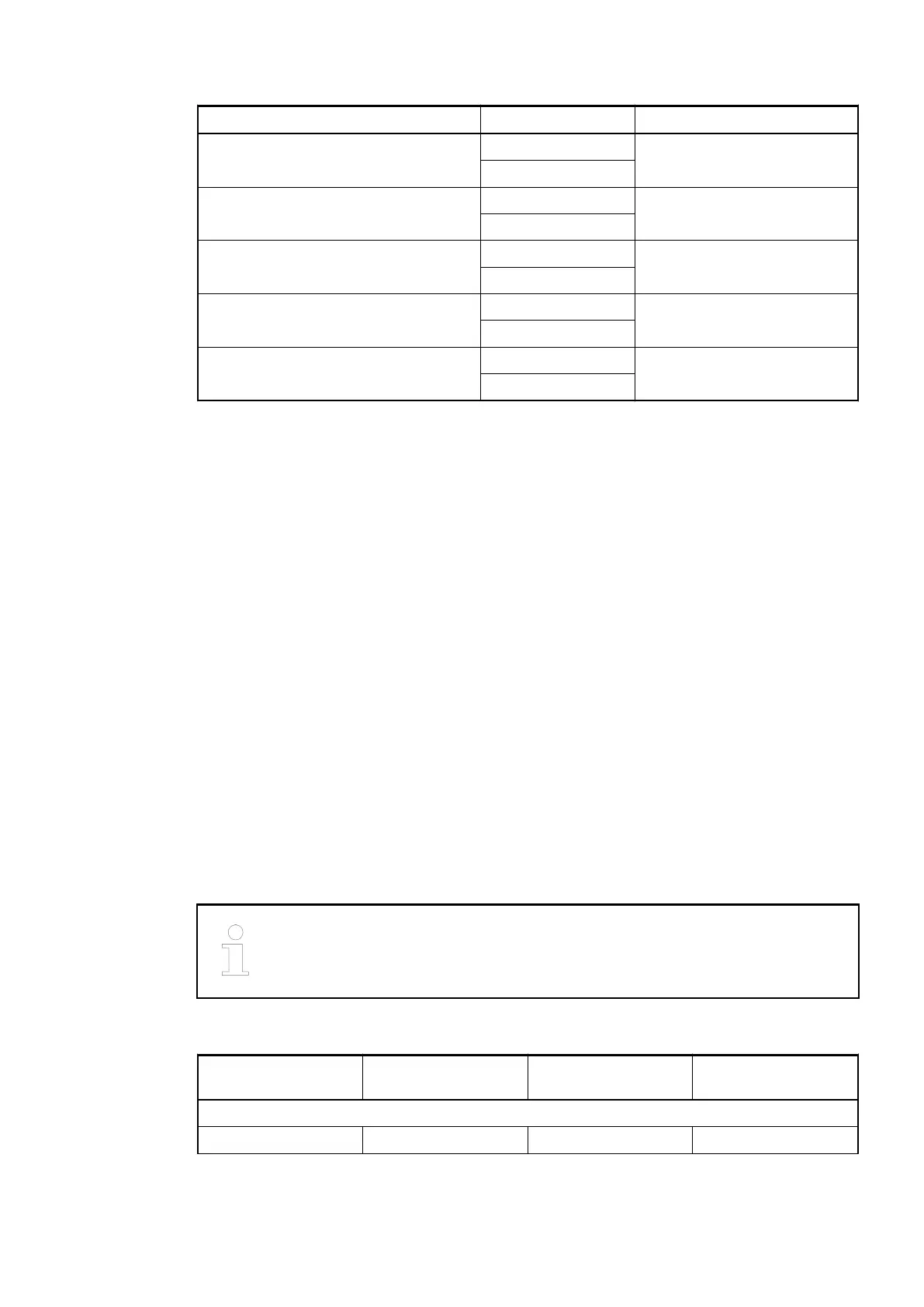Type Byte Connector / Terminal
WORD output (received) 11 23 X6 / 4.3
24
WORD output (received) 12 25 X7 / 4.4
26
WORD output (received) 13 27 X7 / 4.5
28
WORD output (received) 14 29 X7 / 4.6
30
WORD output (received) 15 31 X7 / 4.7
32
1.5.5.2.6 Behavior during normal operation
Interpretation of the LEDs:
● The device initializes automatically after the supply voltage is switched on. During this time,
the S-ERR LED flashes.
● The PWR LED lights up as soon as the internal supply voltage of the device is present.
● After successful initialization of the I/O bus communication to the S500 module, the I/O bus
LED lights up.
● After successful initialization of the CS31 bus communication, the CS31 bus LED lights up.
The S-ERR LED goes out.
● During operation, the yellow LEDs indicate the signal statuses of the channels.
The RAM is checked during the initialization of the device. In addition, the firmware in the Flash
memory is checked by means of a checksum during initialization. When the control system
(PLC/central unit) is stopped during normal operation, the outputs of the device are switched off.
The inputs remain active. The outputs are also switched off in case of a malfunction of the CS31
bus.
1.5.5.2.7 Diagnosis and display
LEDs are used for diagnosis and display purposes. In addition, some diagnosis information can
be transmitted via the CS31 bus.
The replacement device does not provide a test button to measure functionality.
Table 77: Diagnosis information of the CS31 bus
Channel Error code (COD-
ESYS)
Error code (CS31
bus)
Description
Device error:
0 43 1 Internal error
Replacement devices: I/O modules > Replacement device 07AC91-AD2
2018/09/24 3ADR010122, 8, en_US 131