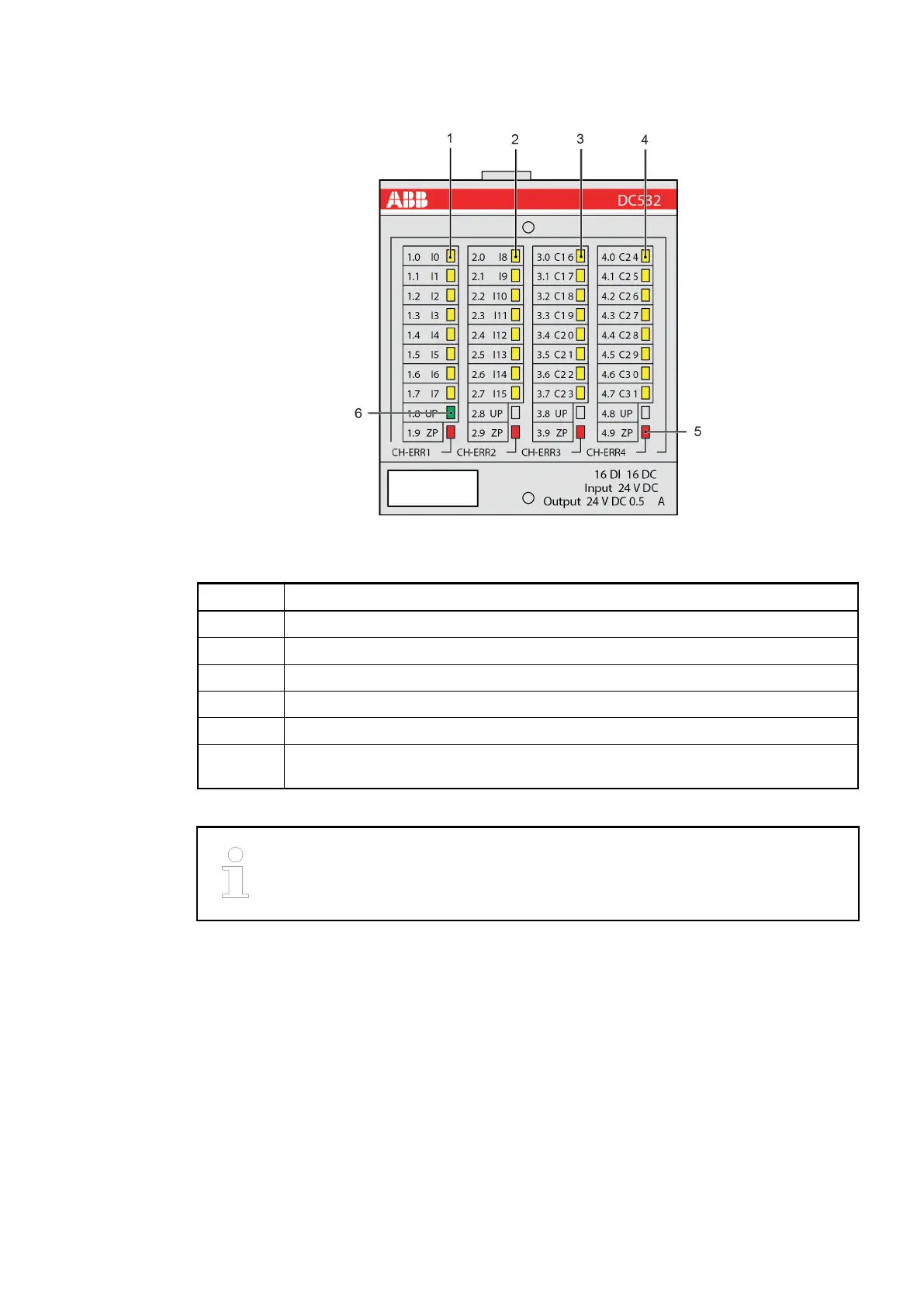1.5.1.2 LED display
Fig. 38: Front view: DC532
No. Displays of module
1 8 yellow LEDs to indicate the signal status of the digital inputs (X2).
2 8 yellow LEDs to indicate the signal status of the digital inputs (X3).
3 8 yellow LEDs to indicate the signal status of the digital outputs (X5).
4 8 yellow LEDs to indicate the signal status of the digital inputs/outputs (X6).
5 4 red LEDs to indicate errors (of DC532 module).
6 1 green LED to indicated the status of the supply voltage of the DC532 module (is
supplied via X4).
The replacement device does not provide a test button to measure functionality.
Replacement devices: I/O modules > Replacement device 07DC91-AD
2018/09/24 3ADR010122, 8, en_US 59