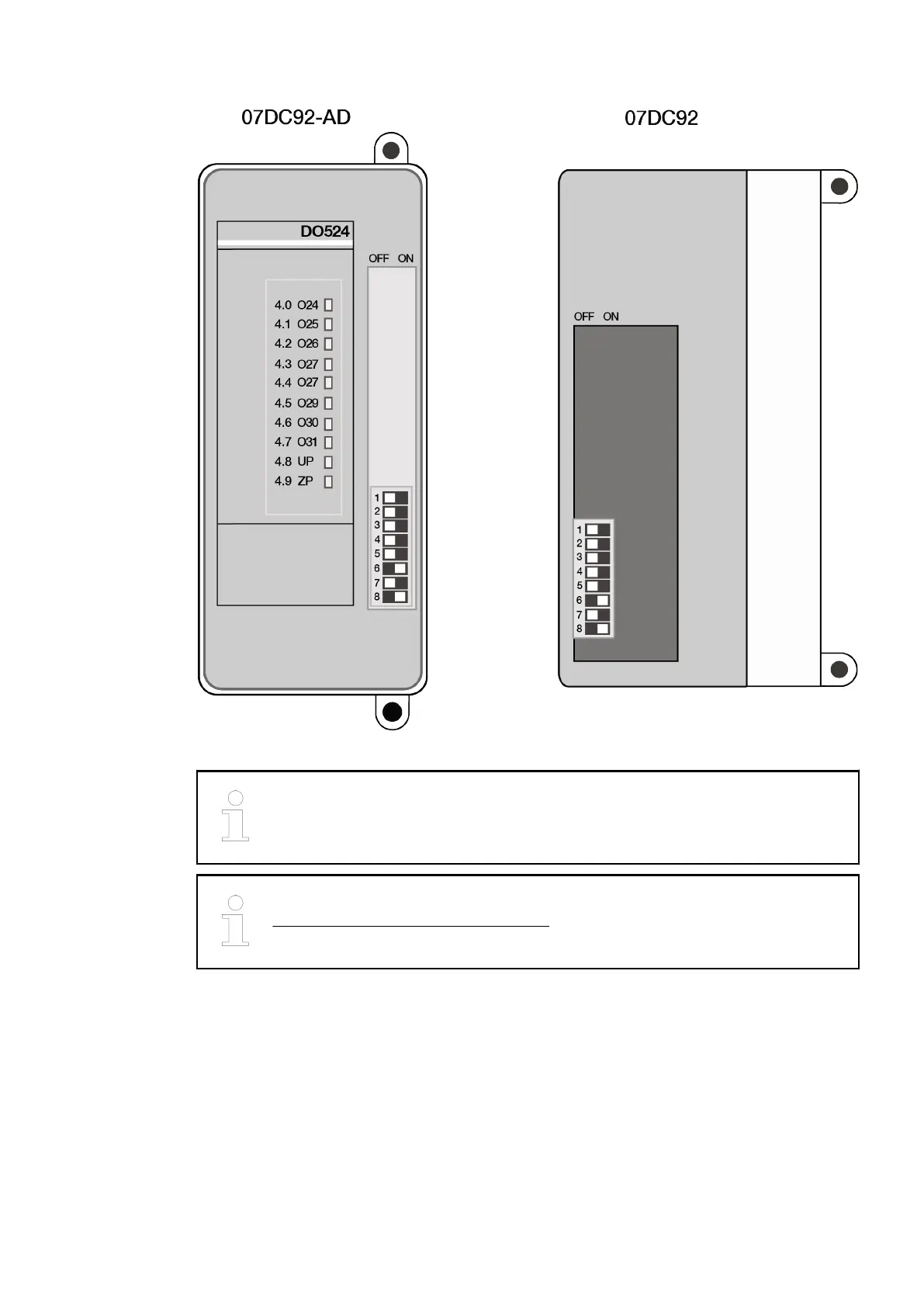Fig. 50: DIP switch for 07DC92-AD:
The DIP switches are read by the device only once after the supply voltage has
been connected.
For further information, please refer to the existing documentation
System description Advant Controller 31.
1.5.2.6 Behavior during normal operation
Interpretation of the LEDs:
● The device initializes automatically after the supply voltage is switched on. During this time,
the S-ERR LED flashes.
● The PWR LED lights up as soon as the internal supply voltage of the device is present.
● After successful initialization of the I/O bus communication to the S500 module, the I/O bus
LED lights up.
Replacement devices: I/O modules > Replacement device 07DC92-AD
2018/09/24 3ADR010122, 8, en_US 79