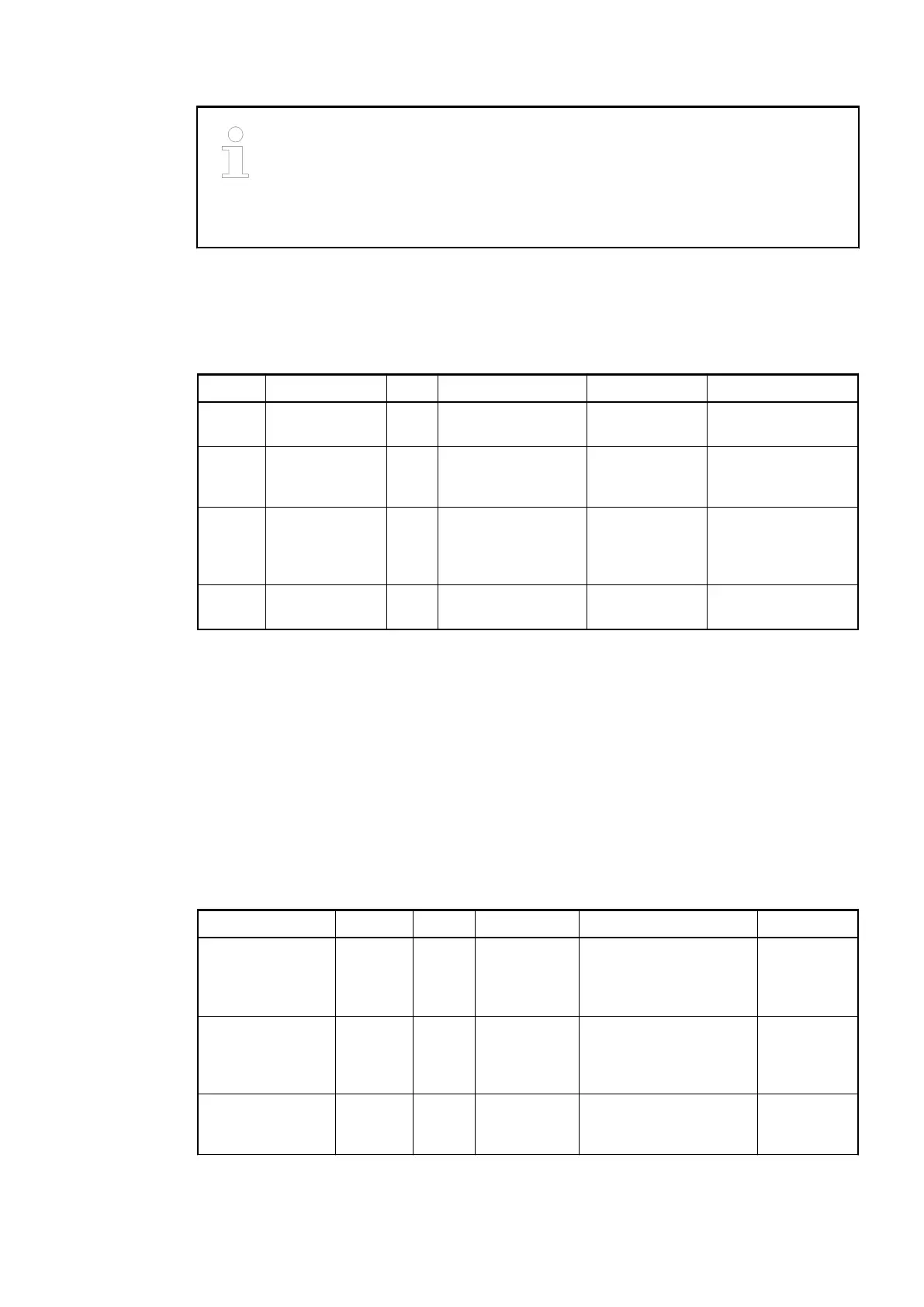The error codes that are transferred by the replacement device via the CS31
bus bus are newly displayed in CODESYS. Each error code of the CS31 bus
(table column 3) produces the error code in CODESYS (table column 2). As a
result, it is possible to operate the replacement device with a new control
system (PLC/control unit), e.g. 07KT98-ARC-AD, as well as with an old control
system (PLC/central unit), e.g. 07KT98.
Since in the replacement device the functionality of the extension box is integrated in the hard-
ware, error code 6 (failure of extension box) does not occur.
The input/output functions of the extensions (AX501/ 3AI1AO, DI501/ 4DI) have no diagnoses.
Table 95: Device LEDs
LED Status Color LED off LED on LED flashes
PWR Voltage supply Gree
n
No internal supply
voltage
Internal supply
voltage
-
CS31
bus
CS31 bus com-
munication
Gree
n
No CS31 bus com-
munication
CS31 bus bus
communication
Only diagnosis, no
data transfer. Trans-
mission is disturbed.
S-ERR Error Red No error Static error
(must be con-
firmed by the
control system)
No CS31 bus con-
nection or activity
I/O bus I/O bus commu-
nication
Gree
n
No I/O bus commu-
nication
I/O bus com-
munication
Error I/O bus com-
munication
The S-ERR LED remains on even if the error no longer occurs. The error must be confirmed by
the control system (PLC/central unit), e.g. by means of a function block
Ä
Chapter 1.3 “System
data and CS31 bus system data” on page 4.
Special cases with rapidly flashing LEDs (approx. 5 Hz):
● All 4 LEDs flash rapidly: An incorrect S500 module is connected to the device. The device
fails to initialize.
● The LEDs of the CS31 bus, S-ERR bus and I/O bus flash rapidly: Invalid position of DIP
switches. The device fails to initialize.
● The LEDs of the S-ERR bus and I/O bus flash rapidly: A checksum error occurred in an
internal Flash memory.
● The LED of the I/O bus flashes rapidly: An error occurred in an internal RAM.
Table 96: S500 module DC532 LEDs
LED Status Color LED off LED on LED flashes
I0…I7 (see No. 1
in the following
figure)
Digital
inputs
Yellow Input is not
activated
Input is activated (input
voltage is indicated
even if supply is
switched off)
-
I8…I15 (see No. 2
in the following
figure)
Digital
inputs
Yellow Input is not
activated
Input is activated (input
voltage is indicated
even if supply is
switched off)
-
C16…C23 (see
No. 3 in the fol-
lowing figure)
Digital
outputs
Yellow Output is not
activated
Output is activated -
Replacement devices: I/O modules > Replacement unit DC501-CS31-AD
2018/09/24 3ADR010122, 8, en_US 151