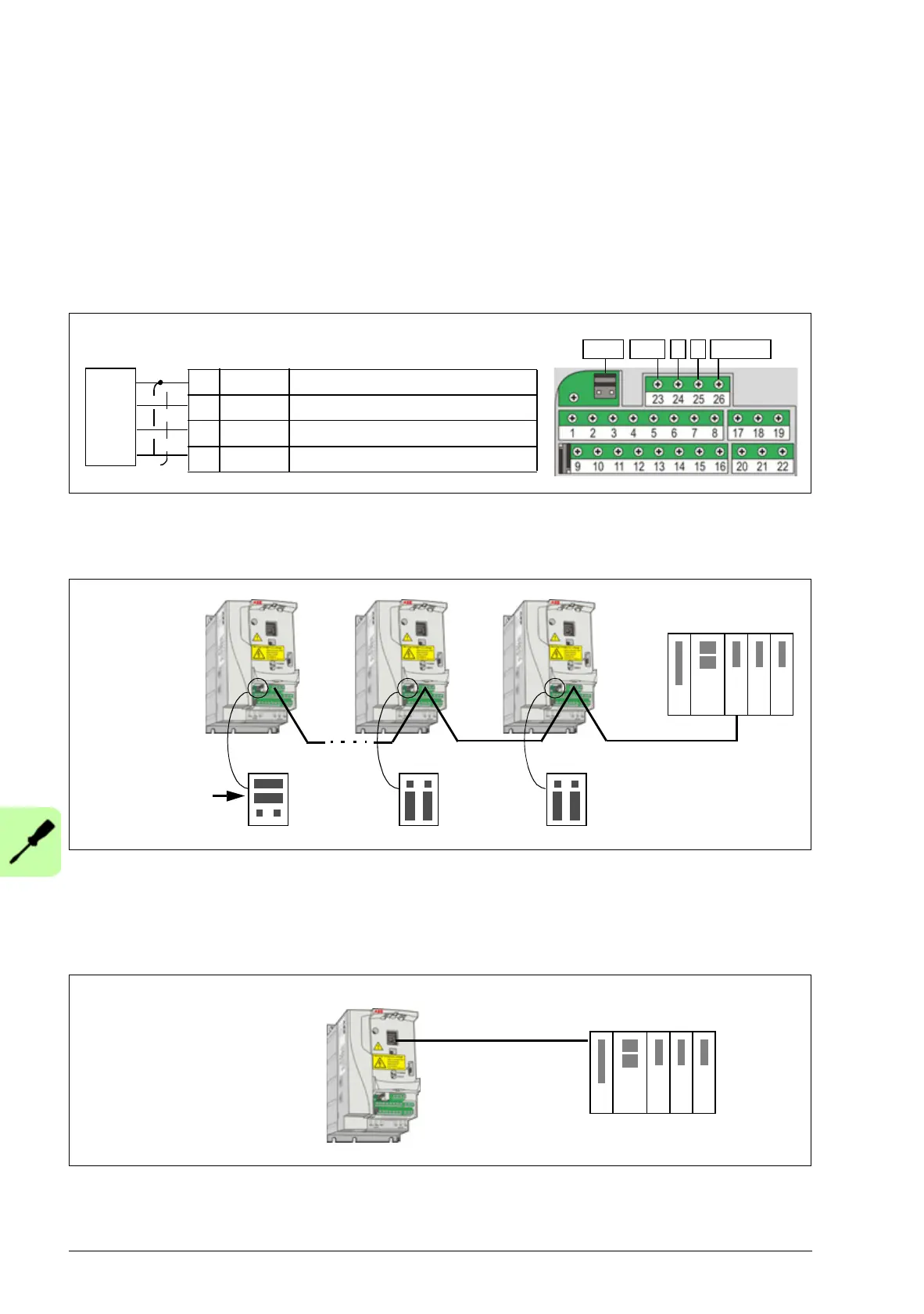54 Electrical installation
Connecting the embedded fieldbus
Embedded fieldbus is connected to the drive with EIA-485 or RS-232.
Connection diagram
EIA-485
The figure below shows the fieldbus connection.
Terminate the EIA-485 bus with a 120 ohm resistor at the end of the network by
setting the jumper J701 shunts as in the figure below.
RS-232
Plug a communication cable into the control panel connection X2. The cable must be
shorter than 3 meters.
X1C
23 SCR Fieldbus cable shield (screen)
24 B Positive
25 A Negative
25 GND_A Fieldbus common
SCR
+
-
GND
SCR GND_AABJ701
X1C
J701
Fieldbus
Fieldbus
controller
Jumper shunts
connect the
120 ohm
termination
resistor.
J701J701
EIA-485
RS-232
Fieldbus
controller
<3m