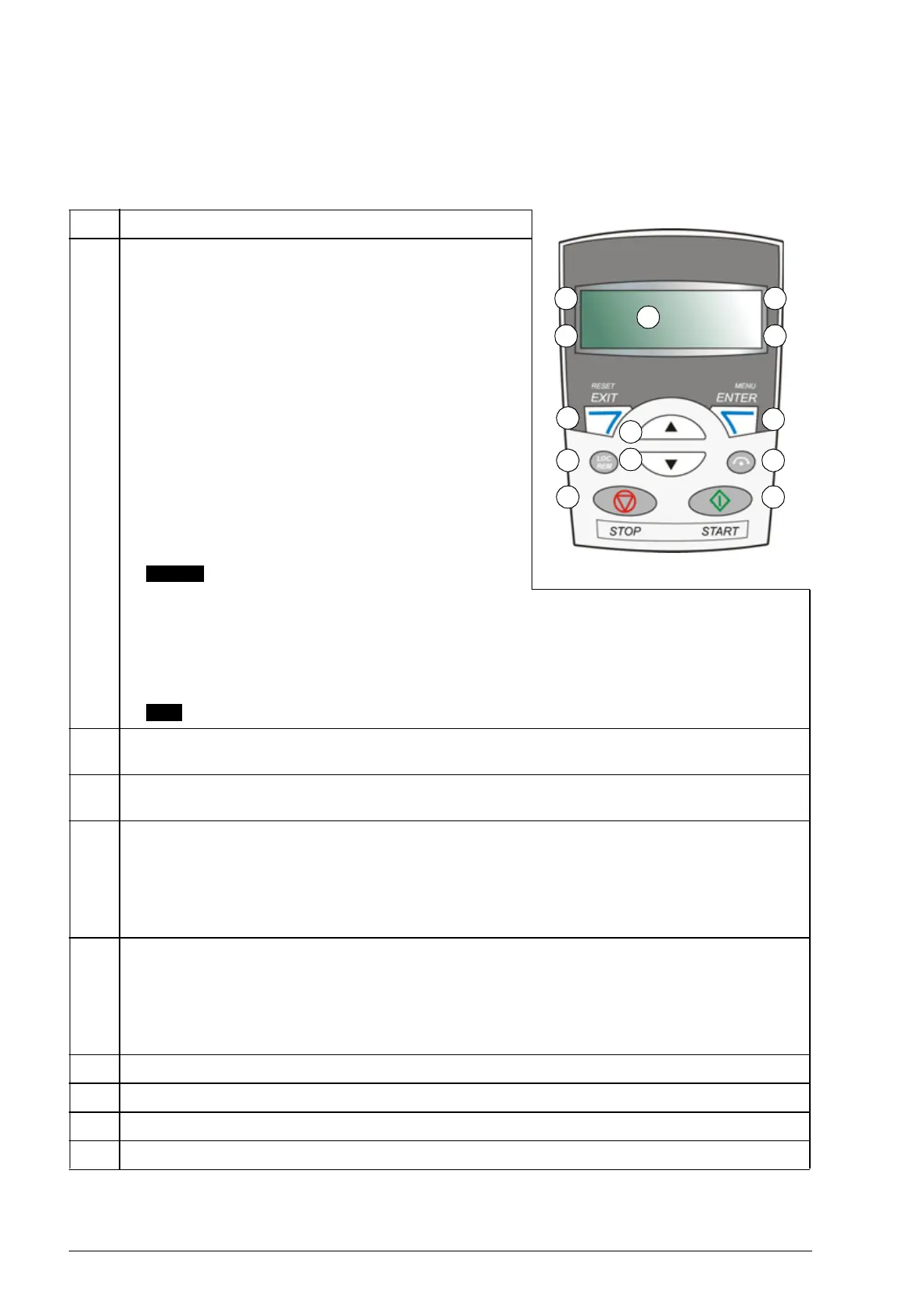panel.
No. Use
1 LCD display – Divided into five areas:
a. Upper left – Control location:
LOC: drive control is local, that is, from the
control panel
REM: drive control is remote, such as the drive
I/O or fieldbus.
b. Upper right – Unit of the displayed value.
c. Center – Variable; in general, shows parameter
and signal values, menus or lists. Shows also
fault and alarm codes.
d. Lower left and center – Panel operation state:
OUTPUT: Output mode
PAR: Parameter mode
MENU: Main menu.
: Fault mode.
e. Lower right – Indicators:
FWD (forward) / REV (reverse): direction of the motor rotation
Flashing slowly: stopped
Flashing rapidly: running, not at setpoint
Steady: running, at setpoint
: Displayed value can be modified (in the Parameter and Reference modes).
2 RESET/EXIT – Exits to the next higher menu level without saving changed values.
Resets faults in the Output and Fault modes.
3 MENU/ENTER – Enters deeper into menu level. In the Parameter mode, saves the
displayed value as the new setting.
4Up –
• Scrolls up through a menu or list.
• Increases a value if a parameter is selected.
• Increases the reference value in the Reference mode.
• Holding the key down changes the value faster.
5 Down –
• Scrolls down through a menu or list.
• Decreases a value if a parameter is selected.
• Decreases the reference value in the Reference mode.
• Holding the key down changes the value faster.
6 LOC/REM – Changes between local and remote control of the drive.
7 DIR – Changes the direction of the motor rotation.
8 STOP – Stops the drive in local control.
9 START – Starts the drive in local control.