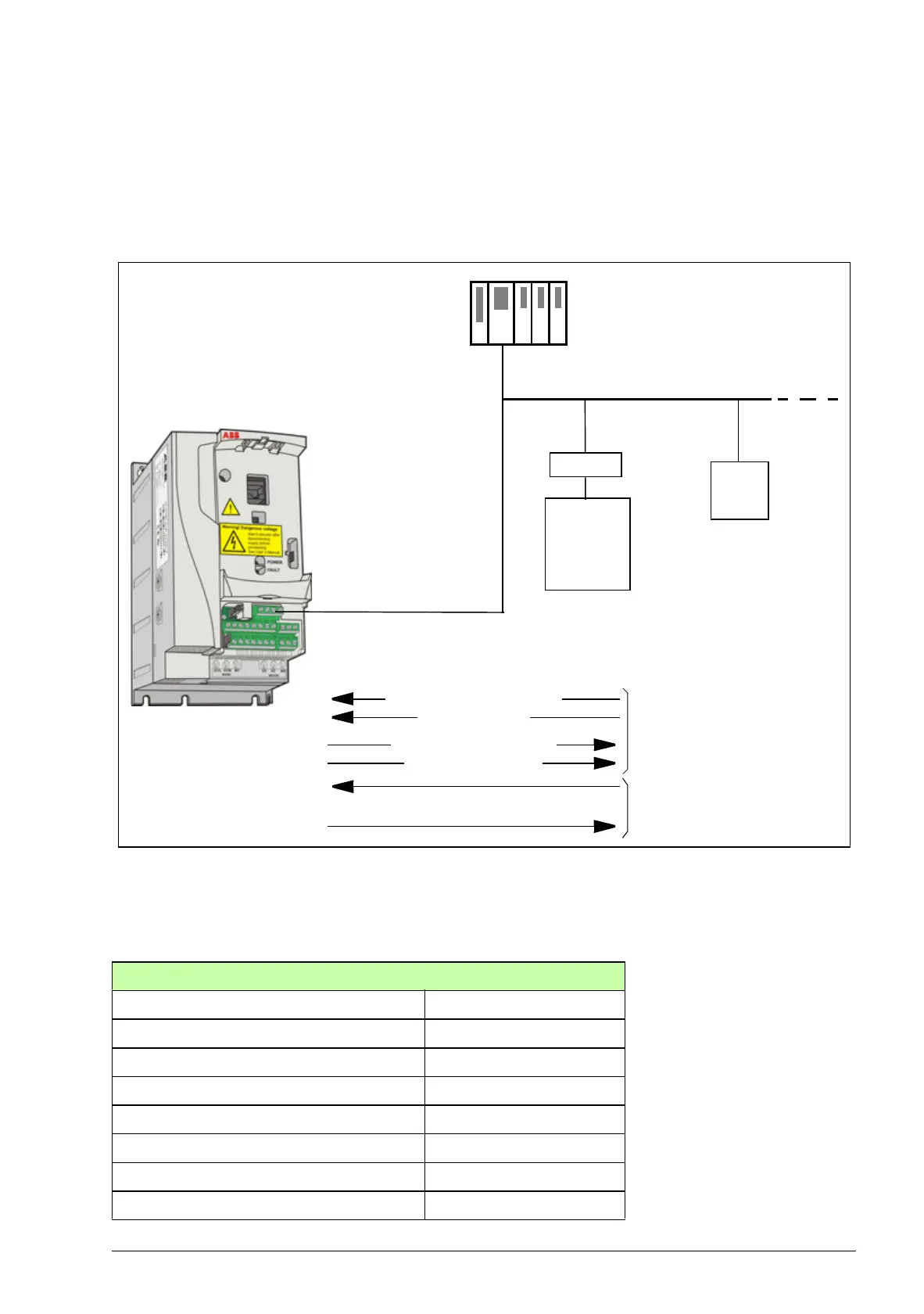Application macros 113
AC500 Modbus macro
The AC500 Modbus application macro configures the ACS310 drive communication
and control parameters. The macro is available in ACS310 drives with firmware
manual version 4.050 or later. To activate the macro, set parameter 9902 APPLIC
MACRO to AC500 MODBUS.
The AC500 Modbus application macro default values for the drive parameters
correspond to the ABB standard macro (parameter 9902, value 1 (ABB STANDARD),
see section ABB standard macro on page 104), with the following differences:
Parameter Default value
1001 EXT1 COMMANDS 10 (COMM)
1102 EXT1/EXT2 SEL 8 (COMM)
1103 REF1 SELECT 8 (COMM)
1604 FAULT RESET SEL 8 (COMM)
2201 ACC/DEC 1/2 SEL 0 (NOT SEL)
3018 COMM FAULT FUNC 1 (FAULT)
5302 EFB STATION ID 2
5303 EFB BAUD RATE 192 (19.2 kbit/s)
AC500-eCo PLC
Modbus
Other
devices
Process I/O (cyclic)
Service messages
(acyclic)
Drive
Data flow
Control word (CW)
References
Status word (SW)
Actual values
Parameter R/W
requests/responses
RS-485
Drive
FMBA-01
I/O terminals 23...26