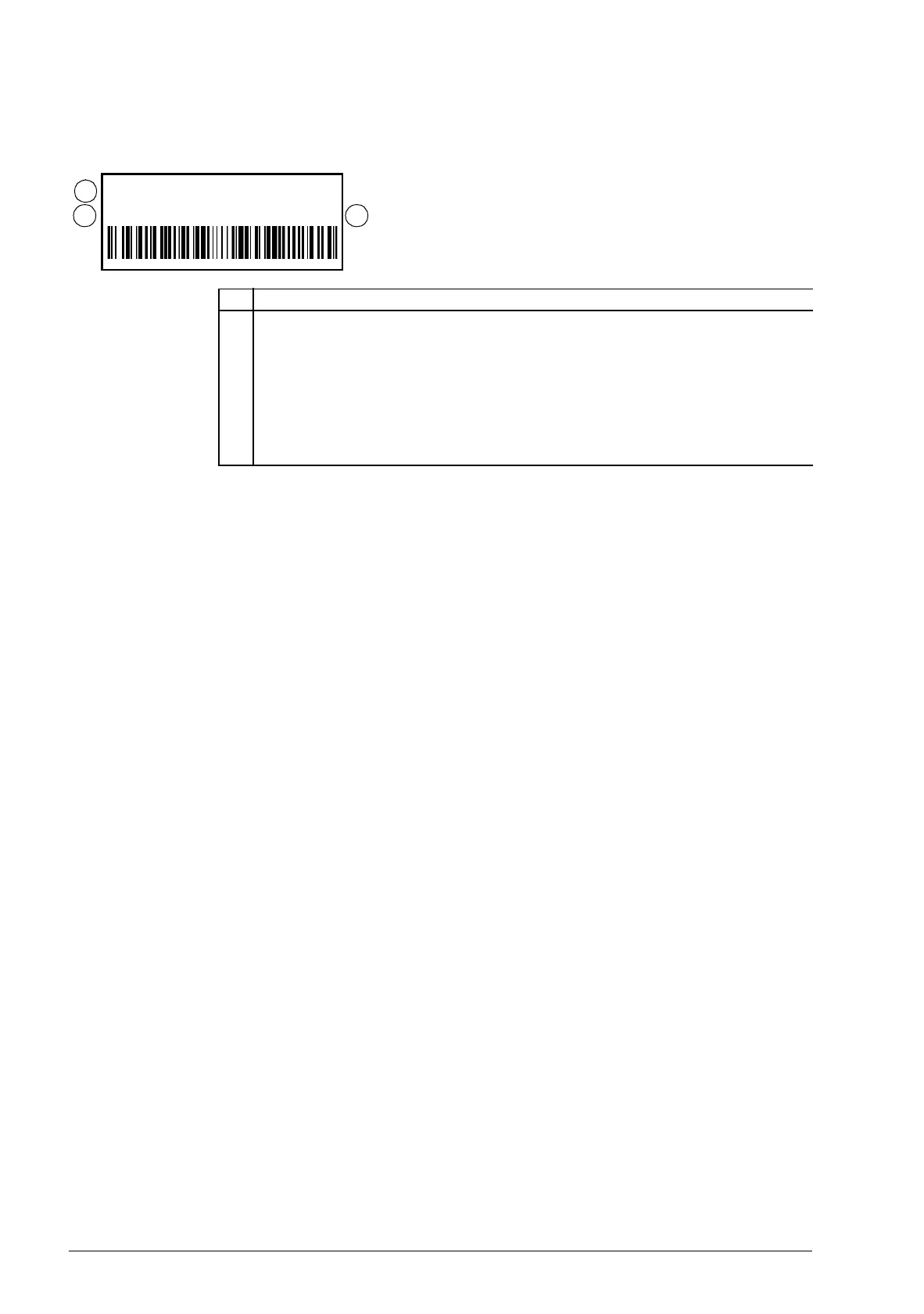68 Control panels
To find out the panel revision, see the label on the back of the panel. An example
label and explanation of the label contents are shown below.
To find out the panel firmware version of your Assistant control panel, see page 84.
For the Basic control panel see page 72.
See parameter 9901 LANGUAGE to find out the languages supported by the different
Assistant control panels.
ABB Oy, ACS-CP-A
S/N M0935E0001 RoHS
1 Panel type code
2 Serial number of format MYYWWRXXXX, where
M: Manufacturer
YY: 08, 09, 10, …, for 2008, 2009, 2010, …
WW: 01, 02, 03, … for week 1, week 2, week 3, …
R: A, B, C, … for panel revision
XXXX: Integer starting every week from 0001
3 RoHS mark (the label of your drive shows the valid markings)
32
1
