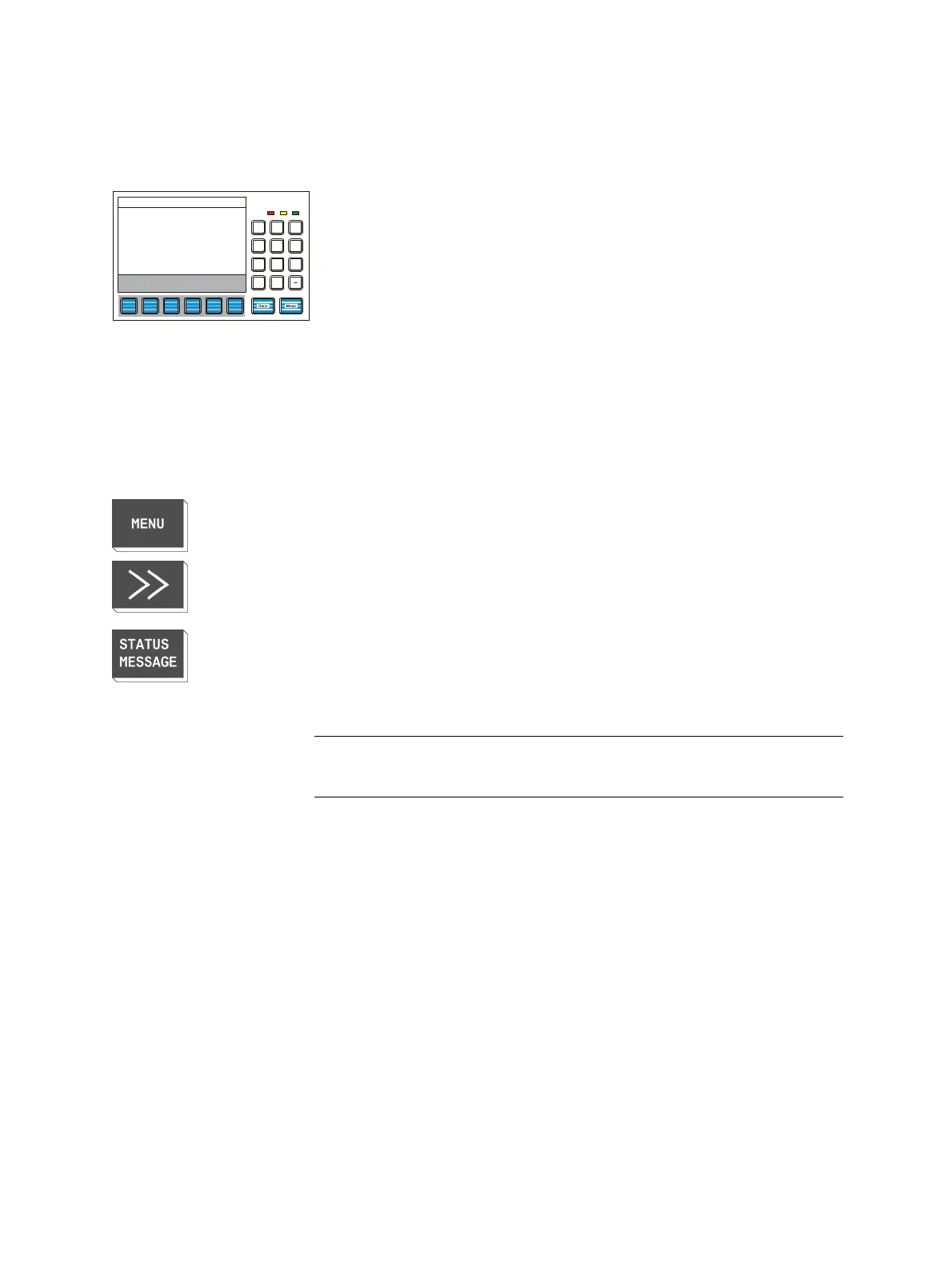144 AO2000 CONTINUOUS GAS ANALYZERS | OI/AO2000-EN REV. B
Softkeys
Softkeys
Error Maint Power
7
8
9
654
12
3
0
.
The six keys under the screen and the softkey line at the lower edge of the
screen are known as softkeys.
A softkey is the combination of the key and its designation in the softkey
line.
A softkey does not have any set function, but is assigned a function for a
given situation as shown in the softkey line of the screen.
Pressing a softkey is the equivalent of pressing the key assigned to the func-
tion; this process is illustrated by the quasi-three-dimensional softkey rep-
resentation on the screen.
Softkeys are also called keys in this manual.
The softkeys in measurement mode
In the measurement mode, the softkey line contains the softkeys MENU and
>>. The softkey Status message also appears if an error occurs.
The MENU key is used to call up the main menu and switch to menu mode
when in measurement mode.
The >> key allows the operator to scroll to the next display "page". This key
only allows forward scrolling.
The "Back" key is used for backward scrolling.
The Status message key appears in measurement mode if a "Failure" or
"Maintenance request" condition arises.
This key allows the operator to call up the status message summary and view
the status messages.
The user can also call up a detailed display for any message in the log.
NOTE
Chapter "Status messages, troubleshooting" (see page 315) contains de-
tailed information on status messages and status signals.
