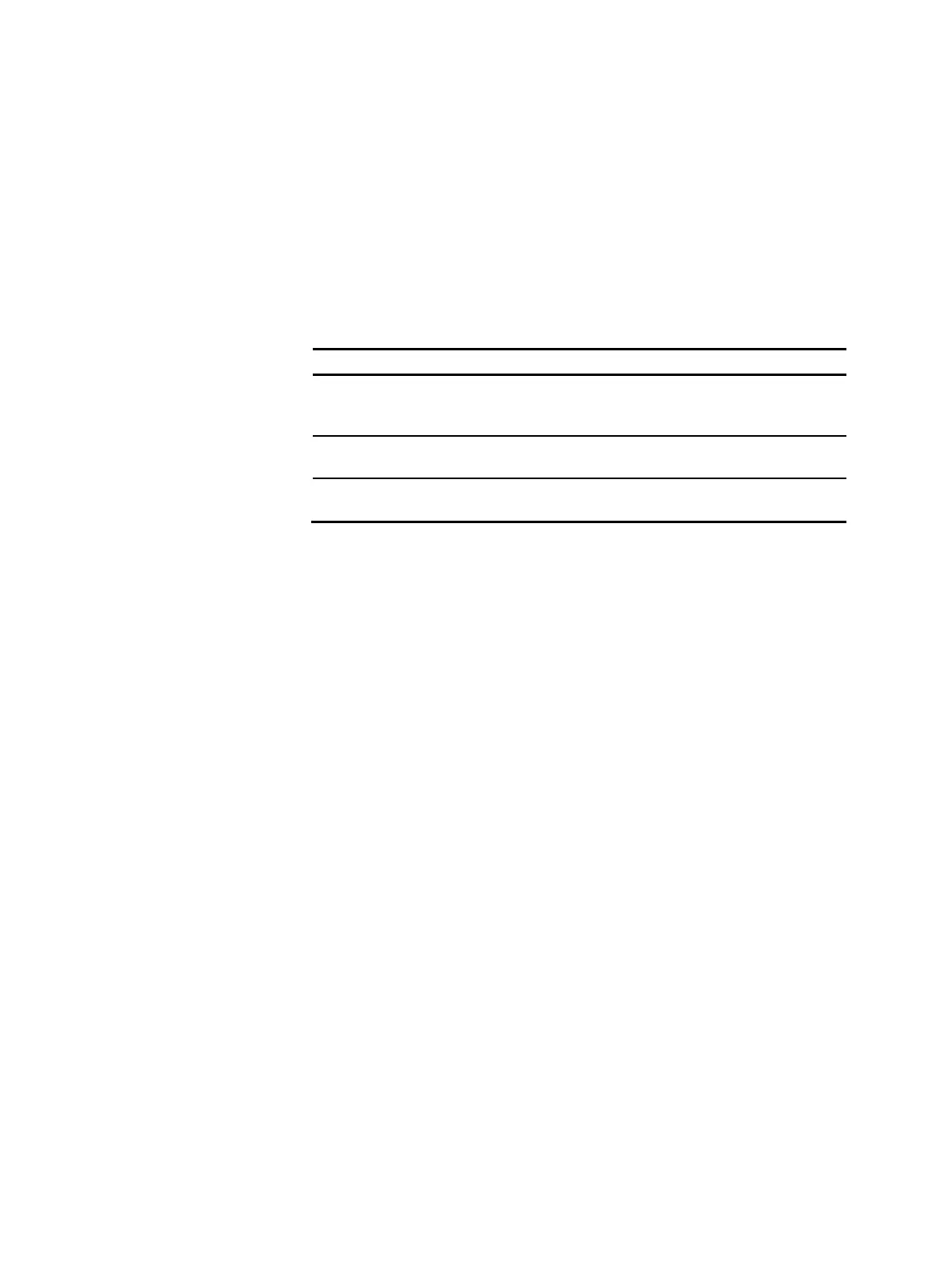AO2000 CONTINUOUS GAS ANALYZERS | OI/AO2000-EN REV. B 183
Gas analyzer configuration: System functions
Setting the time zone, date and time
Menu path
MENU → Configure → System → Date/Time
Procedure
Parameter Explanation
Time Zone
The time zone can be selected either from the GMT (Green-
wich Mean Time) values or from the continent/country/city
list.
Date
Date must be entered in month/day/year format. Enter year
with 4 digits.
Time
Time must be entered in hour: minute:second format. Enter
seconds, too.
Definitions
GMT = Greenwich Mean Time
CET = Central European Time = GMT + 1 hour
CEST = Central European Daylight-saving Time = GMT + 2 hours
Daylight-saving time
The gas analyzer is automatically set to daylight-saving time.
Note: This applies only when the time zone has been selected from the conti-
nent/country/city list and not from the GMT values list.
Condition as delivered
The gas analyzer is factory-set to the GMT+1 time zone.
Accept the time settings
Press the softkey SET TIME to accept the modified time settings.
