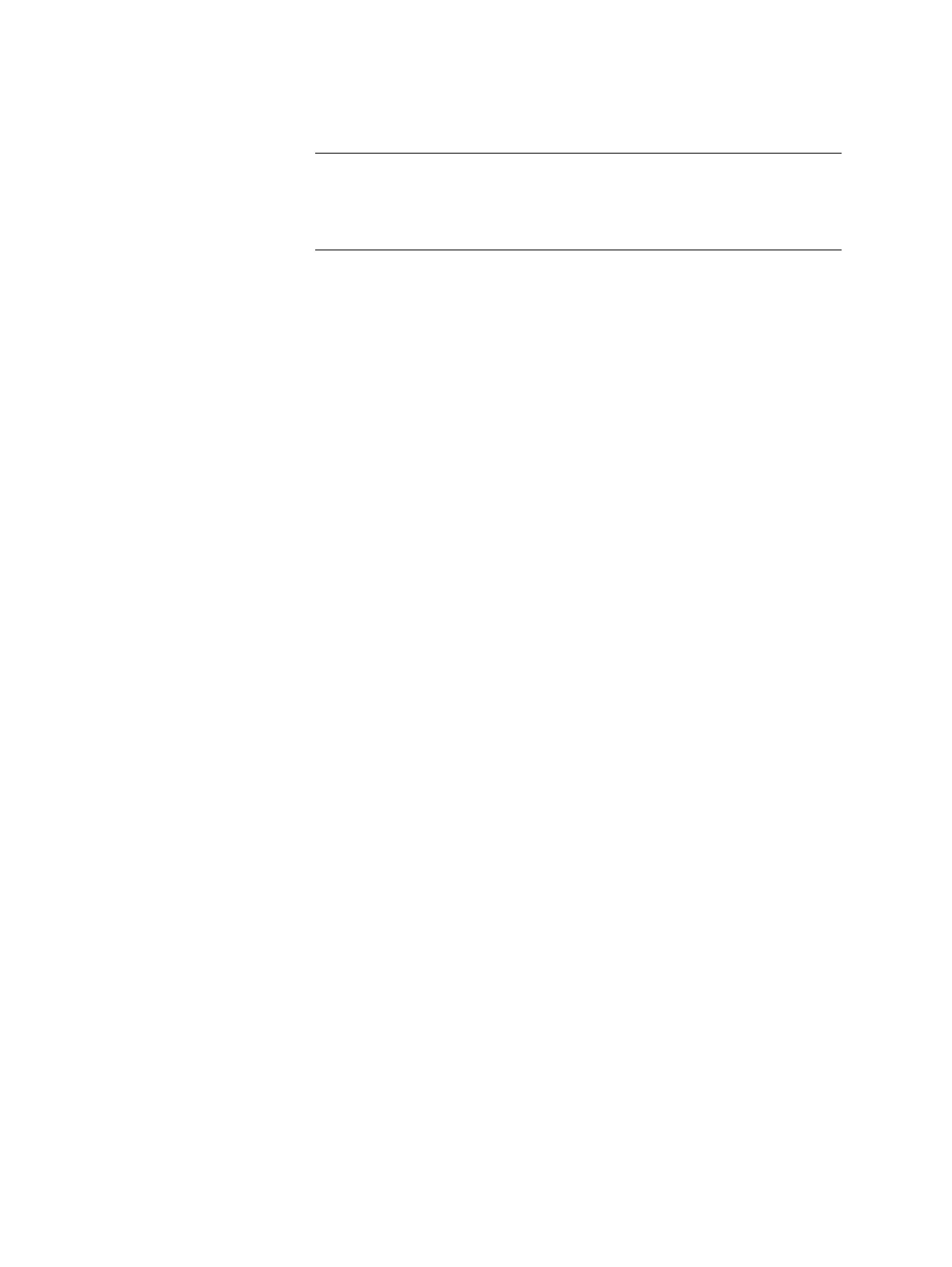266 AO2000 CONTINUOUS GAS ANALYZERS | OI/AO2000-EN REV. B
Manual start of the automatic calibration
NOTES
Calibration should only be started after the warm-up phase.
For the Caldos25, Caldos27, Magnos206, Magnos28 and Magnos27 analyzer
modules, it is not admissible to perform only a span calibration. A zero cali-
bration must always precede a span calibration.
Automatic calibration
Automatic calibration can be performed
• as zero calibration alone or
• as span calibration alone or
• jointly as zero and span calibration.
Manual start of the automatic calibration
1 Select the Automatic calibration menu:
MENU → Calibrate → Automatic calibration
2 Only zero-point calibration: ZERO AUTOCAL
Only span calibration: SPAN AUTOCAL
Common Zero and Span Calibration: ZERO & SPAN AUTOCAL
Manual stop of the automatic calibration
The user can end the automatic calibration process by pressing the STOP
softkey.
When automatic calibration is stopped, the analyzer module is in an indefi-
nite state. For example, the zero-point calibration may have been completed
and calculated, but the end-point calibration has not yet been carried out.
For this reason, automatic calibration will have to be restarted and allowed
to run to completion after any cancelation of automatic calibration.
Validation
The procedure described above applies in the same way if the analyzer mod-
ule is in validation (see page 230) operating mode.
