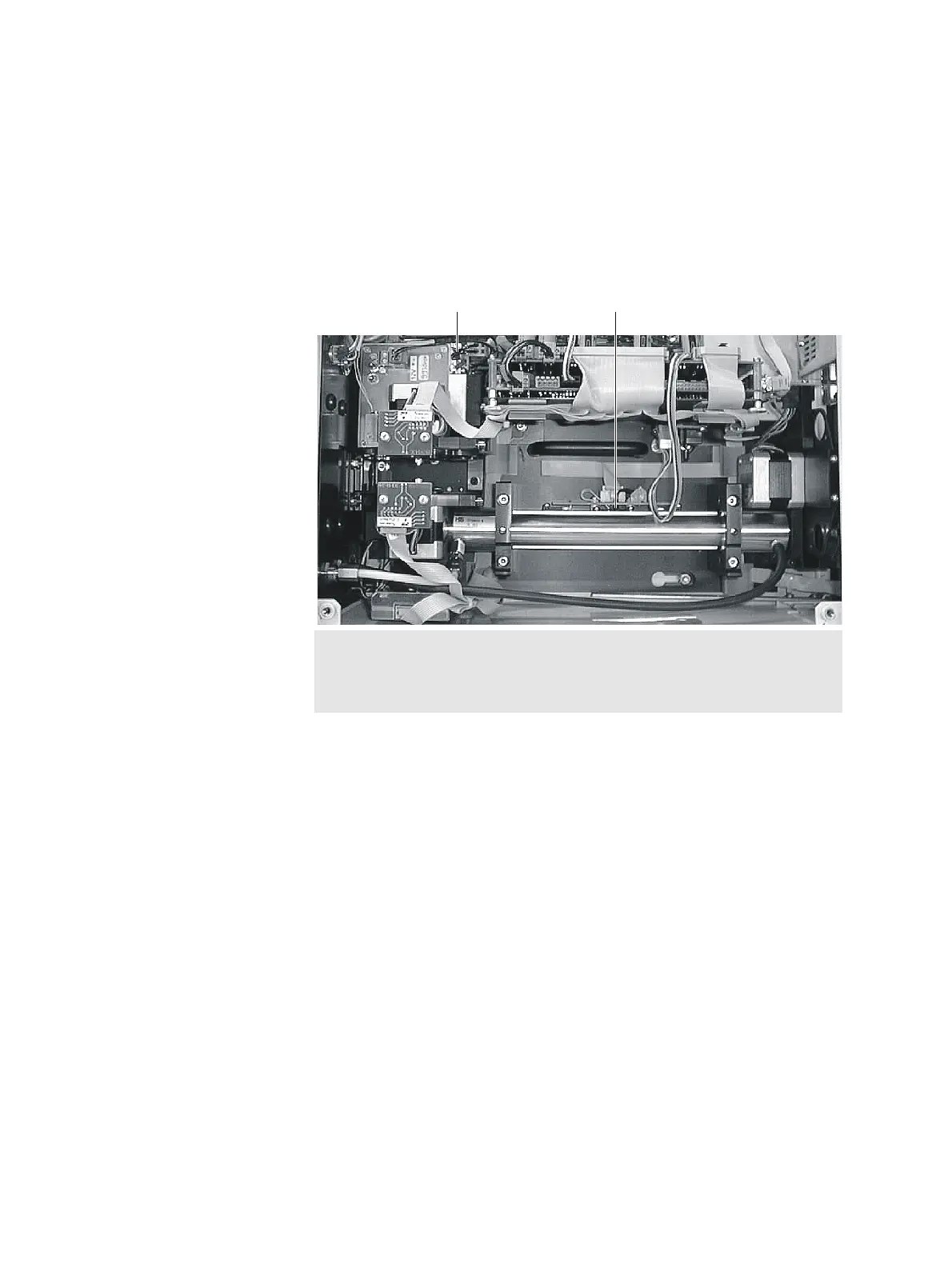AO2000 CONTINUOUS GAS ANALYZERS | OI/AO2000-EN REV. B 293
Limas11 IR, Limas21 UV, Limas21 HW: Thermal link replacement
When should the thermal link be replaced?
A defective thermal link will usually be indicated by an insufficient sample
cell temperature (T-Re.K) or lamp temperature (T-Re.L) error message.
In this case check the thermal link and replace as necessary.
Thermal link replacement
2 1
CAUTION!
The sample cell and the lamp are hot (approx. 55 °C or approx. 60 °C)! Al-
low the modules to cool down after switching off the power supply (ap-
prox. 30 minutes).
1 Switch off the gas analyzer power supply!
2 Open the wall housing door or the 19-inch housing cover.
3 Disconnect the thermal link from the sample cell 1 and/or the lamp 2.
4 Release the spring clips and/or retainer and pull the thermal link from
the opening.
5 Check the continuity of the thermal link; if necessary, insert a new ther-
mal link (part number 0745836) in the opening and secure it with the
spring clips and/or retainer.
6 Connect the thermal link.
7 Close the system housing so that it is tight.
Light penetration during operation leads to erroneous measurement
values and overranging ("Intensity" status message).
8 Turn on the gas analyzer power supply.
