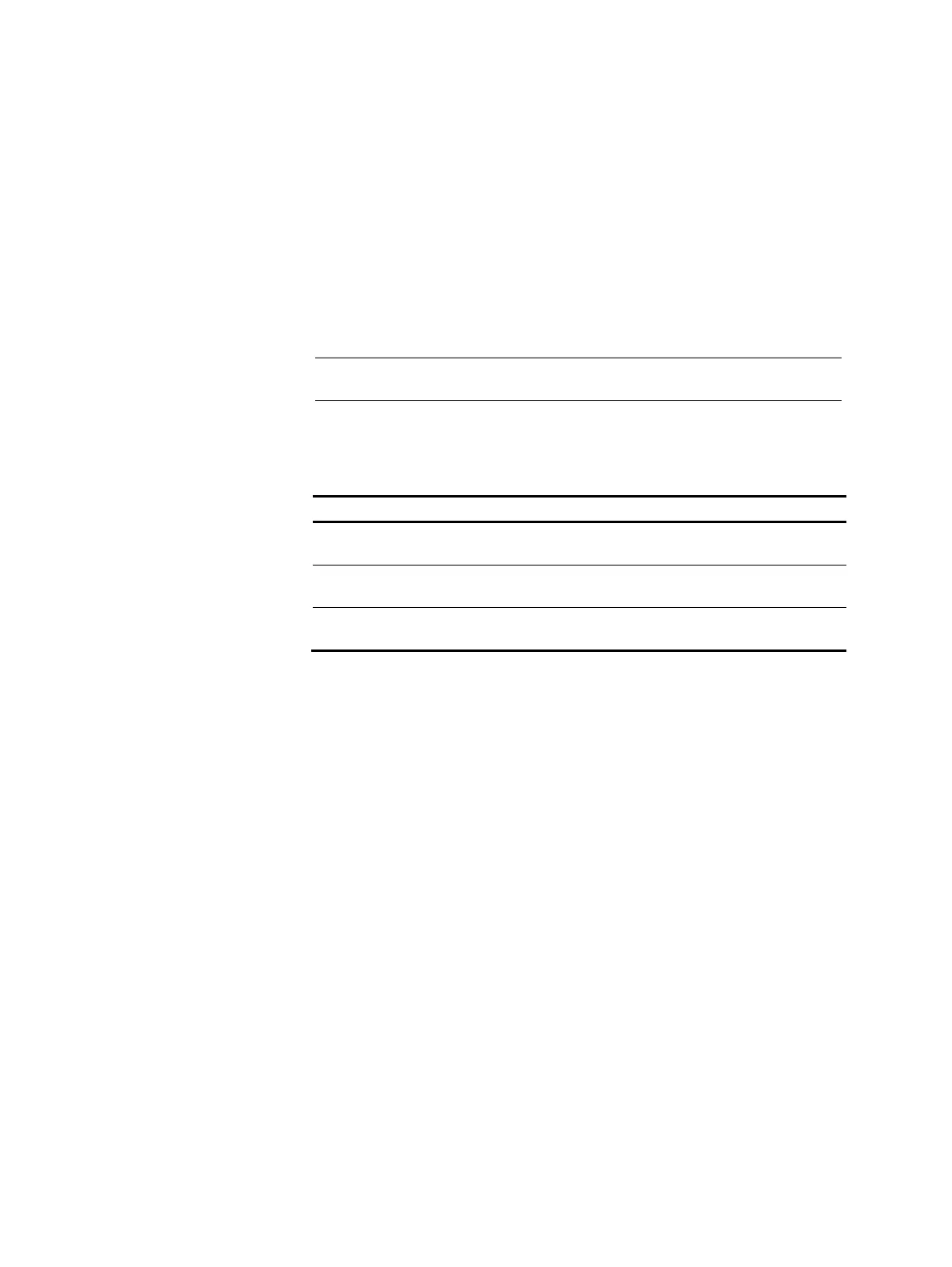292 AO2000 CONTINUOUS GAS ANALYZERS | OI/AO2000-EN REV. B
Limas11 IR, Limas21 UV, Limas21 HW, Uras26: Relinearization
When should relinearization be performed?
Sample component relinearization should be performed
• If the linearity deviation exceeds the permissible value von 1 % of the
span.
• If the start of a suppressed measurement range is to be calibrated.
• After a component (lamp/emitter, sample cell, calibration unit/cell, de-
tector) is installed in or removed from a beam path.
We recommend performing the relinearization of a sample component after
the measurement range limits have been changed.
NOTE
Relinearization is performed separately for each sample component.
Test gases
Depending on the number and type of measurement ranges, test gases with
varying concentrations are required for relinearization:
Number and type of meas. ranges Test gas concentration
1 measurement range Approx. 40 to 60 % measurement
range end value ("center point gas")
2 measurement ranges End value of the smaller measure-
ment range
2 measurement ranges,
1 of which is suppressed.
Start value of the suppressed
measurement range
Menu path
MENU → Maintenance/Test → Analyzer spec. adjustm. →
Relinearization
Relinearization procedure
1 Perform (see page 274) the basic calibration for the zero and span of the
sample component to be relinearized.
2 Select the Relinearization menu item.
3 Select the Sample component.
4 Turn on the test gas supply.
5 Enter the test gas concentration set point value.
6 Wait until the measurement value reading stabilizes and activate the
alignment procedure.
7 Repeat steps 3 to 6 for all sample components.
