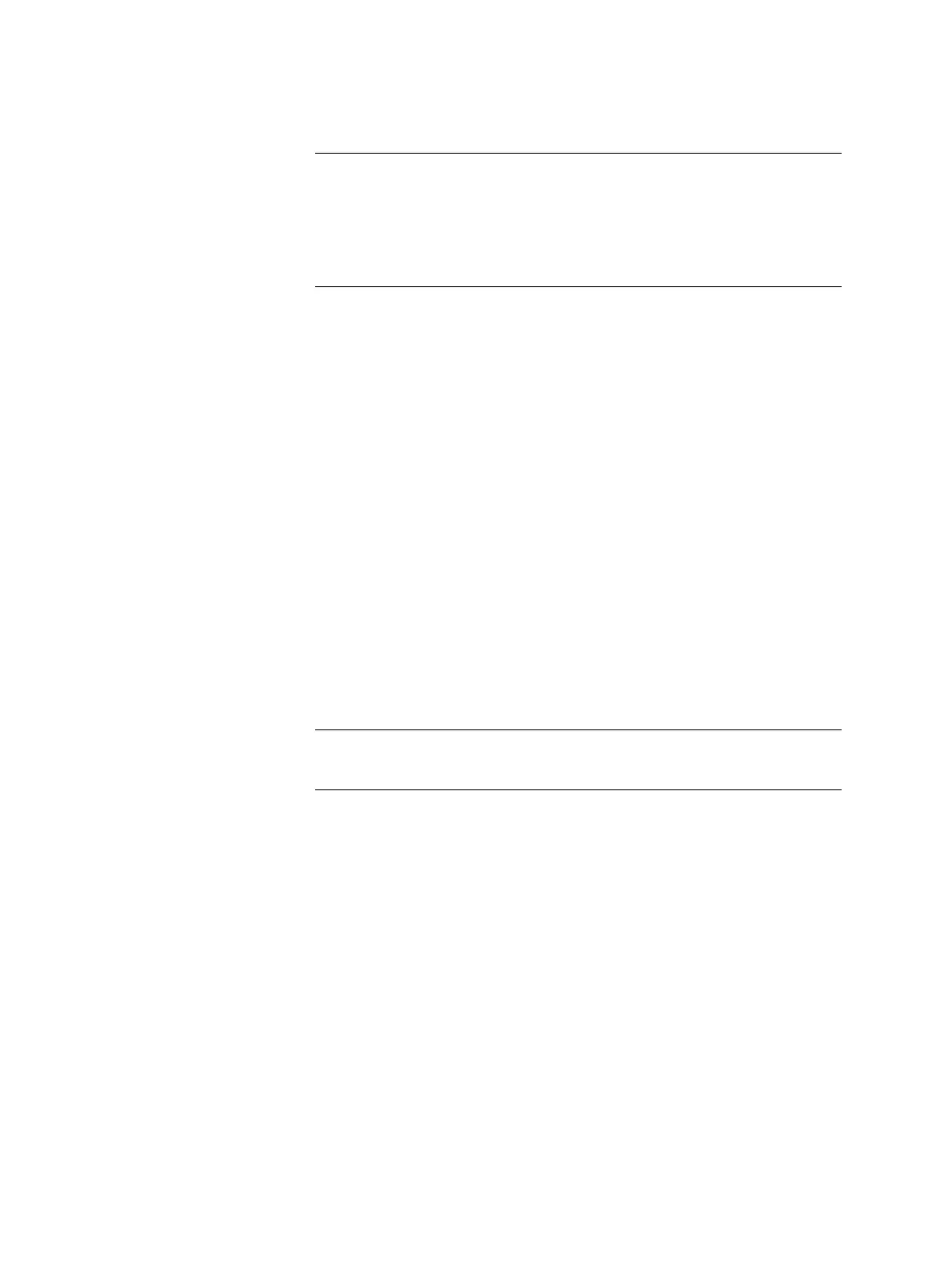AO2000 CONTINUOUS GAS ANALYZERS | OI/AO2000-EN REV. B 189
Adding a system module
NOTES
If no system module is configured or an added system module is not yet
configured in a gas analyzer, the NEW softkey will appear on the screen. Press
this softkey to go directly to the Setup System Modules menu.
The procedure for adding an analyzer module and an external I/O device
differs from the procedure for adding an I/O module (see the following in-
structions).
Adding a new analyzer module or a new I/O device
1 Select the Set Up System Modules menu item.
The list of the system modules existing in the system is displayed.
2 Press the NEW softkey.
3 Enter the 14-digit serial number for the new system module.
4 In the list the added system module will be shown with New status.
5 Save the configuration change by pressing ENTER or discard it by
pressing Back.
Adding a new I/O module
1 Select the Set Up System Modules menu item.
The list of the system modules existing in the system is displayed.
2 Select the I/O module which has been added and automatically recog-
nized by the gas analyzer and press the NEW softkey.
3 When adding a digital I/O module:
Press the FB APPL. softkey and select a function block application.
4 In the list the new system module will be shown with New status.
5 Save the configuration change by pressing ENTER or discard it by
pressing Back.
NOTE
When retrofitting a Profibus module, it must always be installed as the low-
est I/O module, i.e. on slot X20/X21.
