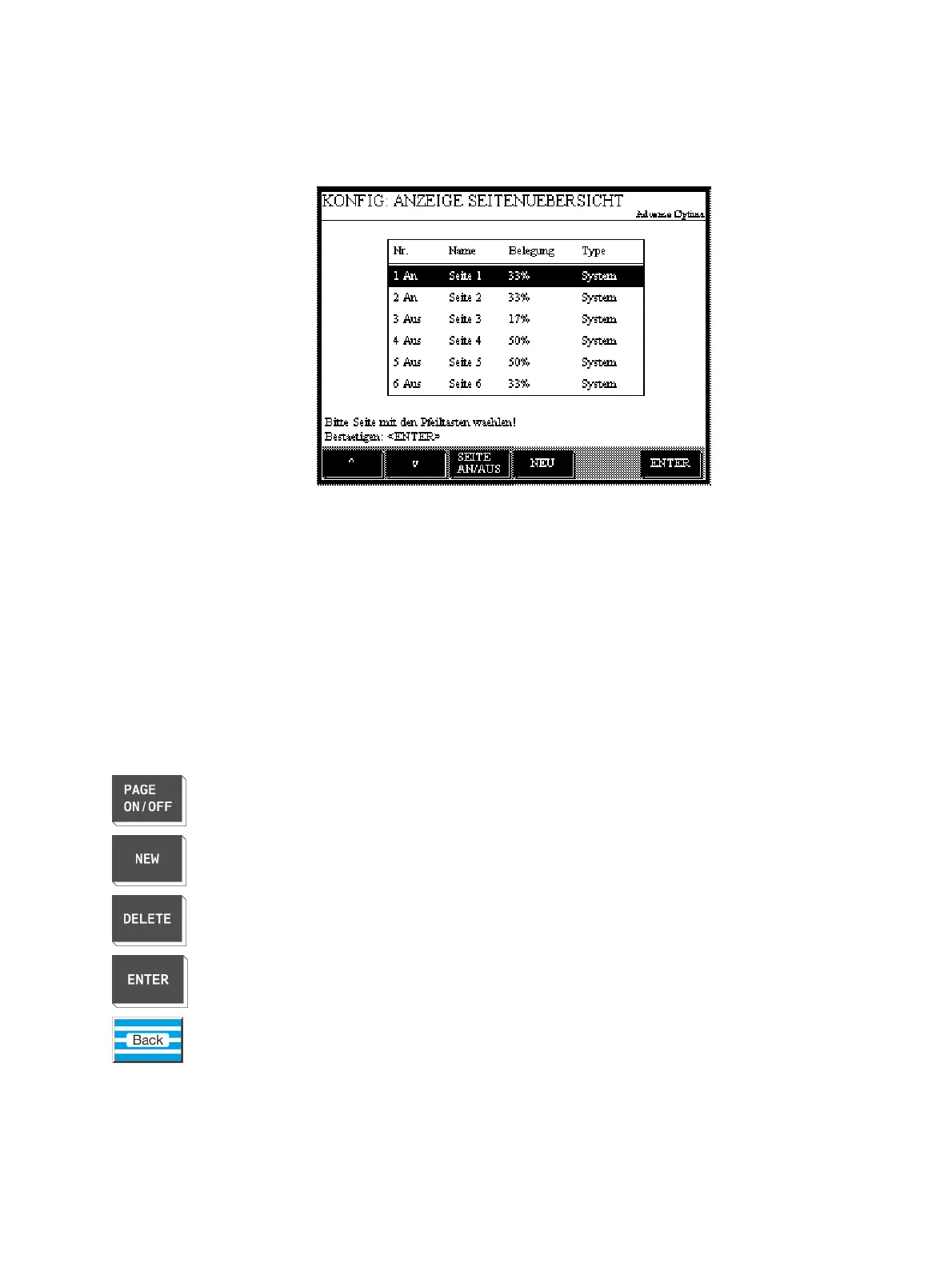AO2000 CONTINUOUS GAS ANALYZERS | OI/AO2000-EN REV. B 201
Page overview
Page overview
Explanations
The page overview contains the following information:
No.
Page number and status ("On" or "Off")
Name
Name of the page
Assignment
Page assignment
Type
System: Pages configured by system with standard layout
User: Page configured by the user
Page overview softkeys
The page overview softkeys have the following functions:
The operator toggles the selected screen page on or off with the PAGE
ON/OFF softkey.
The NEW softkey starts the configuration of a new (user) page (see page
203).
The DELETE softkey deletes the page selected by the user.
Only empty "user" pages can be deleted.
The ENTER softkey allows the user to input text to change the name of the
selected page.
The "Back" key returns the user to the display overview (see page 200).
