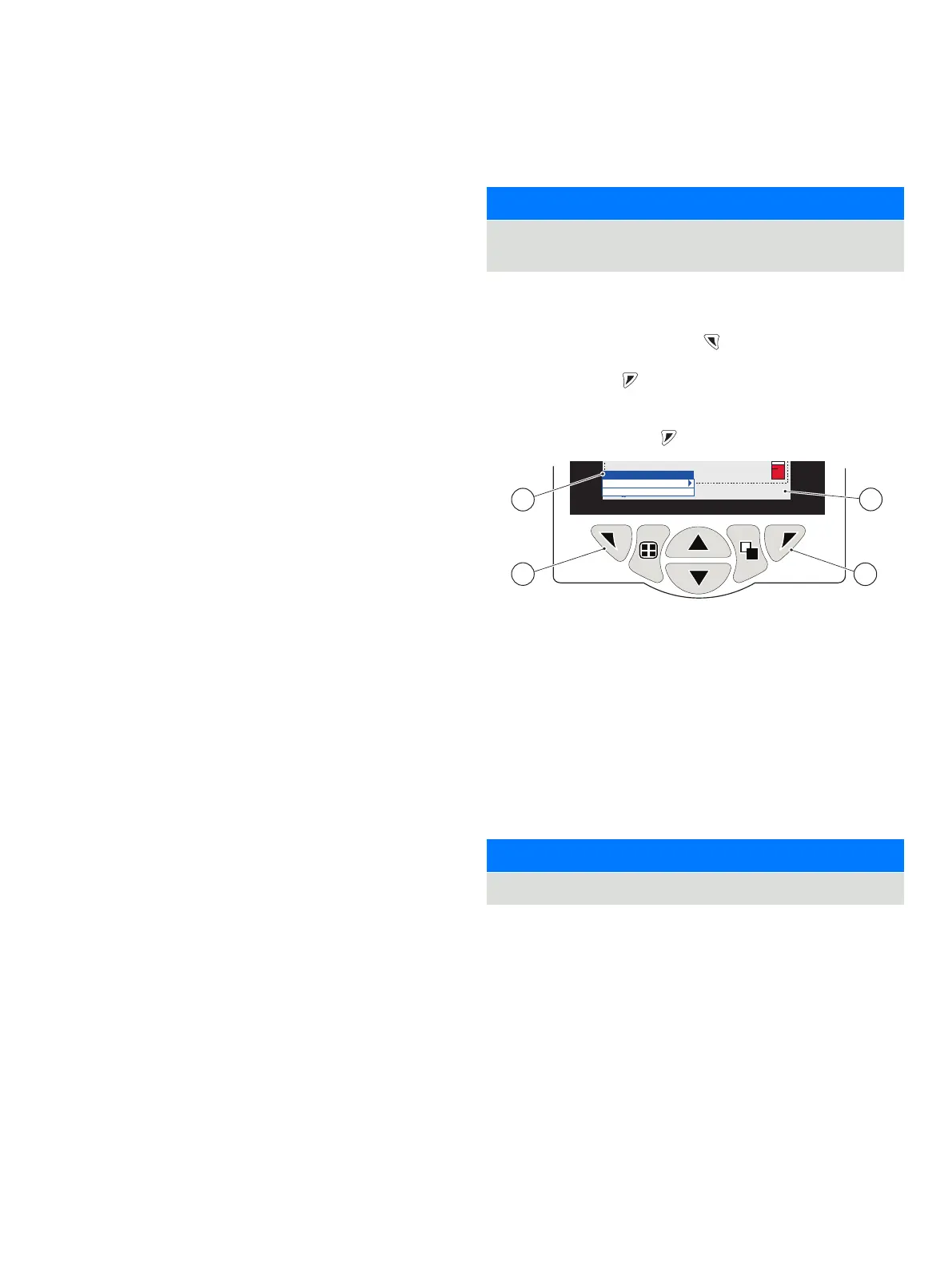26 AWT420 | UNIVERSAL 4-WIRE, DUAL-INPUT TRANSMITTER | OI/AWT420-EN REV. B
…9 Operation
Modes of operation
accessed from the OperatorFigure 19:
• Operating: displays real-time sensor values on Operating
Pages page 27.
• View: displays diagnostic messages, alarms, output
values, signals (including the flow rate where applicable)
page 29.
• Log: displays recorded diagnostic, calibration and audit
page 30.
• Configuration
see page 36.
Operator menus
NOTICE
Operator menus cannot be accessed directly from the
Configuration level.
Referring to Figure 19:
• Operator menus A are accessed from any Operator, View
or Log page by pressing the key B.
• Operator sub-menus (indicated by the arrow) are selected
by pressing the key C.
• The Calibrate page can be opened directly from an Operator
page (bypassing the Configuration level menus) using CAL
shortcut D. Press the key C (below the CAL prompt).
Figure 19 Operator menus
Operator menus comprise:
• Operator Pages: displays the Operator page for each
available sensor.
• Data Views: displays enabled data views.
• Logs: displays enabled Log views.
• Alarm Acknowledge: acknowledges the active alarm
displayed in the Alarms View.
• Manual Hold: holds (freezes) the current outputs and
alarms for the selected sensor(s).
NOTICE
Active values are still indicated on the display.
• Manual Clean: initiates a sensor cleaning cycle.
• Ack.Sensor Removed (displayed only if a sensor is
disconnected from the transmitter): confirms permanent
sensor removal and resets transmitter configuration
settings to factory default for the sensor input.
• Media Card
the operator to place the media online/offline.
• Autoscroll (enabled on Operator pages only): displays
Operator pages sequentially when multiple sensors are
fitted.
• Enter Configuration (enabled on all pages): enters
Configuration parameters via the Access Level page
33 for access levels and password security options.
In Configuration
CAL
A
B
C
D
Autoscroll
Manual Hold
Enter Conguration
