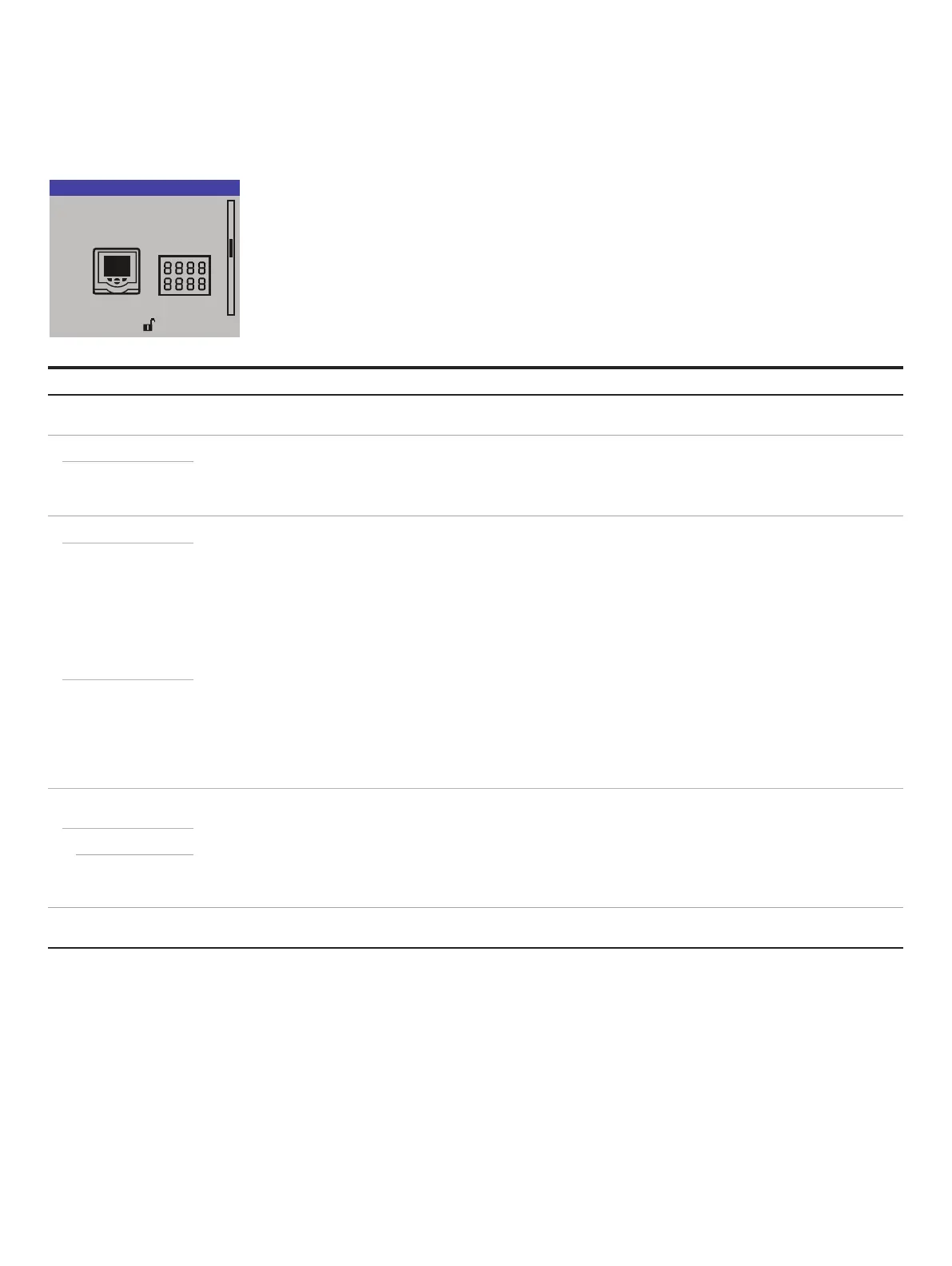AWT420 | UNIVERSAL 4-WIRE, DUAL-INPUT TRANSMITTER | OI/AWT420-EN REV. B
39
Display
Used to select the display language, setup Operator page templates (1 to 3), enable diagnostic,
view and log functions, set the device’s display brightness/contrast and set the time and date.
Menu
Comment Default
Language Select the display language:
English/German/French/Italian/Spanish.
English
Operator Templates
Page 1 (to 5) Template Refer to for Operator Template examples.
Note. Operator Page templates are assigned automatically to display all sensors currently connected
.
View/Log Enables Select to enable/disable the following Views and Logs.
Diagnostics View
See for examples of Operator pages in View mode.
Enable (all)
Signals View
Chart View
Alarm View
Analog OP View
Calibration Log
See for examples of Operator pages in Log mode.
Alarm Log
Audit Log
Diagnostics Log
Chart View Note. Chart View menus displayed only when Chart View is enabled.
The chart displays the primary analog value from the sensor.
Channel S1 (to S2)
Source Chart View channel sources are assigned automatically and cannot be changed.
Tag
Chart Duration Select a chart duration:
Display
Exit
Menu
Select
