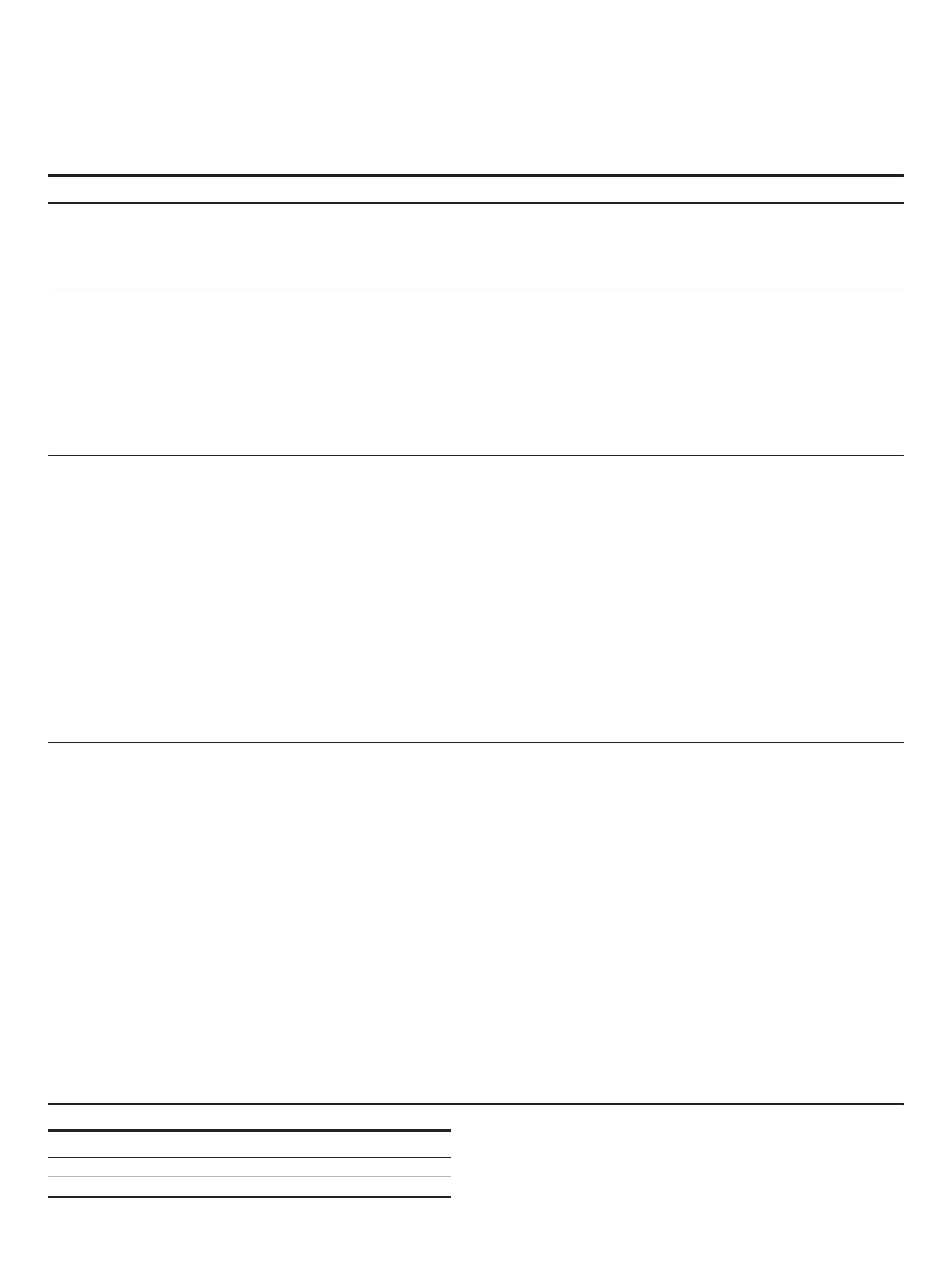52
AWT420 | UNIVERSAL 4-WIRE, DUAL-INPUT TRANSMITTER | OI/AWT420-EN REV. B
…14 Sensor setup
4-electrode conductivity
Menu Comment Default
Tag
Operator Pages.
Measurement Type Select measurement type:
• Conductivity/Concentration
Note. If a change is made the I/O sources are reset.
Conductivity
Note. The following menus are displayed only if Measurement TypeConductivity
Conductivity Unit Select the conductivity units:
•
mS/cm
Sensor Group
• Group A/Group B
see the relevant conductivity cell manual.
Group A
Range High Set the span value used in Chart and Bargraph views. Sensor Group dependent
Range Low Set the zero value used in Chart and Bargraph views.
Note. The following menus are displayed only if Measurement TypeConcentration
Sensor Group
• Group A/Group Bw
see the relevant conductivity cell manual.
N/A
Conc. Solution Sensor GroupGroup A
Select the Concentration Solution
•
N/A
Concentration Unit NoteConc. Solution Custom
Select the Concentration Units
•
N/A
Custom Units NoteConcentration UnitsCustom
N/A
Conc. Curve Table
(concentration against conductivity).
N/A
Range High View the span value used in Chart and Bargraph views. N/A
Range Low View the zero value used in Chart and Bargraph views. N/A
Filter Type Select the signal filtering type:
• None/Low/Medium/High
None
Temp. Comp. Type Set the type of temperature compensation:
• Manual/Automatic/None
Automatic
Manual Temperature NoteTemp. Comp. TypeManual
TC Curve Note. Not displayed only if Temp. Comp. TypeNone
Set the type of automatic temperature compensation required:
•
TC Coeff
User Def. TC Curve NoteTC Curve User Defined.
N/A
TC Coefficient NoteTC Curve User Defined.
.
Sensor Diagnostics
Dirty Sensor
•
Out Of Solution
Reset To Defaults Select to reset all Sensor Setup parameters to their default values
Sensor group Conductivity measuring range
A
B
