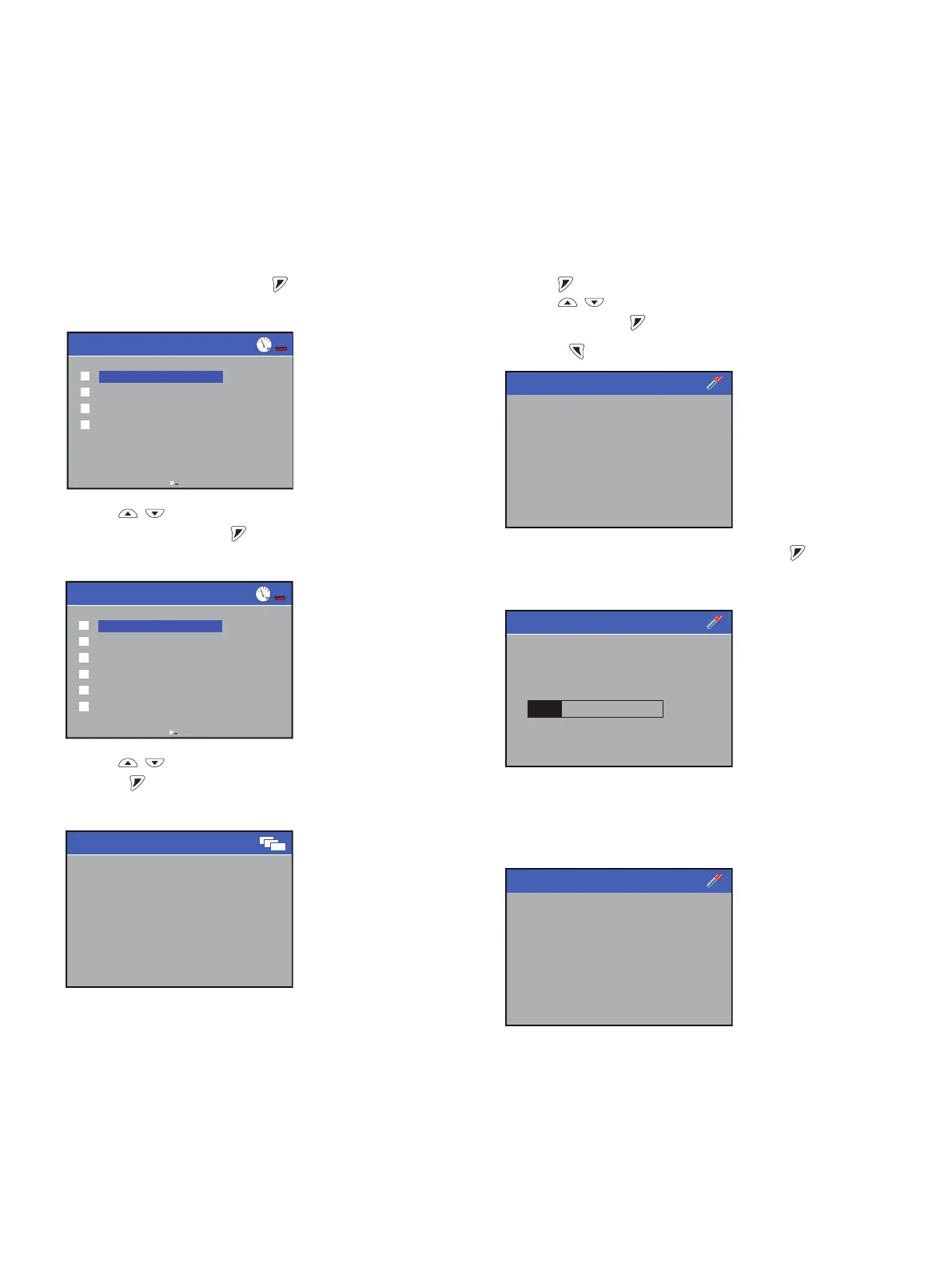AWT420 | UNIVERSAL 4-WIRE, DUAL-INPUT TRANSMITTER | OI/AWT420-EN REV. B
65
2-Point automatic calibration
Note. Before starting the calibration ensure the pH buffers
are set to the correct values.
1 At the Calibrate level, press the key:
The Calibrate menu is displayed:
2 Use the / keys to select the sensor to be
calibrated, and press the key to confirm selection.
The pH calibration menu is displayed:
3 Use the / keys to select sensor calibration and
press the key to confirm selection.
The calibration type is displayed:
4 Use the key to edit the calibration type.
Use the / keys to select the required calibration
type and press the key to confirm selection.
Press the key to proceed to the next step.
5 Place the sensor into buffer 1 and press the
key to perform the low buffer calibration. The
calibration process screen is displayed:
• If the calibration fails the result screen is displayed
with the reason for failure.
• If the calibration passes the procedure moves
automatically to the high buffer calibration.
Calibrate
Back
Select
S1 : pH/Redox (ORP)
S2 : pH/Redox (ORP)
pH Buffers
Hold Outputs
Calibrate
Back
Select
Sensor Cal
Temperature Cal
Edit Cal
Sample Collection
Collection Complete
Restore Cal Defaults
Sensor Cal
Next
Edit
Calibration Type
2-Pt Auto
Calibrate
Abort
Continue
Immerse in Buffer 1
ABB
4.0 pH
Calibrate
Abort
pH 4.00 pH
Tmp 25.0 °C
Settling-Please Wait
Calibrate
Abort
Continue
Immerse in Buffer 2
ABB
9.0 pH
