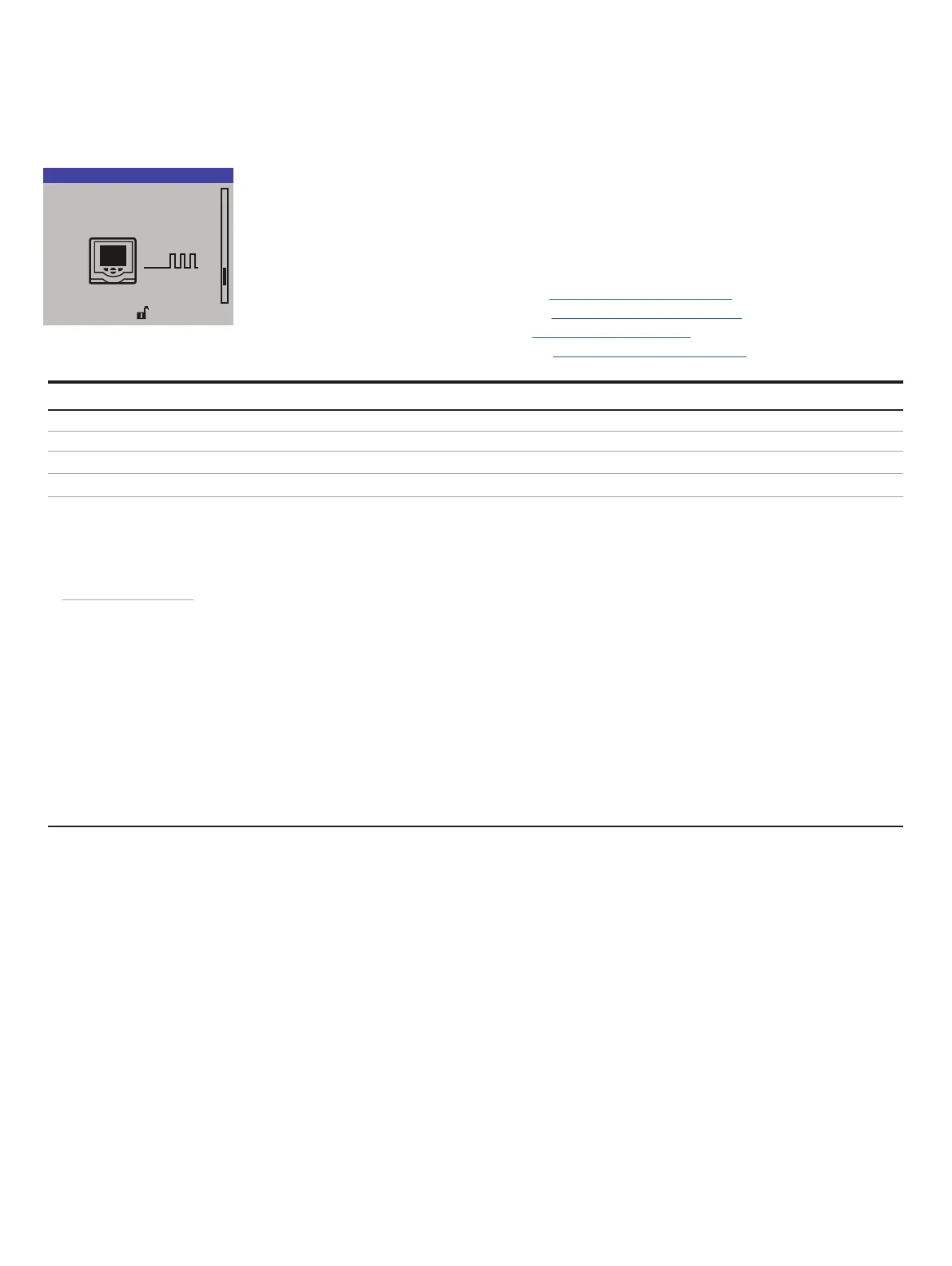AWT420 | UNIVERSAL 4-WIRE, DUAL-INPUT TRANSMITTER | OI/AWT420-EN REV. B
47
Communication
Communication level menus for Modbus, Profibus, HART, Ethernet are enabled only if an optional
communications module is fitted.
and Ethernet connections and configuration together with tables detailing Profibus slot/indexes
• Modbus Communications supplement ()
• Profibus Communications supplement (COM/AWT420/PROFIBUS-EN)
• HART Communications supplement (COM/AWT420/HART-EN)
• Ethernet Communications supplement (COM/AWT420/ETHERNET-EN)
Menu Comment Default
Modbus Note
Profibus Note
HART Note
Ethernet
Note
Bluetooth
communication with the transmitter using the dedicated CWA mobile application.
The mobile application is available for both Android™ and iOS™ operating systems.
Note
Device Enable Enables or disables power to the Bluetooth module. When disabled the module is no longer advertising
and is not connectable.
Enabled
Device Name Read only device name. This device name forms part of the advertising data used by the module allowing
the user to differentiate between other Bluetooth devices within range when scanning for devices to
connect to.
This Bluetooth Device Name is generated automatically from the instrument tag. Therefore, whenever
the transmitters instrument tag is changed the Bluetooth Device Name changes to reflect it.
Pairing PIN
number is no longer required when re-connecting as the bonding information is stored within the module.
Generate New PIN Allows the operator to generate a new pairing PIN. The new pairing pin number is generated randomly by
the transmitter.
Communication
Exit
Menu
Select