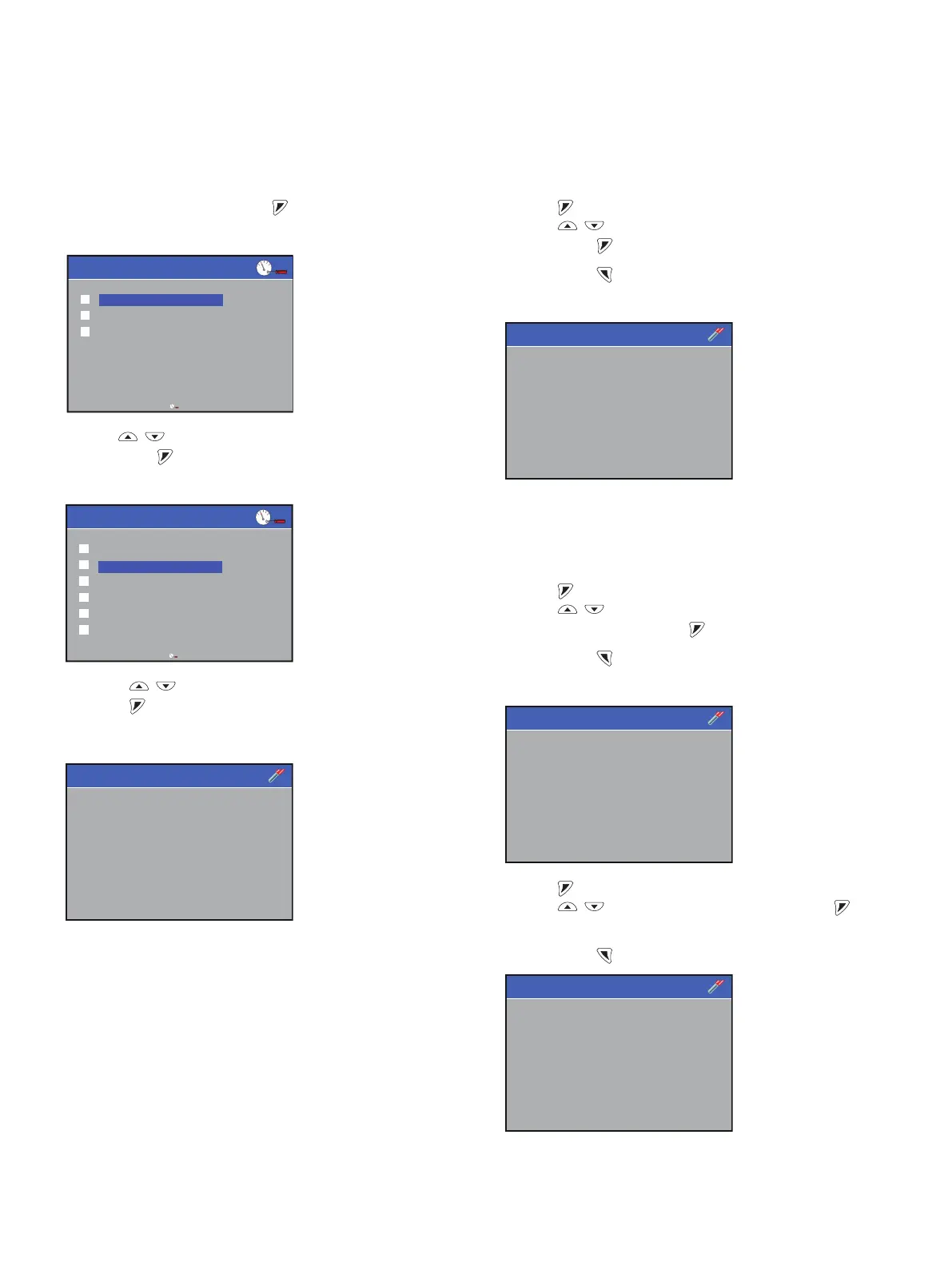72 AWT420 | UNIVERSAL 4-WIRE, DUAL-INPUT TRANSMITTER | OI/AWT420-EN REV. B
…15 Calibration procedures
Turbidity TSS calibration
1-Point calibration
1 At the Calibrate level, press the key:
The Calibrate menu is displayed:
2 Use the / keys to select the sensor to be calibrated,
and press the key to confirm selection.
The Turbidity Cal menu is displayed:
3 Press the / keys to select Turbidity Cal and
press the key to confirm selection.
The Calibration Type is displayed:
4 Use the key to edit the Calibration Type .
Use the / keys to select the required Calibration Type
and press the key to confirm selection.
Press the and key to proceed to the next step.
The Offset setting is displayed:
5 For most cases a zero offset is suitable. However, in
situations where an offset was previously determined during
a 2-point calibration, it is possible to retain the previously
measured offset during the 1-point calibration.
Use the key to edit the Offset setting.
Use the / keys to select either Remove Offset or
Retain Offset and press the key to confirm changes.
Press the and key to proceed to the next step.
The High Solution Value is displayed:
6 Use the key to edit the solution value .
Use the / keys to set the value and press the key
to confirm changes.
Press the and key to proceed to the next step.
Calibrate
Back
Select
S1 : Turb TSS
S2 : Turb TSS
Hold Outputs
Calibrate
Back
Select
Sensor Verication
Turbidity Cal
TSS Cal
TSS Manual Cal
Sample Collection
Collection Complete
Turbidity Cal
Calibration Type
1-Point
Next
Edit
Turbidity Cal
Offset
Remove Offset
Next
Edit
Turbidity Cal
High Solution Value
20000 NTU
Next
Edit
Calibrate
Start Cal ?
2000 NTU
Abort
Continue
