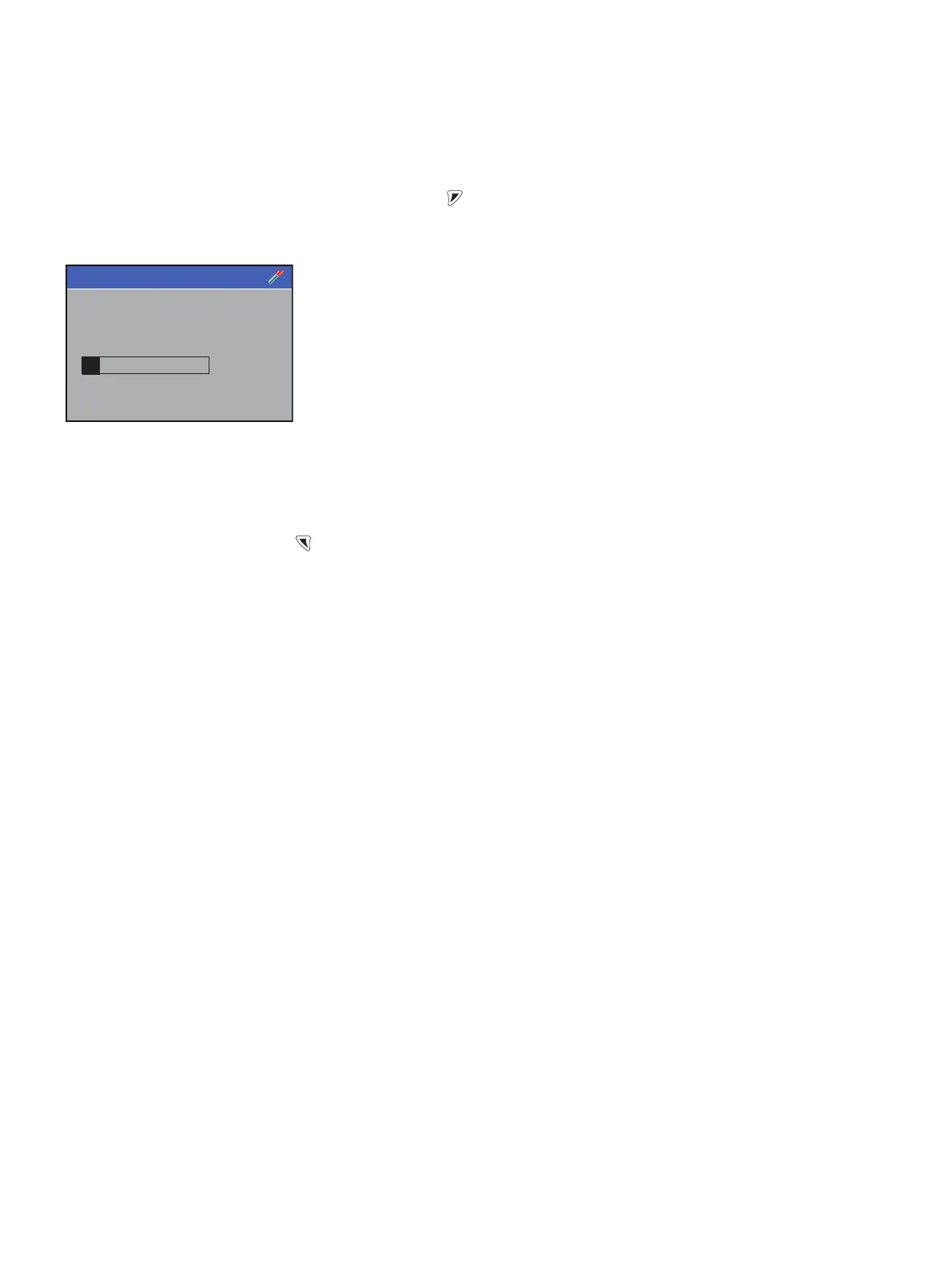AWT420 | UNIVERSAL 4-WIRE, DUAL-INPUT TRANSMITTER | OI/AWT420-EN REV. B
73
7 Ensure the sensor is inserted in the solution and press the
key to start the verification routine.
The calibration process screen is displayed:
On completion the result screen is displayed.
• If the calibration passes the new settings are displayed.
• If the calibration fails the reason for failure is displayed.
Note. The calibration can be canceled at any time during the
process by pressing the Abort key ( ).
Calibrate
PV 2000 NTU
mV 56.0 mV
Settling - Please Wait
Abort
