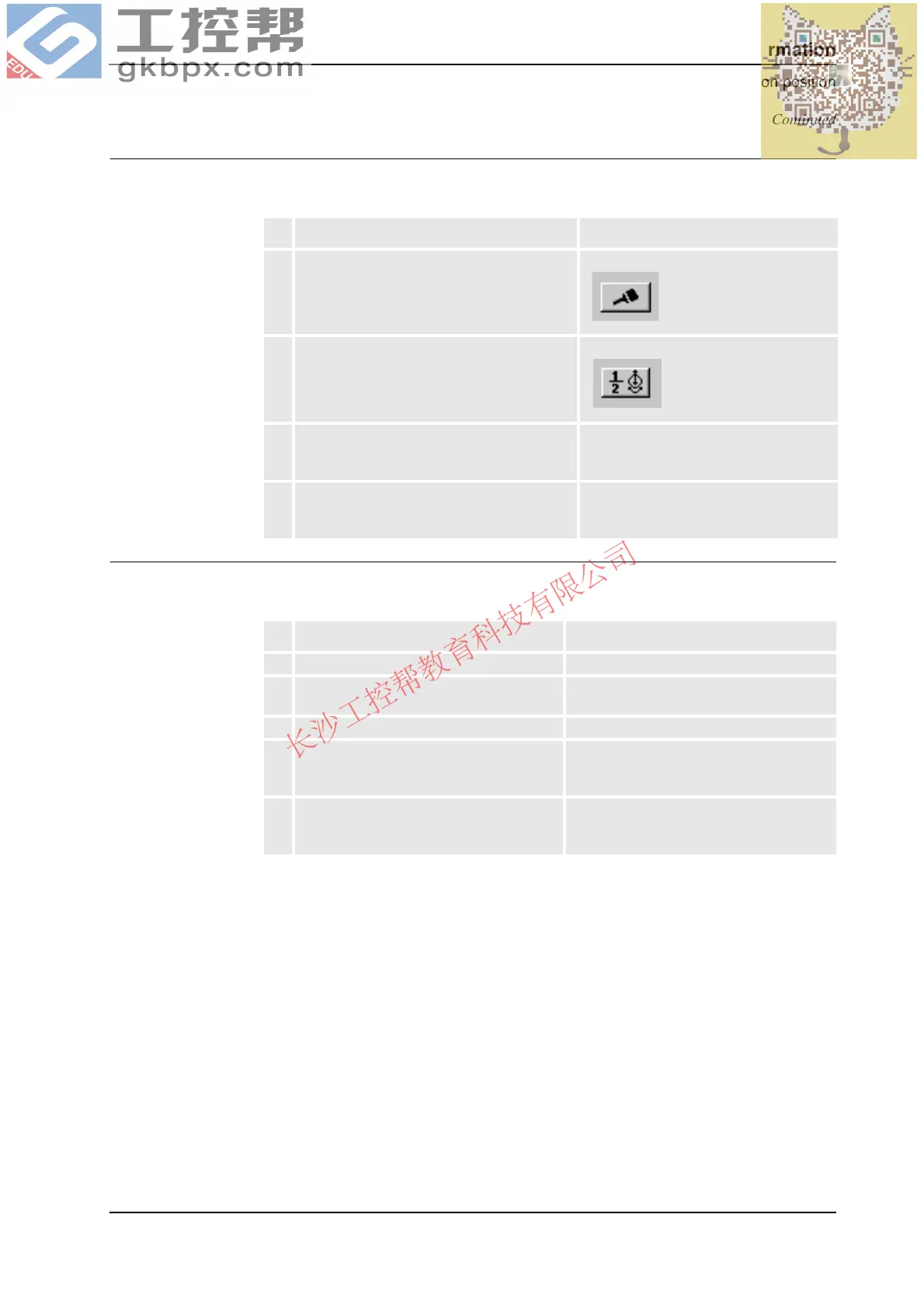5 Calibration information
5.6. Checking the calibration position
4133HAC022033-001 Revision: K
© Copyright 2004-2011 ABB. All rights reserved.
Using the jogging window on the TPU, S4Cplus
Use this procedure to jog the robot to zero position of all axes.
Using the jogging window
Use this procedure to jog the robot to the zero position of all axes.
Action Illustration/Note
1. Open the Jogging window.
xx0100000195
2. Select running axes-by-axes.
xx0100000196
3. Manually run the robot axes to a position
where the axis position value read on the
TPU, is equal to zero.
4. Check that the calibration marks for the axes
align correctly. If they do not, update the
revolution counters.
See Calibration scale and correct axis
position on page 406, and Updating
revolution counters on page 408.
Action Note
1. On the ABB menu, tap Jogging.
2. Tap Motion mode to select group of axes
to jog.
3. Tap to select the axis to jog, axis 1, 2, or 3.
4. Manually run the robots axes to a position
where the axis position value read on the
FlexPendant, is equal to zero.
5. Check that the calibration marks for the
axes align correctly. If they do not, update
the revolution counters!
See Calibration scale and correct axis
position on page 406, and Updating
revolution counters on page 408.
Continued