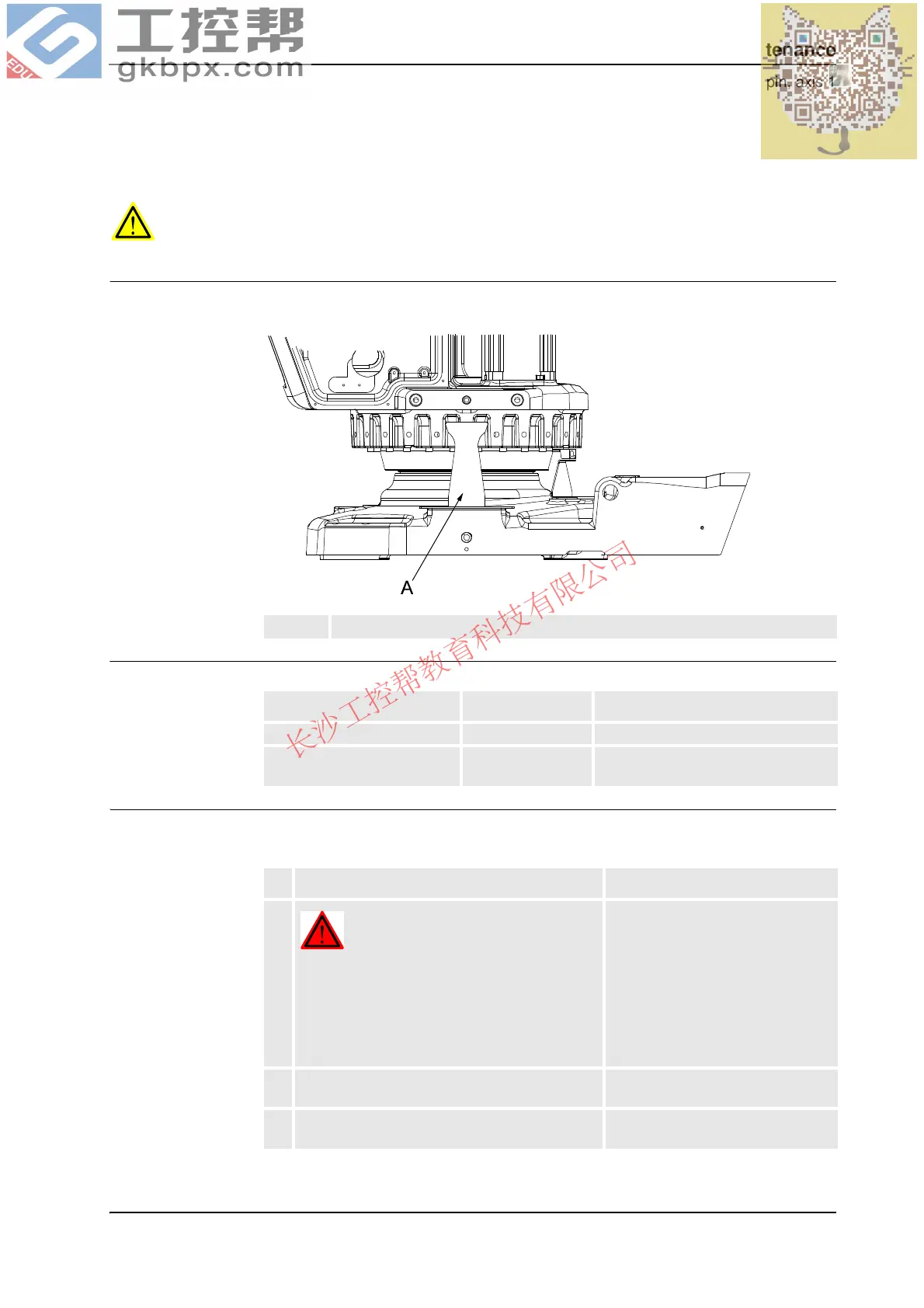3 Maintenance
3.3.9. Inspecting, mechanical stop pin, axis 1
1773HAC022033-001 Revision: K
© Copyright 2004-2011 ABB. All rights reserved.
3.3.9. Inspecting, mechanical stop pin, axis 1
WARNING!
Mechanical stop pin can not be mounted on robot if option 561-1 Extended work range axis
1 is used.
Location of mechanical stop pin
The mechanical stop axis 1 is located at the base as shown in the figure below.
xx0200000151
Required equipment
Inspecting, mechanical stop pin
Use this procedure to inspect the mechanical stop pin axis 1.
A Mechanical stop pin
Equipment, etc. Art. no. Note
Mechanical stop pin axis 1 3HAC10499-3 To be replaced when damaged.
Standard toolkit - Content is defined in section Standard
toolkit on page 427.
Action Note
1.
DANGER!
Turn off all electric power, hydraulic and
pneumatic pressure supplies to the robot!
Turn off all electric power and hydraulic but not
the air pressure to the gearboxes, motors and
SMB.
2. Inspect mechanical stop pin, axis 1. Shown in figure Location of
mechanical stop pin on page 177.
3. Make sure mechanical stop pin can move in both
directions.
Continues on next page