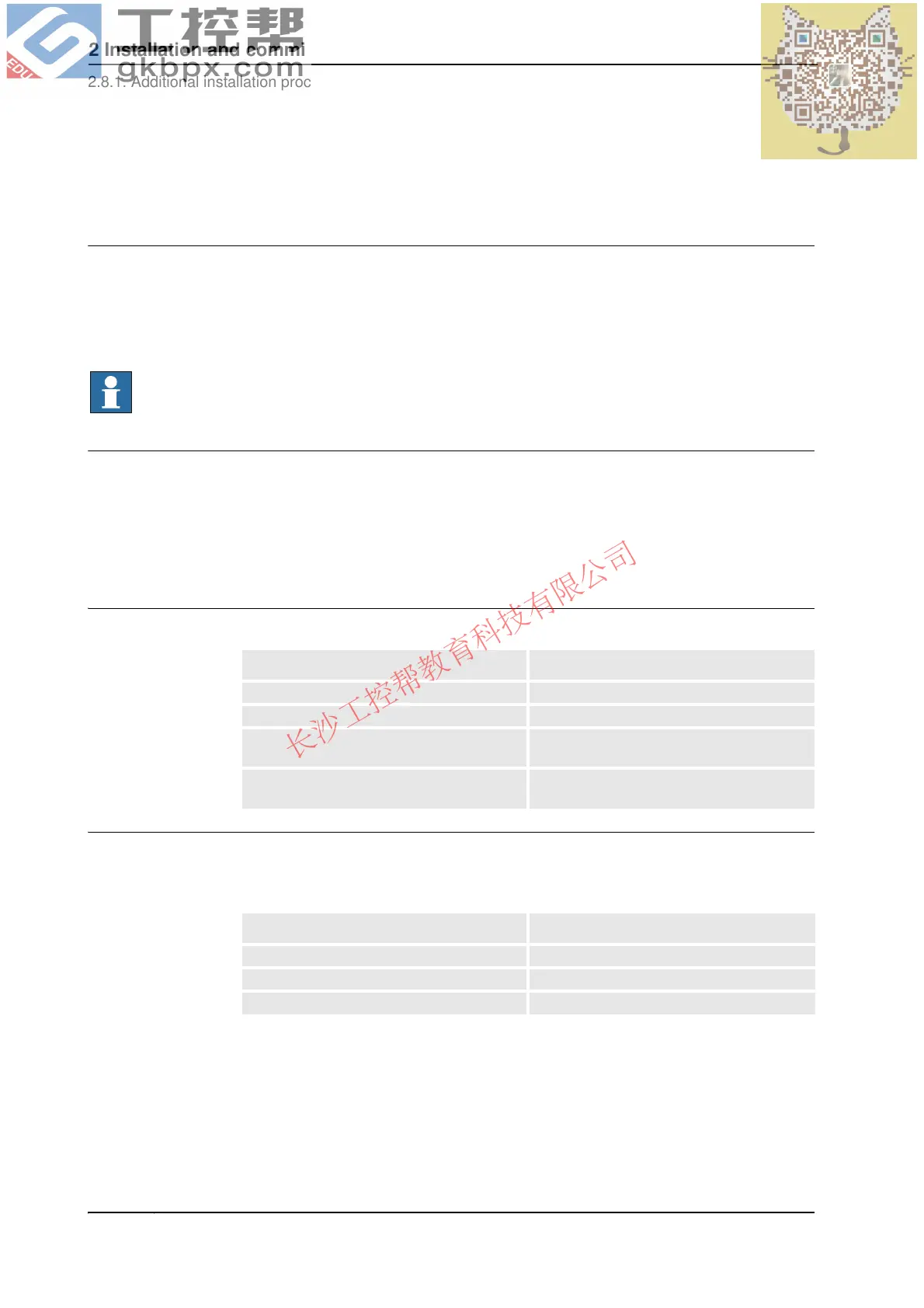2 Installation and commissioning
2.8.1. Additional installation procedure
3HAC022033-001 Revision: K136
© Copyright 2004-2011 ABB. All rights reserved.
2.8 Making robot ready for operation (Foundry Prime)
2.8.1. Additional installation procedure
General
Robots delivered with the Foundry Prime protection are specially designed to work in water
jet cleaning cells with 100% humidity and alkaline detergent. To ensure that the protection
offers the best reliability, some measures are needed during installation of the robot according
to the procedures below.
NOTE!
For best reliability, it is of highest importance that the special maintenance instructions for
the Foundry Prime robot are followed and documented.
Commissioning
• Never switch off the overpressure in motors and serial measurement compartment
during cooling down of robot after it has been switched off.
• When turning off a cleaning cell we recommend that the humid air inside a cell is
ventilated out, to avoid that the humid air is sucked into gearboxes for example, due
to the raised vacuum when cooled down.
Environmental conditions
The table below details the environmental conditions.
Air quality for pressurizing of robot
The air must be dry and clean, such as instrument air. The table below details the air
specifications.
Parameter Value
Humidity 100%
Washing detergent with pH <9.0
Washing detergent must contain rust inhibitor
and be approved by ABB
Cleaning bath temperature <60°C, used in a typical waterjet cleaning
application at suitable speed.
Parameter Value
Dew point <+2°C at 6 bar
Solid particle size <5 microns
Oil content <1 ppm (1 mg/m3)
Continues on next page