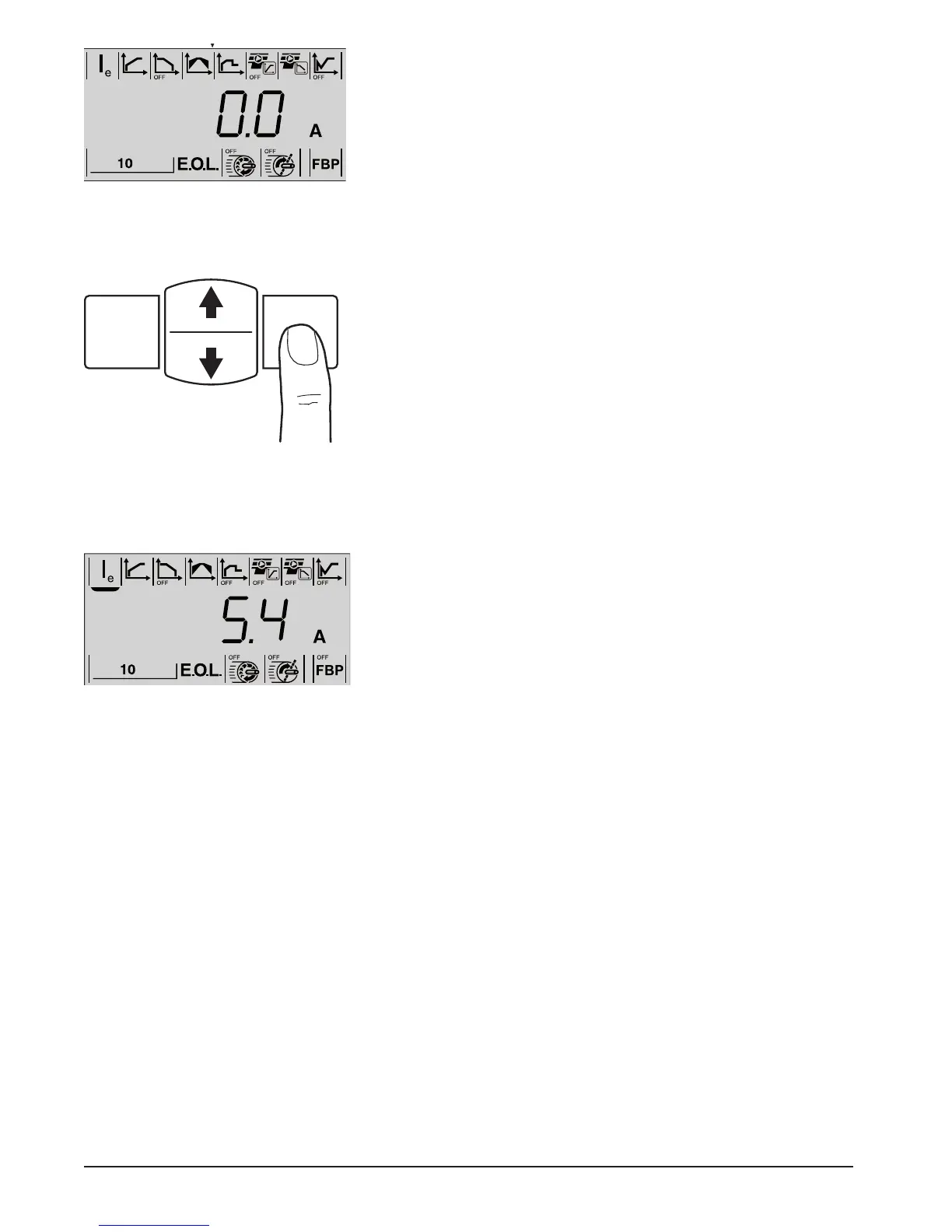6.1.6 Menu structure
The structure of the menu is described in gure 6.8. All different parameters and
levels of the menu, and how they can be reached by scrolling, are also described.
6.1.6.1 Information Level
By pressing a key the backlight will be switched on, and the Information Level
will be displayed. The Information Level contains general operational information
described in chapter 7.1.
Use navigation keys to present all selections. The selections are presented one by
one on the middle row. See gure 6.5 and menu structure in gure 6.8.
6.1.6.2 Settings Level and settings menu
The Settings Level is reached from the Information Level by pressing the Select
key. See gure 6.6. and menu structure in gure 6.8.
The settings menu is used to set up the PSE Softstarter with parameters for the
current application.
Available settings are presented one by one on the top and bottom of the display.
Use navigation keys to move the cursor to present all selections. In gure 6.7 the
cursor is currently marking the parameter Rated Current I
e,
which by pressing
Select key a second time will be accessible for tuning.
Figure 6.5: Information Level
