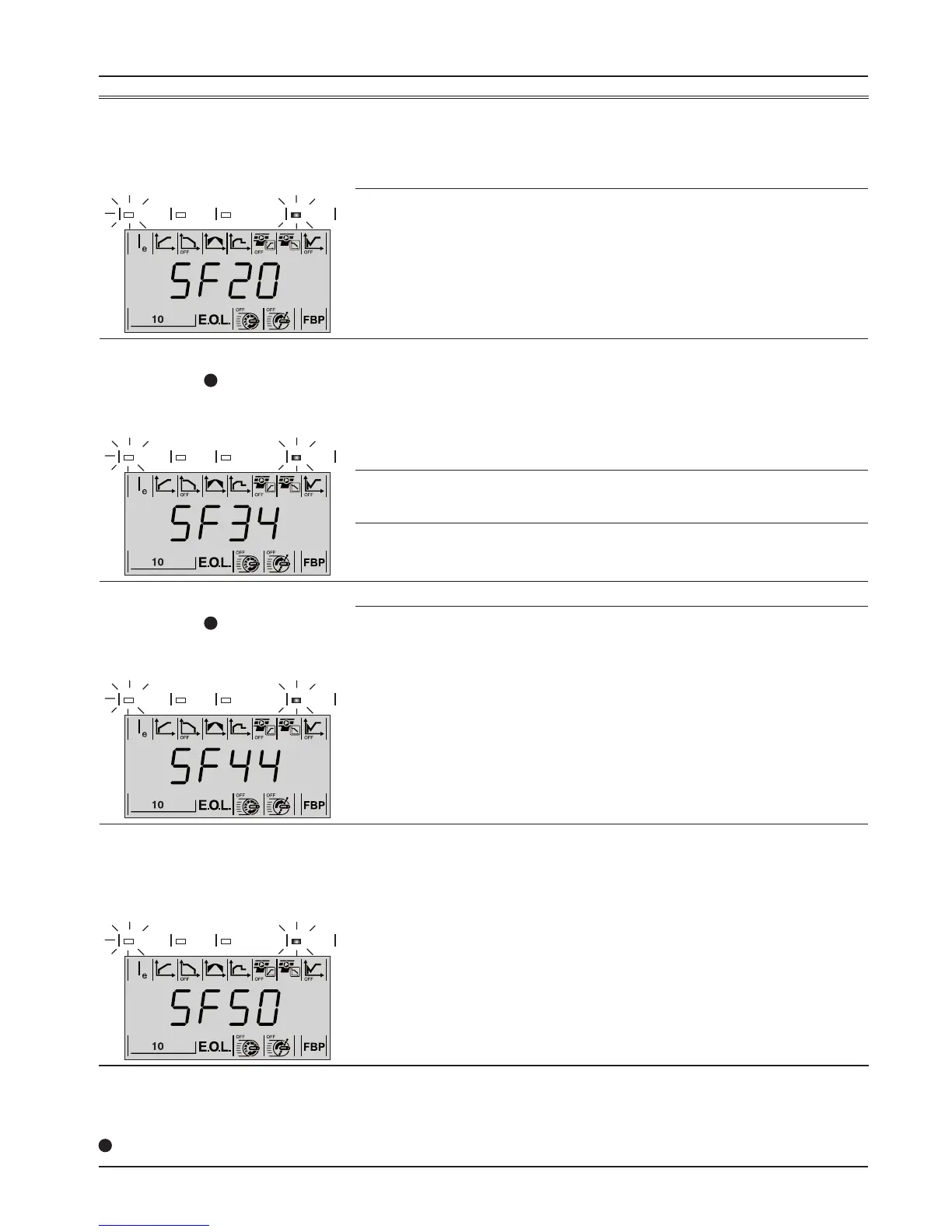Softstarters Type PSE18...PSE370 Installation and commissioning manual 1SFC132057M0201 89 Chapter 10
SF = Softstarter fault
EF = External fault
P = Protection
1
x = phase number, 4 indicates multiple or unknown phase
Status Possible cause Solution
Software fault
Red Fault LED steady lighting or ashing,
and LCD event code SF20.
See chapter 6.1.2.1 about LED status indi-
cators activation for faults and protections.
1SFC132300F0001
Ready Run Protection
Fault
Fault in software. • Disconnect and reconnect the control
supply voltage (U
s
) and make a re-
start. See chapter 5.2.4.
• If same fault remains, contact your
ABB Sales Ofce.
PSE parameter fault. • Check parameter PSE and select cor-
rect setting corresponding to the type
of PSE Softstarter. See chapter 7.7.2.
Shunt fault
Red Fault LED steady lighting, and LCD
event code SF3x
1
.
See chapter 6.1.2.1 about LED status indi-
cators activation for faults and protections.
1SFC132317F0001
ReadyRun Protection
Fault
By-pass relays closed after transport,
(PSE18...PSE170 only).
• Switch off operational voltage and
control supply voltage. Switch on volt-
age in correct succession.
1. Control supply voltage on terminals
1 and 2. See chapter 5.2.4.
2. Wait 4 seconds, and then switching
on operational voltage on terminals
L1, L2 and L3. See chapter 5.2.3.
The by-pass contactor’s/relays are not
opening.
• Check and replace relay. Contact your
ABB Sales Ofce for replacement kit.
Thyristors short circuit. • Check and replace thyristor. Contact
your ABB Sales Ofce for replacement
kit.
By-pass open
Red Fault LED steady lighting, and LCD
event code SF4x
1
.
See chapter 6.1.2.1 about LED status indi-
cators activation for faults and protections.
1SFC132302F0001
ReadyRun Protection
Fault
Power loss on control supply circuit. • Check control supply voltage
By-pass relays/contactor’s open or by-
pass relays/contactor’s do not close.
• Check and replace by-pass relay/con-
tactor. Contact your ABB Sales Ofce
for replacement kit.
Softstarter thermal overload
Red Fault LED steady lighting, and LCD
event code SF50.
See chapter 6.1.2.1 about LED status indi-
cators activation for faults and protections.
1SFC132303F0001
ReadyRun Protection
Fault
Thyristors overheated. If the fault remains
after reset, the heat sink temperature is too
high.
• Check that the fans are working in a
proper way. See chapter 9.1.
• Check that the cooling airways are
free from dirt and dust. See chapter
9.1.
• Check that the ambient temperature
is not too high. Derating is required
above 40
o
C (104
o
F). See chapter 3.6.
• Check that the mounting angle is not
more than 30
o
. See chapter 4.2.4.
• Check that PSE Softstarter not is too
small for the number of starts and
stops performed each hour.
10.6 Fault indications
