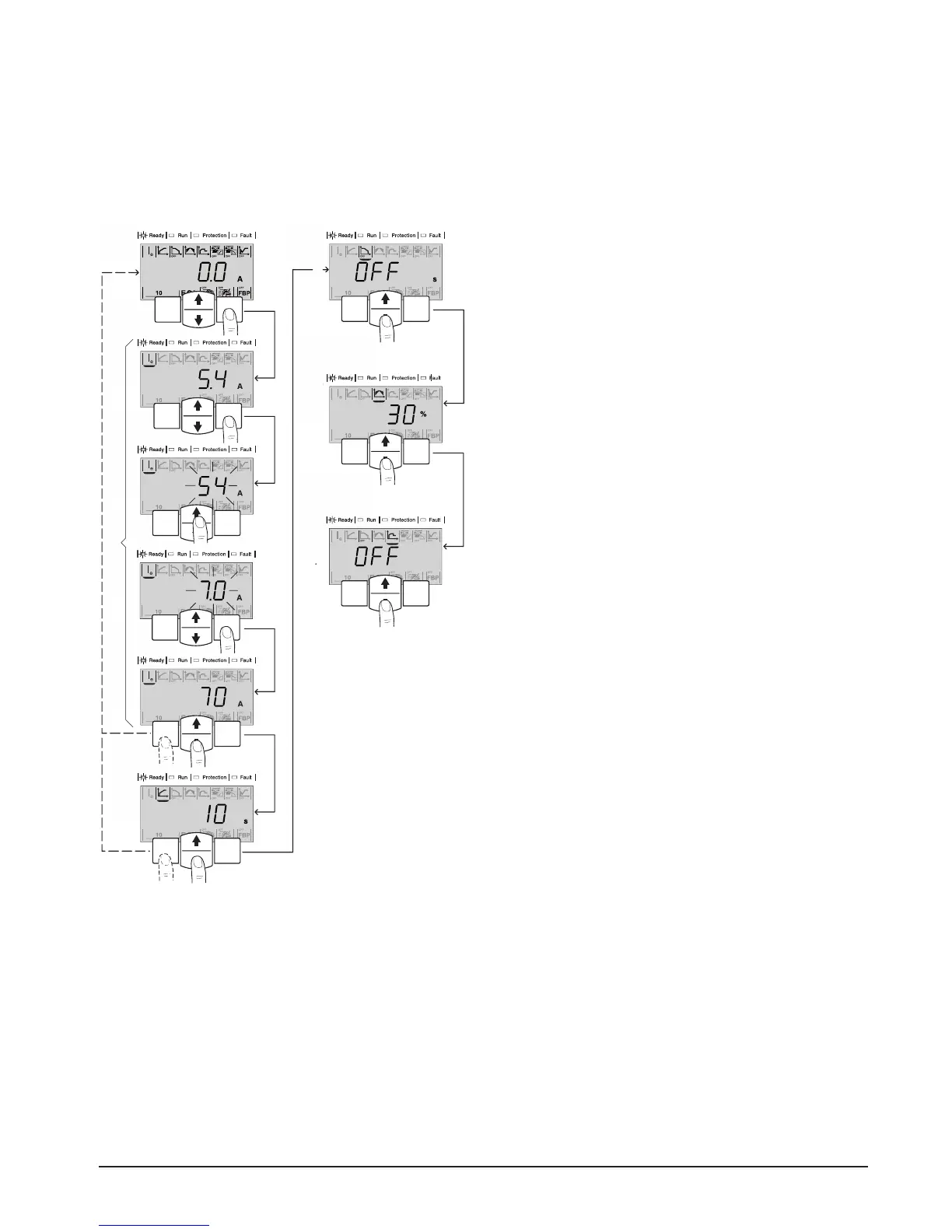ent limit
Exit
Select
Reset
Exit
Select
Reset
Exit
Select
Reset
Exit
Select
Reset
Exit
Select
Reset
Exit
Select
Reset
Exit
Exit
Select
Reset
Select
Reset
Exit
Select
Reset
1SFC132250F0001
7.4 Basic settings principal
The Settings level (menu) consists of predened parameters for the
selected application which should be used if an easy and quick set-
up is required.
At any point, press Exit to cancel a setting and return to the informa-
tion level.
1. Illuminate the display by pressing any of the keys.
2. From Information Level, enter Settings Level by pressing
Select key. See gure 7.2.
3. Enter the setting for the Rated Current I
e
by pressing Select key.
4. Set I
e
using the navigation keys. Since the motor must be con-
nected In Line, use the motor current on the rating plate.
5. Press Exit to Cancel, or Select to save.
6. Continue to the Start Ramp time setting, or press Exit key to
return to the Information Level.
7. Go to the Start Ramp time setting using the lower navigation
key.
8. Press Select and adjust the time using the navigation keys.
9. Press Select to save and continue, or press Exit to cancel and
return to the Information Level.
10. Go to Stop Ramp time setting using the lower navigation key.
11. Press Select. Choose OFF or adjust the time using the naviga-
tion keys.
12. Press Select to Save and continue to the next parameter, or Exit
to Cancel and return to the Information level.
13. Go to the setting Initial/End Voltage using the lower navigation
key.
14. Press Select, and adjust the value using navigation keys.
15. Press Exit to Cancel, or Select to save and continue.
16. Go to Current Limit by pressing the lower navigation key.
17. Press Select, and set the Current Limit factor On or OFF using
the navigation keys.
18. Press Exit to Cancel or Select to save and continue.
19. Press upper lower navigation key to continue to EOL class.
20. Press Select, and scroll with the navigation keys to choose the
required Tripping Class, or OFF.
21. Press Exit to Cancel or Select to save and continue.
22. Press Select to set User or Auto.
23. Scroll using the navigation keys.
24. Press Select to save and continue.
25. Press Exit to return to the information level.
