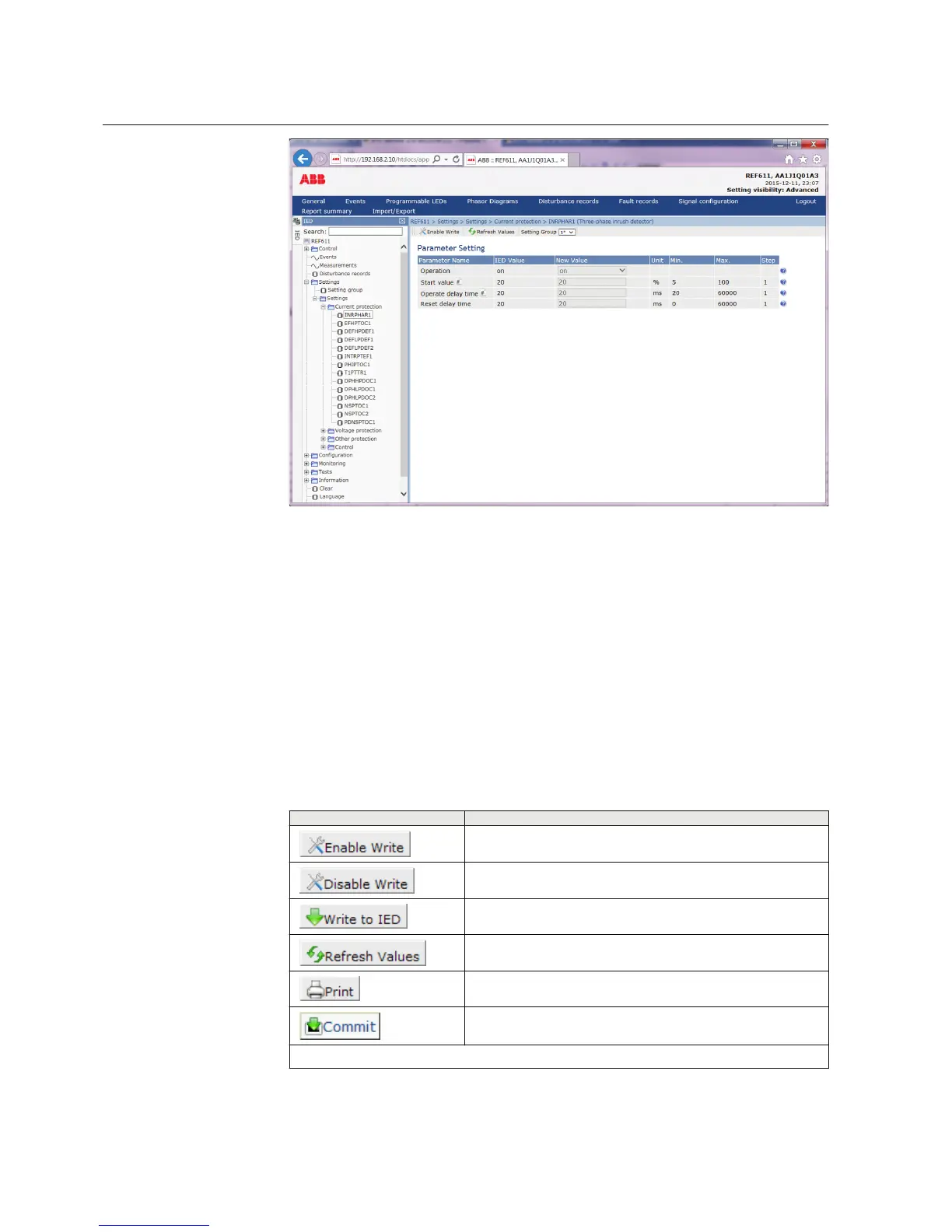GUID-CD531B61-6866-44E9-B0C1-925B48140F3F V2 EN
Figure 5: Example view of the WHMI
The WHMI can be accessed locally and remotely.
• Locally by connecting the laptop to the protection relay via the front
communication port.
• Remotely over LAN/WAN.
2.5.1 Command buttons
Command buttons can be used to edit parameters and control information via the
WHMI.
Table 5: Command buttons
Name
Description
Enabling parameter editing
Disabling parameter editing
Writing parameters to the protection relay
Refreshing parameter values
Printing out parameters
Committing changes to protection relay's non-volatile flash memory
Table continues on next page
Section 2 1MRS757456 D
REF611 overview
18 REF611
Application Manual
