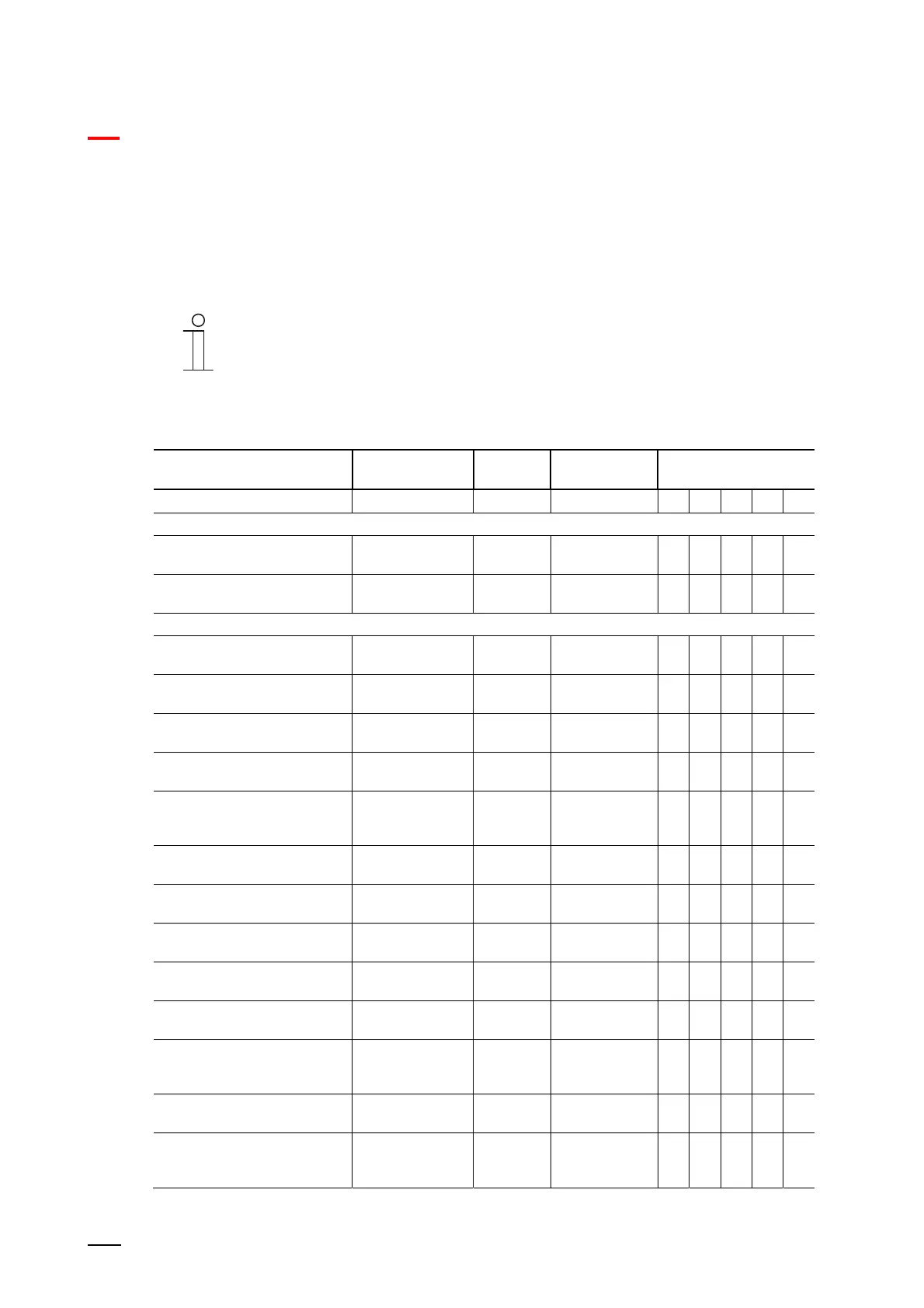Communication objects
Application "Internal RTC"
Product manual 2CKA00xx73xxxxx
252
11 Communication objects
For a quick overview of the options of the ABB SmartTouch
®
, all communication objects are
listed in an overview table. The detailed function can be read in the description following the
individual communication objects.
Notice
Some communication objects are dynamic and only visible when the
corresponding parameters have been activated in the application program.
The communication objects are listed in the following overview:
Name
Object
function
Length Data type Flags
K L S U A
Home screen
Start page X - page is active
[Page name]
Output 1 bit
[1.001]
Switching
K U -
Page X - page is active
[Page name]
Output 1 bit
[1.001]
Switching
K U -
System setting
Date Output 3 bytes
[11.001]
Date
K - S U A
Time of day Output 3 bytes
[10.001]
Daytime
K - S U A
Date Input 3 bytes
[11.001]
Date
K - S U A
Time of day Input 3 bytes
[10.001]
Daytime
K - S U A
Display brightness Input 1 byte
[5.001]
Percent
(0 - 100%)
K - S - A
Switching between dark and
bright (dark = 1)
Input 1 bit
[1.001]
Switching
K - S - A
Background illumination
ON/OFF
Input 1 bit
[1.001]
Switching
K - S - A
Background illumination
status
Output 1 bit
[1.001]
Switching
K - - U -
Screen saver ON/OFF Input 1 bit
[1.001]
Switching
K - S - A
Screen saver status Output 1 bit
[1.001]
Switching
K - - U -
Temperature Input 2 bytes
[9.001]
Temperature
(°C)
K - S - A
Activate information page Input 1 bit
[1.002]
Boolean
K - S - A
Information page line 1 Input 14 bytes
[16.001]
Character
(ISO 8859-1)
K - S - A
