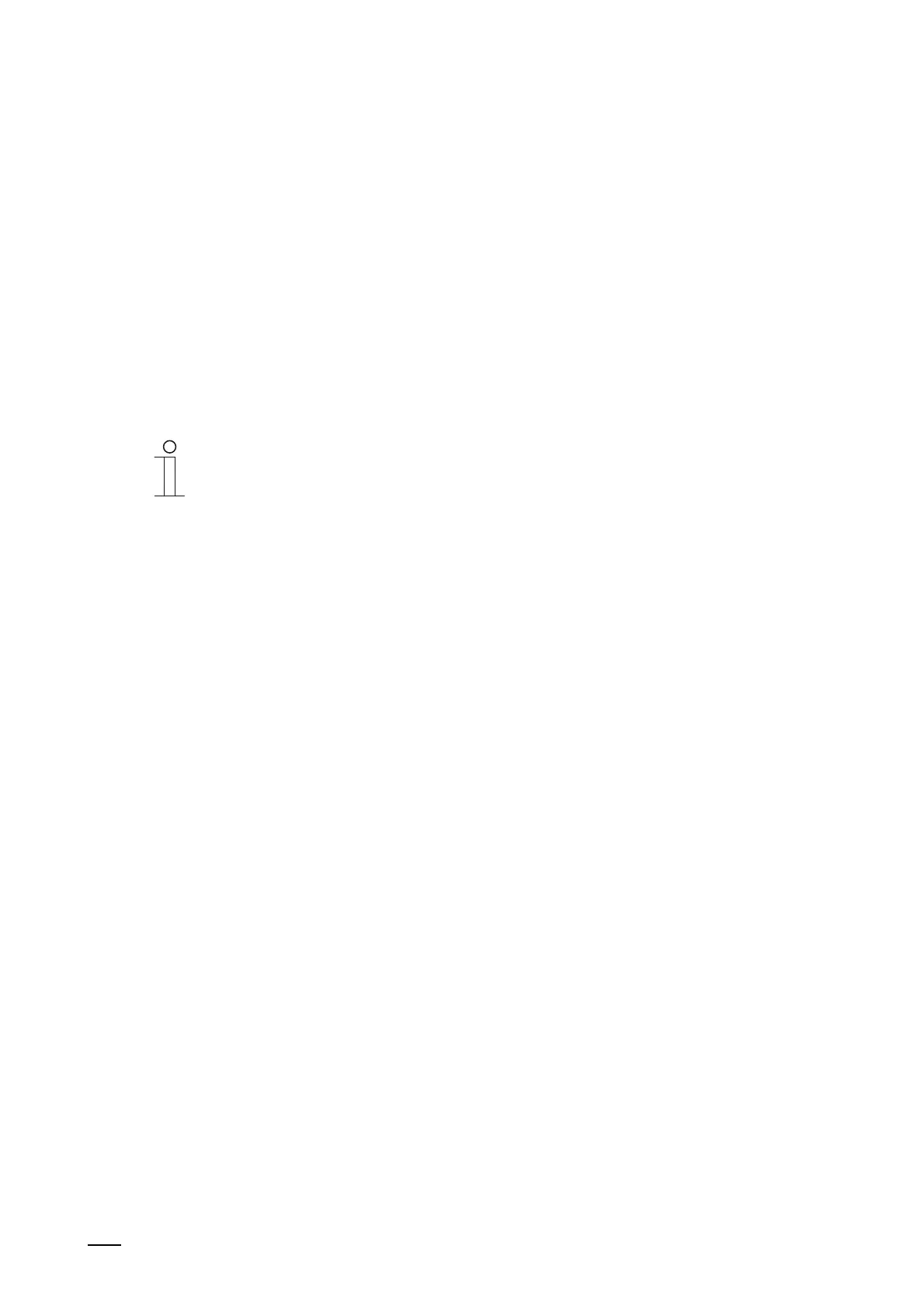Commissioning via ABB-free@home®
Product manual 2CKA00xx73xxxxx
90
9 Commissioning via ABB-free@home
®
Commissioning of the device is always carried out via the Web-based surface of the System
Access Point. It is assumed that the basic commissioning steps of the overall system have
already been carried out. Knowledge about the Web-based commissioning software of the
System Access Point is assumed.
The System Access Point establishes the connection between the free@home participants and
the smartphone, tablet or PC. The System Access Point is used to identify and program the
participants during commissioning. Linking the ABB SmartTouch
®
with the System Access Point
is made during the process of initial commissioning ().
The devices can be parameterised for the use of additional functions.
Notice
General information about commissioning and parameterization is available in
the ABB-free@home
®
system manual.
9.1 Allocation of devices and definition of channels
The devices connected to the system must be identified, i.e. they are allocated to a room
according to their function and are given a name.
The allocation is carried out via the Web-based user interface of the System Access Point.
