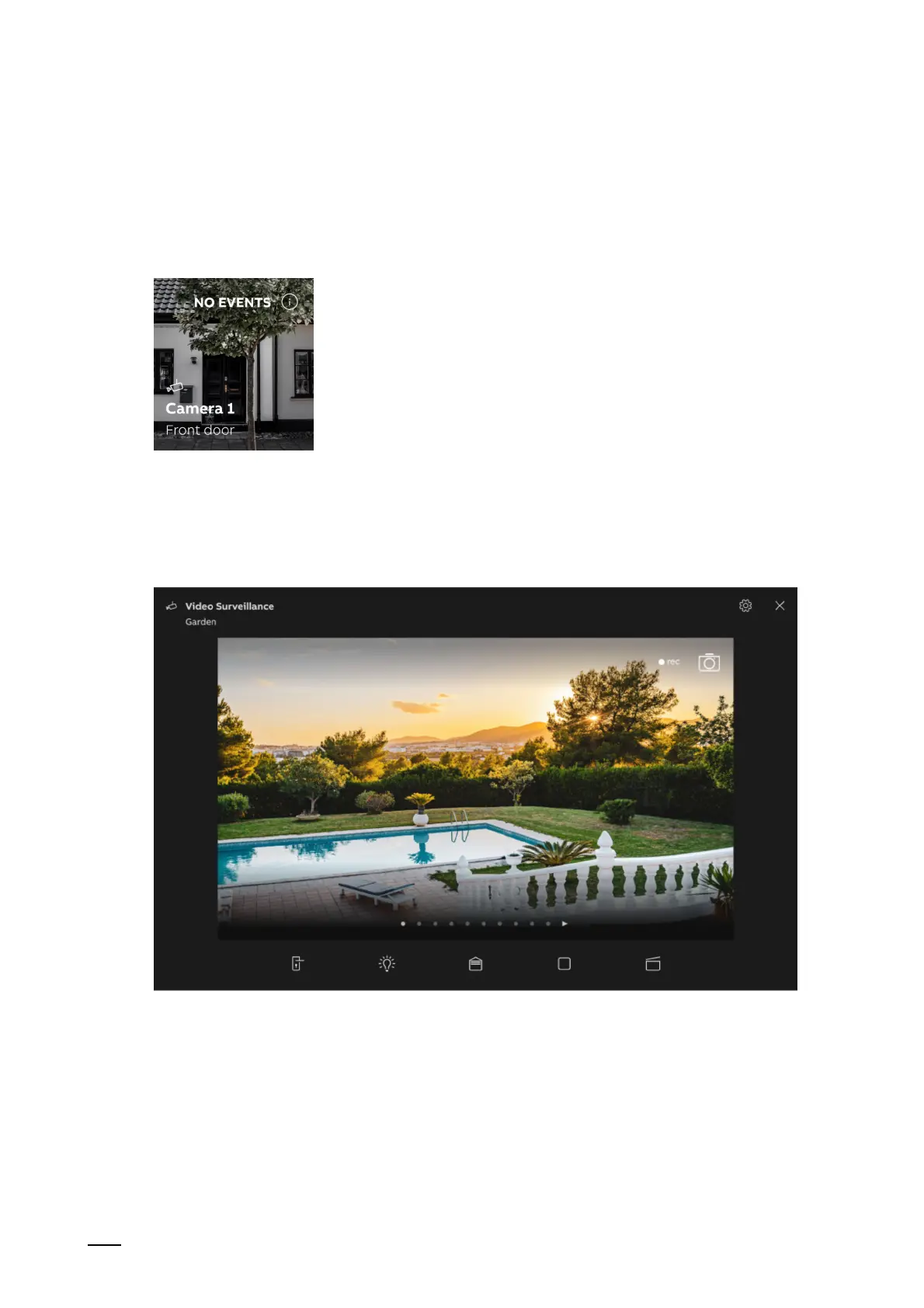Operation
Product manual 2CKA00xx73xxxxx
294
12.4.1 Setting up of video surveillance
All areas in which a surveillance camera is available can be viewed via the control elements for
video surveillance.
1. The function is called up by tapping on the control element of the respective surveillance
camera.
Fig. 48: Receiver button
The name and the positioning of the respective surveillance camera are displayed on the
control element. If no incidents occur, this is appropriately noted at the top right in the control
unit.
Fig. 49: Surveillance camera - current area
1. The current picture of the camera is displayed at the start of the video area.
2. A switch between the different cameras can take place via swiping over the points in the
video area (swiping left and right).
If there is a person in a camera area, an audio or video connection can be established.
