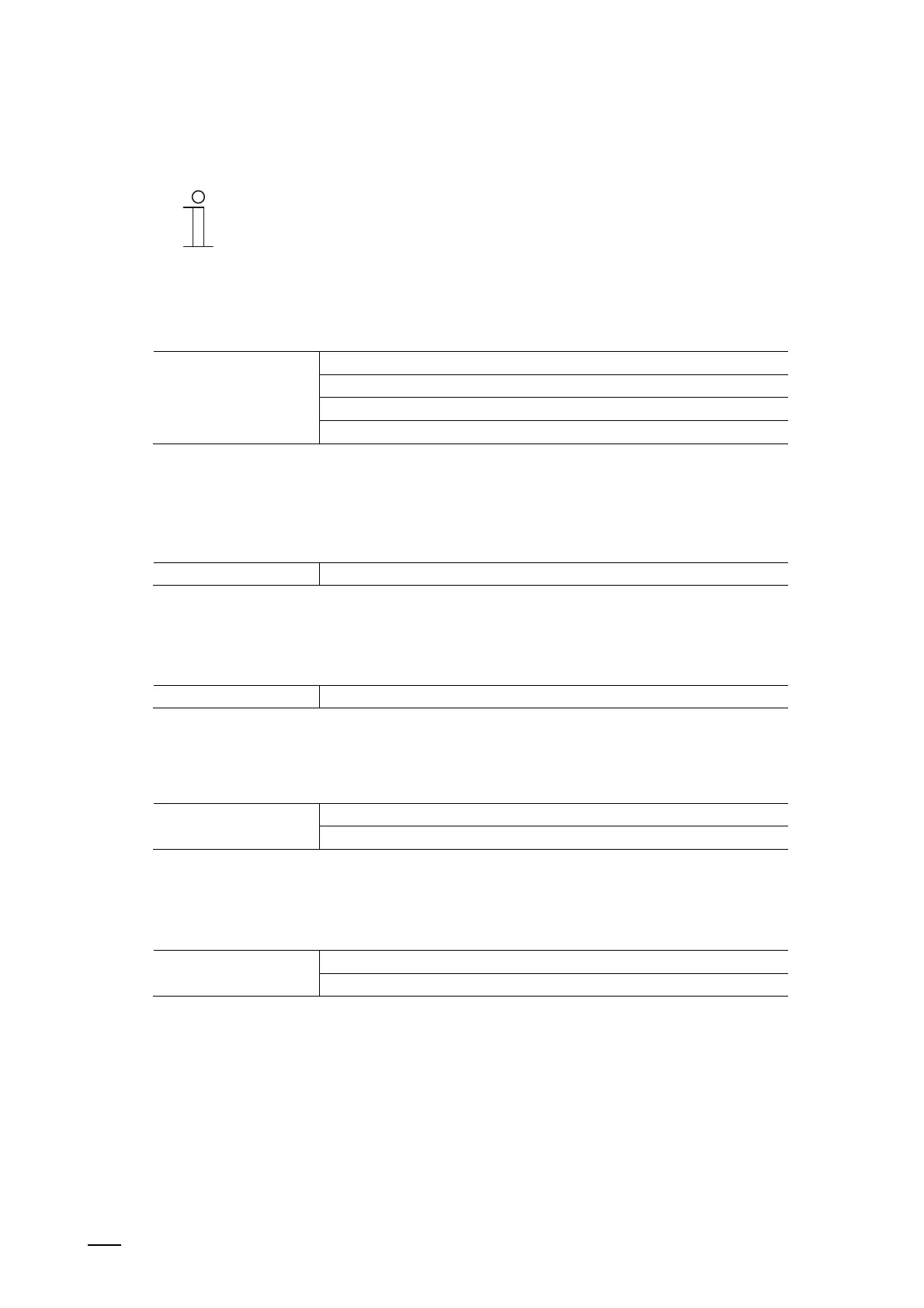Commissioning of the KNX Function via DCA (from ETS5)
Product manual 2CKA00xx73xxxxx
56
8.6.1 Basic settings (system settings) of the panel
Notice
Entries in text fields must be confirmed with the return key.
Common
■
Panel language
Options: English
German
Spanish
…
The panel language of the device can be freely set. A selection between 19 different languages
can be made.
■
Name of the dashboard page
Options: <Name>
Here a name for the dashboard can be assigned.
■
Send cyclic 'In operation' [min]
Options: 5 …. 3000
The parameter is used to specify the space of time the telegram 'In operation' is sent.
■
Decimal separator
Options: Comma
Dot
The parameter is used to specify the type of character that is to serve as as decimal separator.
■
Thousands separator
Options: Comma
Dot
The parameter is used to specify the type of character that is to serve as as thousands
separator.
