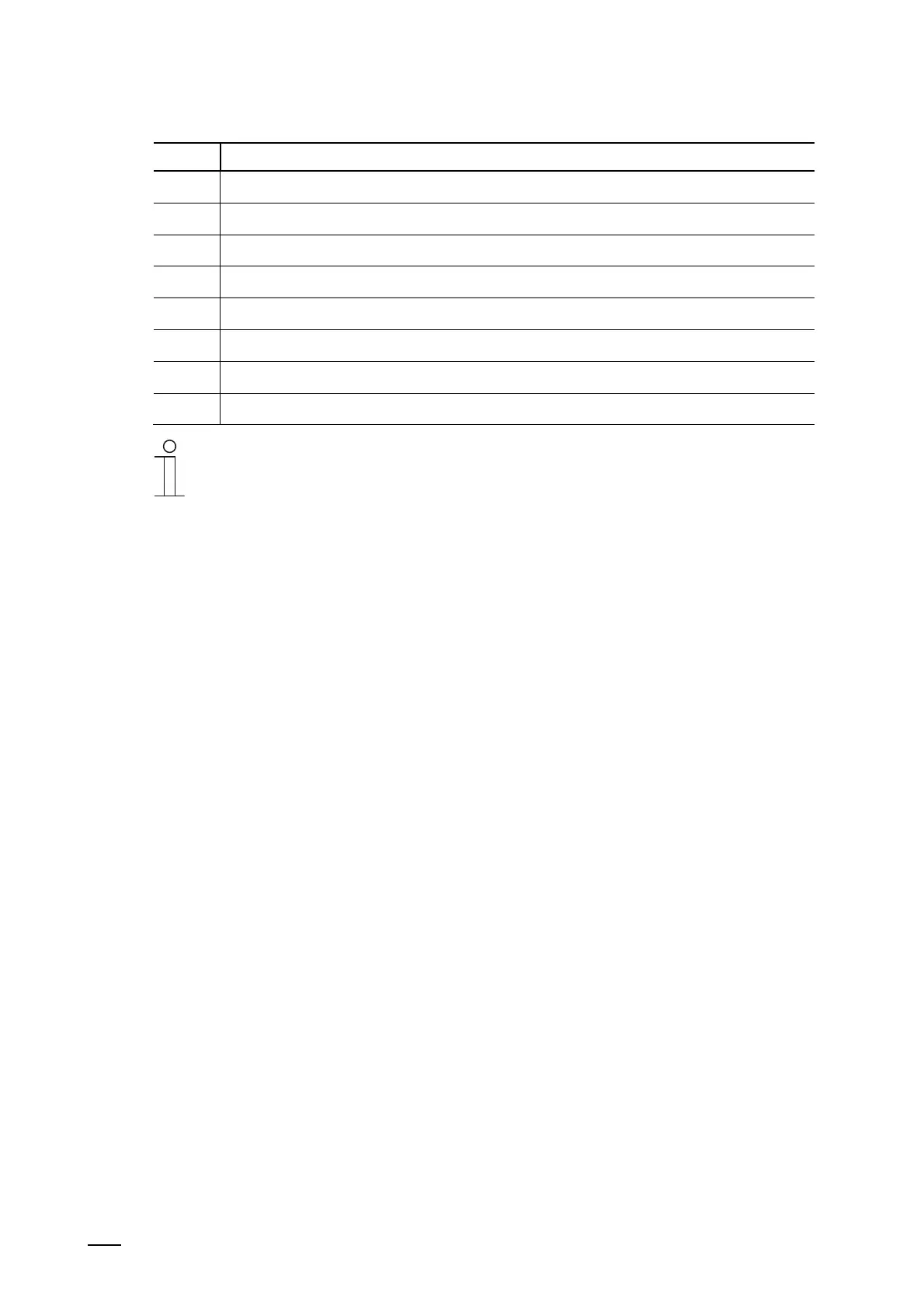Operation
Product manual 2CKA00xx73xxxxx
293
Pos. Description
[1] Designation of door communication function
[2] Perform panel settings (brightness, contrast, bell volume)
[3] Exit door communication
[4] Activate scene
[5] Program button
[6] Notifications
[7] Switching light
[8] Pressing the door opener
Notice
The functions displayed on the panel always depend on the system
configuration and the actuators available in the door communication.
