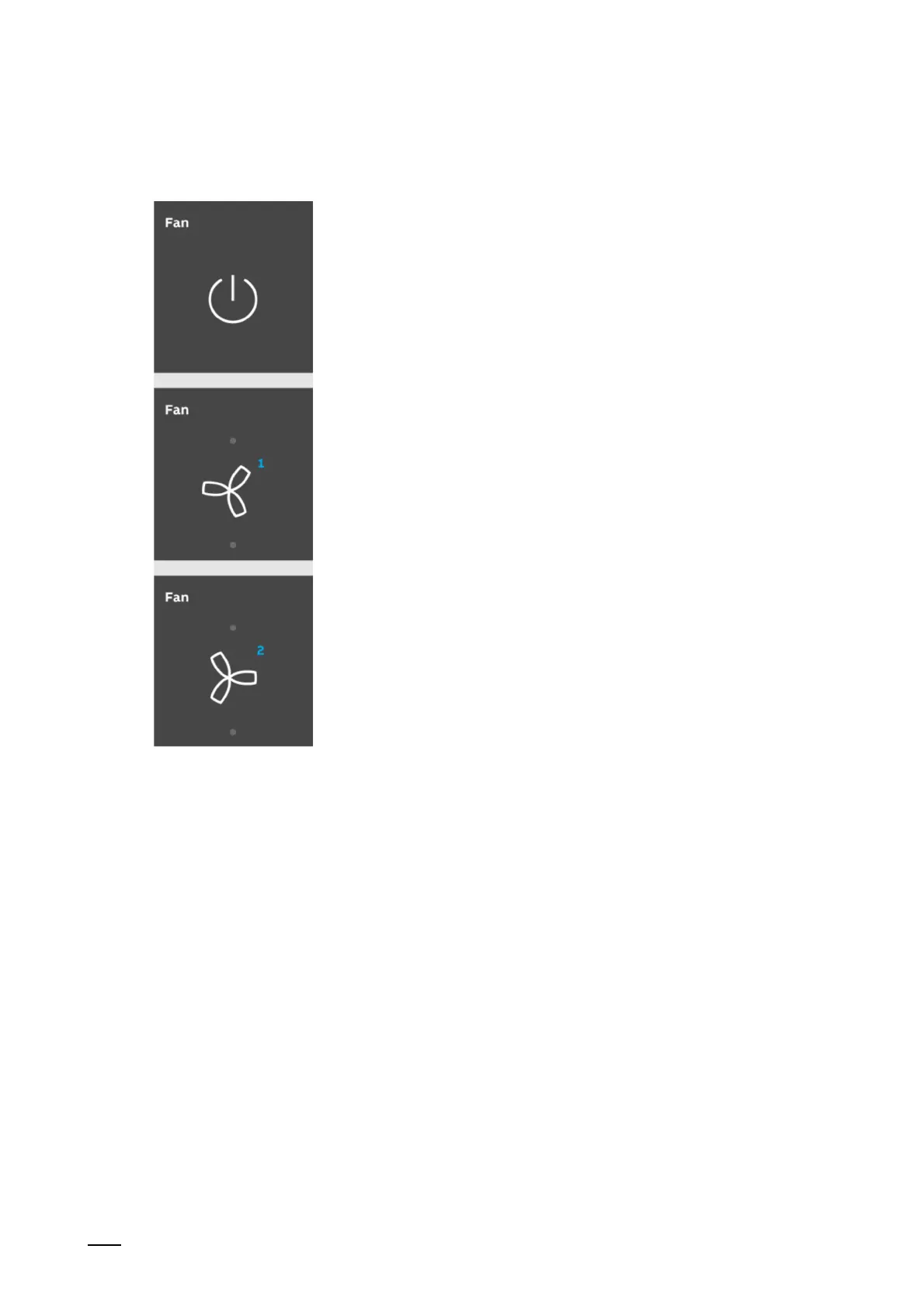Operation
Product manual 2CKA00xx73xxxxx
279
Function buttons of blind control elements can, for example, display the different stages of
blinds by means of alternating icons (e.g. alternating colour marking in the icon).
Fig. 45: Additional basic principles
Default settings of steps or levels (e.g. dimming steps, fan speed levels) are, for example,
shown with different icons and numbers. In the illustrated example, fan speed levels 1 - 2 are
preset.