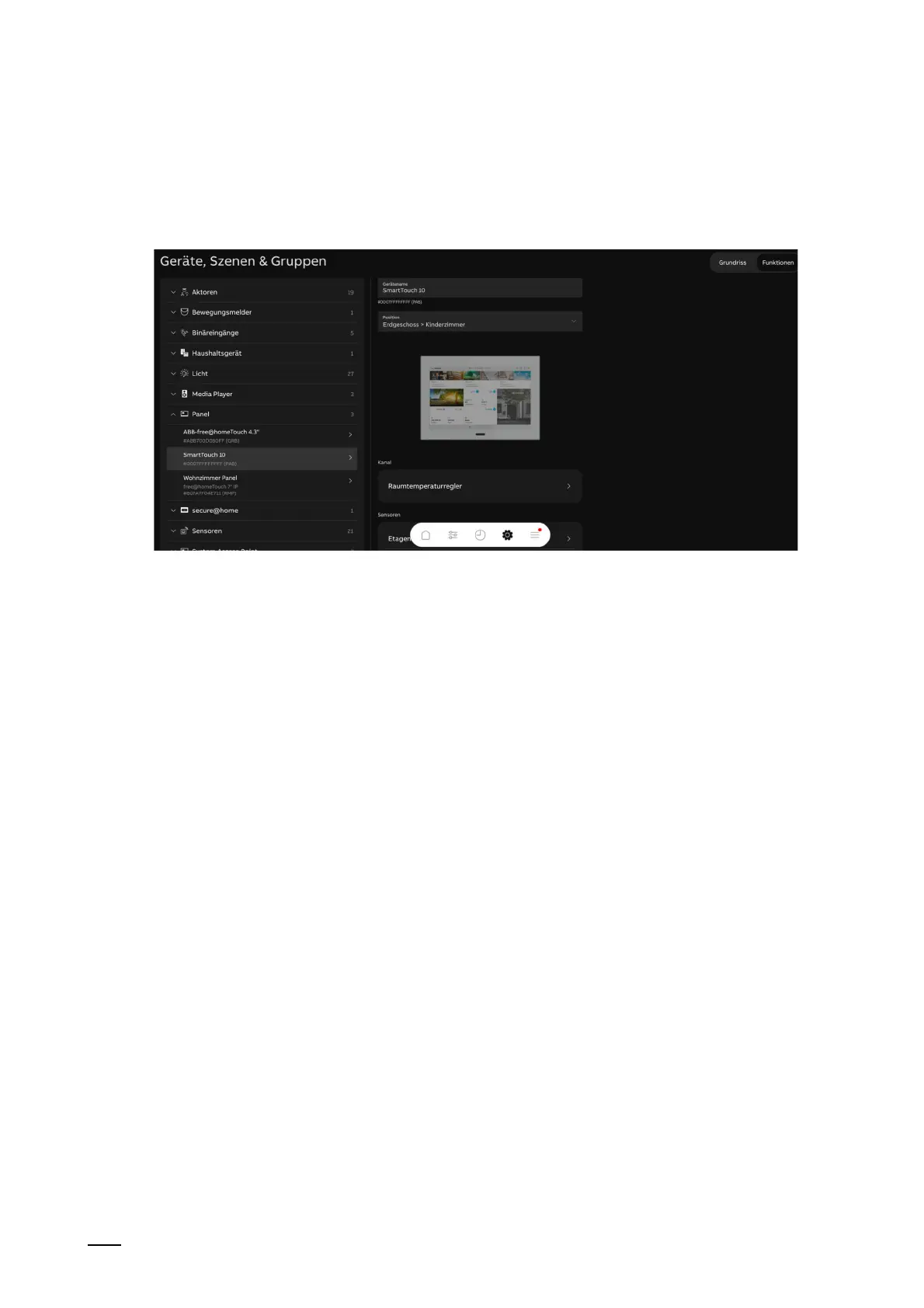Initial commissioning of device
Product manual 2CKA00xx73xxxxx
45
7. Confirm the authentication with "Yes".
– Then the panel is listed in the "System settings" in the area "Info" > "free@home".
After a while the panel is listed as new device in the device list in the System Access Point".
The additional configuration is available in .
ig. 22: Panel in device list
