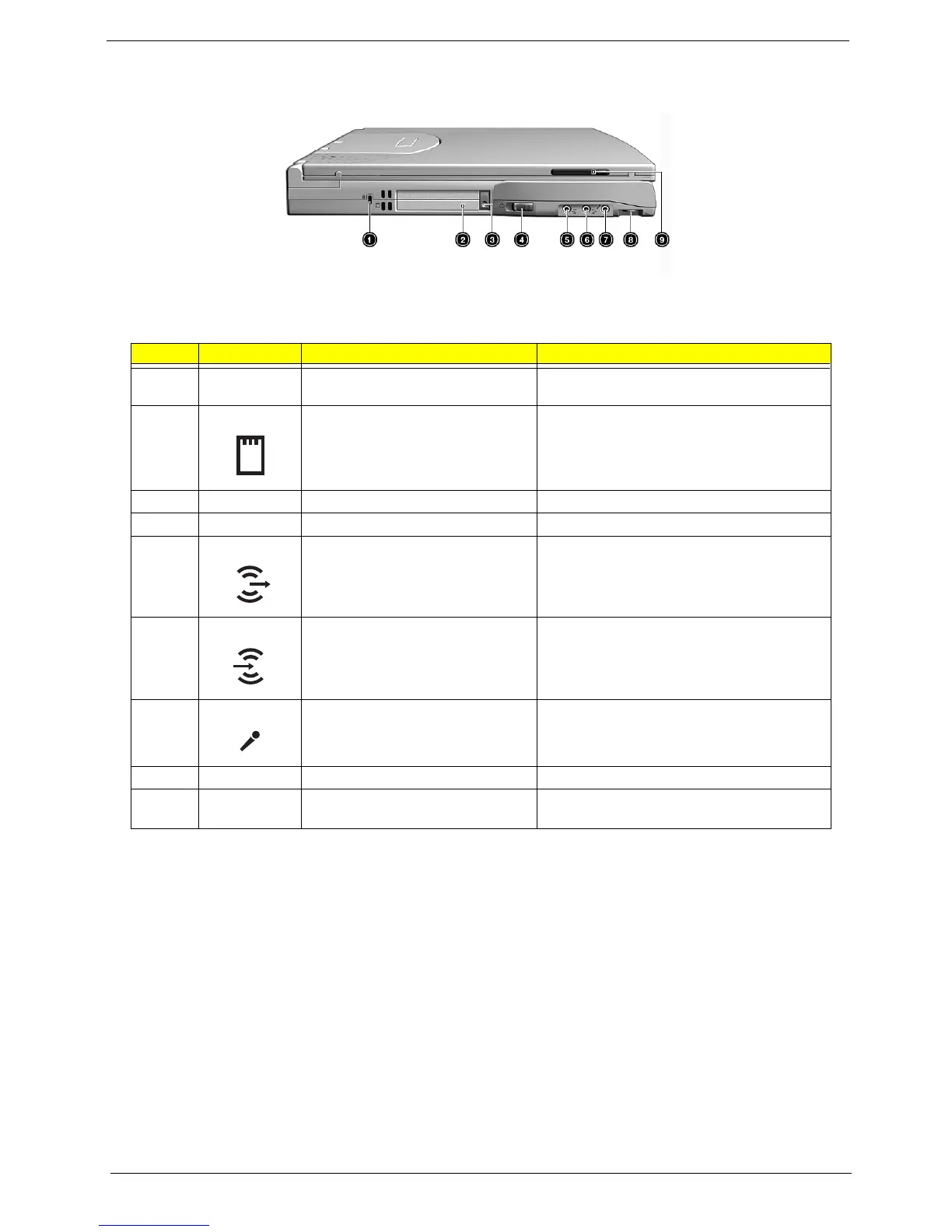Chapter 1 7
Left Panel
# Icon Item/ Port Connects to...
1 Security keylock Kensington-compatible key-based computer
security lock.
2 PCMCIA (PC card) Port Connects to one Type II or one Type III 16-bit PC
card or 32-bit CardBus PC Card.
3 Eject button Eject PC cards from the card slots.
4 Power switch Turns on the computer power.
5 Speaker/ headphone-out jack Connects to audio line-out devices (e.g.,
speakers, headphones)
6 Line-in jack Accepts audio line-in devices (e.g., audio CD
player, stereo walkman).
7 Microphone-in jack Accepts a mono/stereo condenser microphone.
8 Volume control Controls the volume of the speakers.
9 Video capture kit slot Accepts the video capture kit option on the left
side of the computer.
