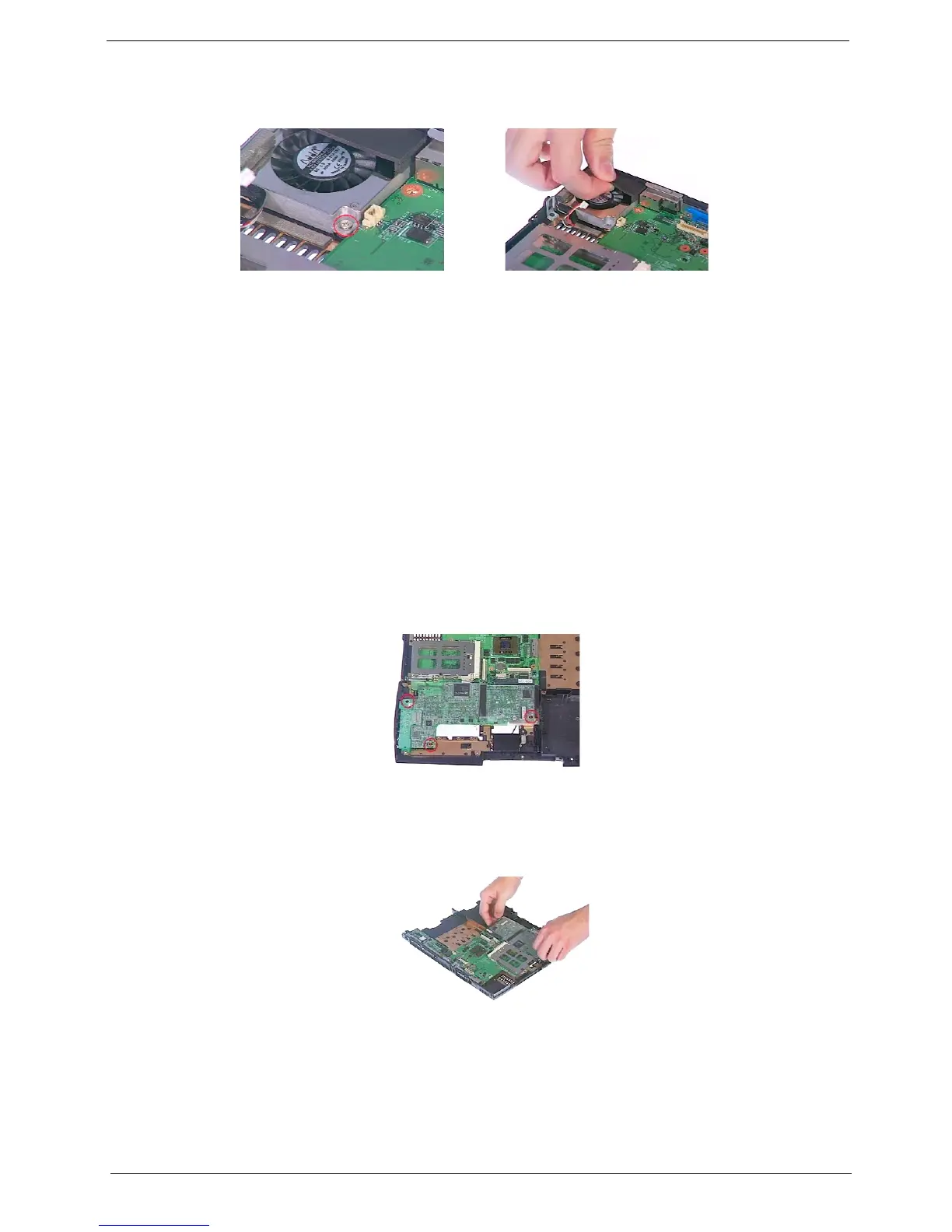Chapter 3 69
9. Remove the screw from the Fan, then remove the fan from the panel.
Removing the Main Board
1. See “Removing the Hinge Cap” on page 55
2. See “Removing the Middle Cover” on page 55
3. See “Removing the Keyboard” on page 56
4. See “Removing the Cable Cover” on page 56
5. See “Removing the 12.1” TFT LCD Module” on page 57
6. See “Removing the CPU Heatsink” on page 64
7. See “Removing the Upper Case” on page 67
8. See “Removing the Charger Plate” on page 68
9. See “Removing the Fan” on page 68
10. Remove three screws from the main board as shown.
11. Pull the audio jack connector and battery connector out to remove the main board from the panel
carefully.
