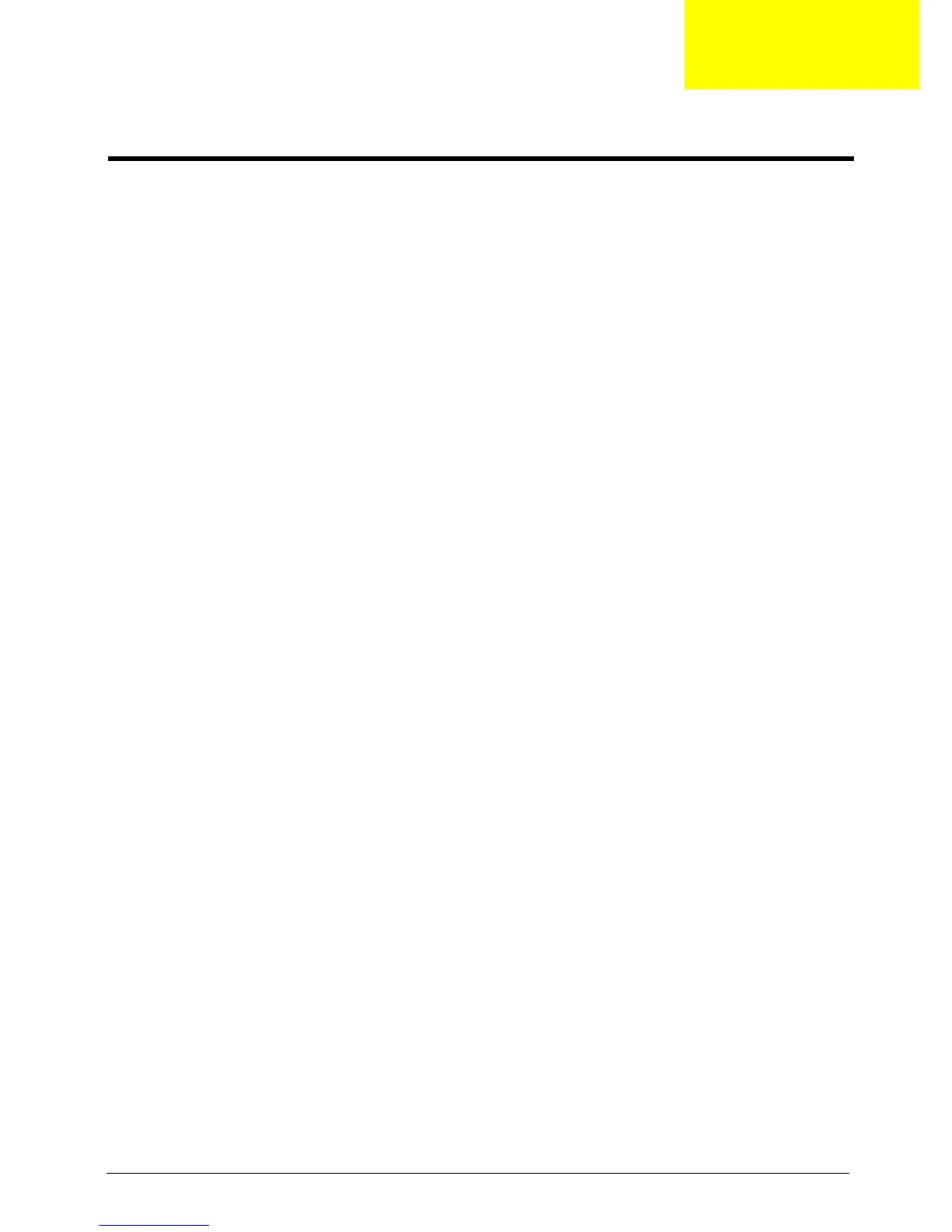Chapter 1 1
Features
This computer was designed with the user in mind. Here are just a few of its many features:
Performance
!
Intel
®
Mobile Pentium
®
and Celeron
®
CPU families 700/900 MHz processor with 128KB cache
!
64-bit memory bus
!
AcerMedia bay (removable CD-ROM or DVD-ROM drive)
!
Built-in floppy drive
!
High-capacity, Enhanced-IDE hard disk
!
NiMH main battery pack
!
Power management system with ACPI (Advanced Configuration Power Interface)
Multimedia
!
16-bit high-fidelity AC’97 stereo audio with 3D sound and wavetable synthesizer
!
Built-in dual speakers with microphone
!
High-speed CD-ROM and DVD-ROM drive(AcerMedia Bay)
!
USB video capture kit option
Connectivity
!
PS/2 interface, which also can be configured as keyboard/keypad interface.
!
84/85/88 key keyboard, which is IBM PC/AT keyboard compatible.
!
Universal Serial Bus Ports
!
CD-ROM/DVD Swappable Module
!
RJ-11 for 56Kbps fax/modem
!
Upgradeable memory and hard disk
!
ECP/EPP Compliant parallel port.
!
RS-232 (16550 compatible) serial port
System Specifications
Chapter 1
